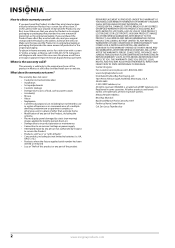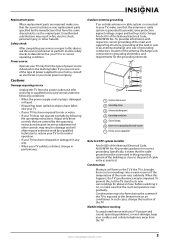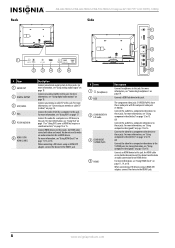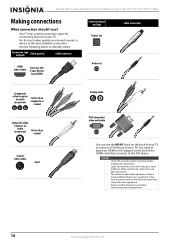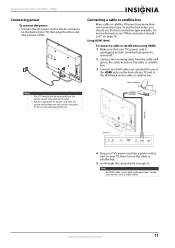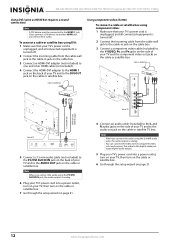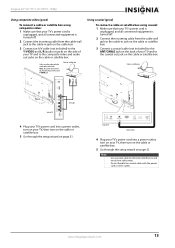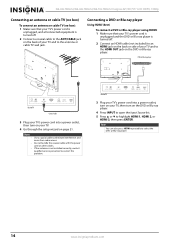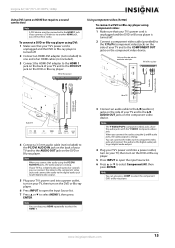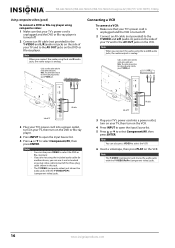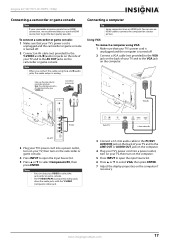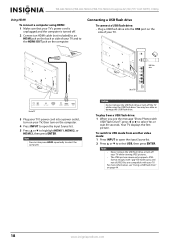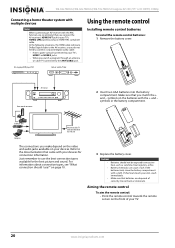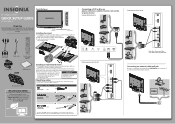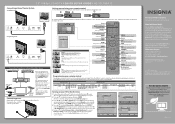Insignia NS-55L780A12 Support Question
Find answers below for this question about Insignia NS-55L780A12.Need a Insignia NS-55L780A12 manual? We have 10 online manuals for this item!
Question posted by mraisor on September 20th, 2011
How Is The Best Way To Connect My Pc To The Tv Except For The Hdmi Cable?
Current Answers
Answer #1: Posted by tfarner7 on September 20th, 2011 7:54 PM
Best - HDMI
Next to Best - Component Video (Require an Audio connection too) RCA type cables.
Next -Composite Cable (Also requires an Audio connection)
Last - Next - Coaxial cable
Look to see what connections you have on your computer(a tv card added will give you more options) and go with the best option listed available to you.
Related Insignia NS-55L780A12 Manual Pages
Similar Questions
My receiver was connected to my last tv with 3 video and 2 audio plugs/Jack's. This tv doesn't have ...
Background Laptop and (two different cables) tested with a service counter TV. AT BEST BUY the audio...
my screen tv broke model ns55l780a12i needto know the pressures
I tried connecting my TV to the phone using the AUX cable by plugging it to the audio jack while the...