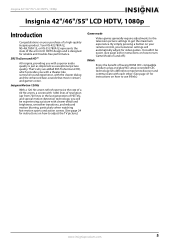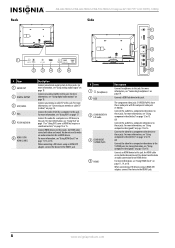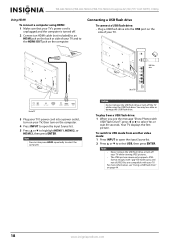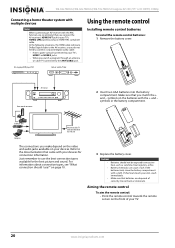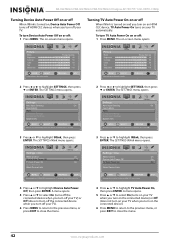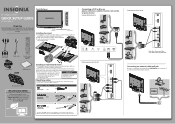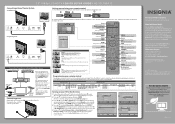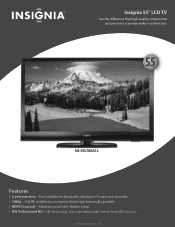Insignia NS-55L780A12 Support Question
Find answers below for this question about Insignia NS-55L780A12.Need a Insignia NS-55L780A12 manual? We have 10 online manuals for this item!
Question posted by Shajbrae8 on September 16th, 2014
How To Use Usb On Insignia Tv
The person who posted this question about this Insignia product did not include a detailed explanation. Please use the "Request More Information" button to the right if more details would help you to answer this question.
Current Answers
Related Insignia NS-55L780A12 Manual Pages
Similar Questions
How To Connect Insignia Tv Model Ns55l780a12 To Rec
My receiver was connected to my last tv with 3 video and 2 audio plugs/Jack's. This tv doesn't have ...
My receiver was connected to my last tv with 3 video and 2 audio plugs/Jack's. This tv doesn't have ...
(Posted by Martin71741 9 years ago)
Using Usb Port
I want to use the usb port but it's not highlighted. What do I do?
I want to use the usb port but it's not highlighted. What do I do?
(Posted by dohjohnson 12 years ago)
How Is The Best Way To Connect My Pc To The Tv Except For The Hdmi Cable?
(Posted by mraisor 12 years ago)
Insignia Wont Read Usb Flash Drive What Do I Do?
I plus my USB flash drive which is a toshiba 4gb into my tv and it will not read it at all i dont kn...
I plus my USB flash drive which is a toshiba 4gb into my tv and it will not read it at all i dont kn...
(Posted by steelepreston 12 years ago)