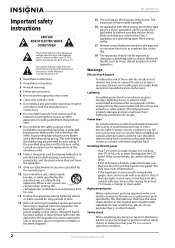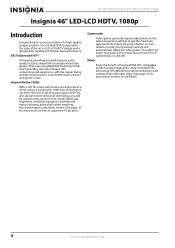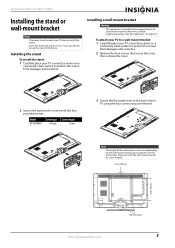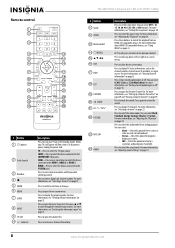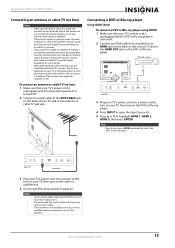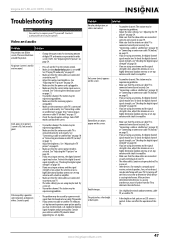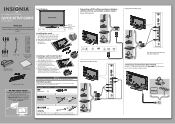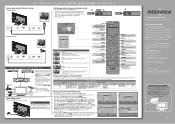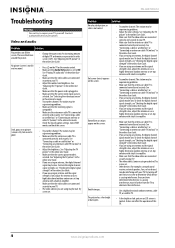Insignia NS-46E790A12 Support and Manuals
Get Help and Manuals for this Insignia item

View All Support Options Below
Free Insignia NS-46E790A12 manuals!
Problems with Insignia NS-46E790A12?
Ask a Question
Free Insignia NS-46E790A12 manuals!
Problems with Insignia NS-46E790A12?
Ask a Question
Most Recent Insignia NS-46E790A12 Questions
Ns-46e790a12 How Do I Get Sound Only From The Sound Bar
(Posted by widfb 9 years ago)
How To Wall Mount Insignia Ns-46e790a12 Television
(Posted by PALamid 9 years ago)
How Do I Update The Firmware On My Ns-46e790a12?
(Posted by pukNc 10 years ago)
What Are The Best Settings For Insignia Lcd Tv Ns-46e790a12
(Posted by jomme 10 years ago)
What Should Settings Be For Insignia Ns46e790a12
(Posted by Geofrina67 10 years ago)
Insignia NS-46E790A12 Videos
Popular Insignia NS-46E790A12 Manual Pages
Insignia NS-46E790A12 Reviews
We have not received any reviews for Insignia yet.