Insignia NS-32LCD Support Question
Find answers below for this question about Insignia NS-32LCD.Need a Insignia NS-32LCD manual? We have 1 online manual for this item!
Question posted by Aparkst on April 14th, 2014
How To Fix Insignia Ns-32lcd 32 Lcd Tv No Sound Issue
The person who posted this question about this Insignia product did not include a detailed explanation. Please use the "Request More Information" button to the right if more details would help you to answer this question.
Current Answers
There are currently no answers that have been posted for this question.
Be the first to post an answer! Remember that you can earn up to 1,100 points for every answer you submit. The better the quality of your answer, the better chance it has to be accepted.
Be the first to post an answer! Remember that you can earn up to 1,100 points for every answer you submit. The better the quality of your answer, the better chance it has to be accepted.
Related Insignia NS-32LCD Manual Pages
User Manual (English) - Page 3


... to clean the exterior of electric shock is located away from the power outlet and disconnect the antenna or cable system. Insignia NS-32LCD
32" LCD TV
Contents
Safety information 3 Features 5 Setting up your TV 7 Using your TV and cart combination to overturn. This symbol indicates that there are provided for ventilation, reliable operation, and protection from overheating...
User Manual (English) - Page 4
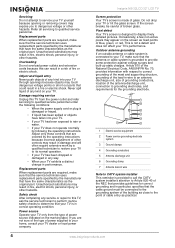
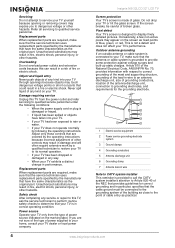
... your TV only from the power outlet and refer servicing to qualified service personnel under the following the operating instructions. Insignia NS-32LCD 32" LCD TV
Screen protection
Your TV's screen...damage and will often require extensive work by the manufacturer that have the same characteristics as fixed points of the NEC that provides guidelines for the grounding electrode.
7 6
5 4
3...
User Manual (English) - Page 5
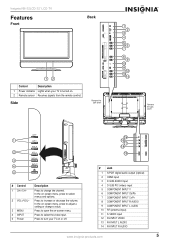
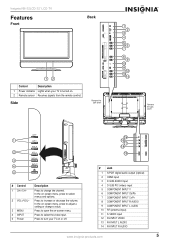
Insignia NS-32LCD 32" LCD TV
Features
Front
Back
Control
Description
1 Power indicator Lights when your TV on -screen menu, press to adjust a setting or change the channel. In the on . 2 Remote sensor Receives signals from the remote control. Press to change a value. Press to turn your TV is turned on -screen menu, press to select menus and options...
User Manual (English) - Page 6
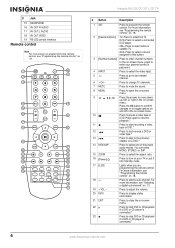
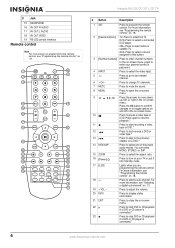
...sound.
8 MENU
Press to open the on-screen menu.
9
OK
Press the arrows to move down, up, left, or right in the on-screen menu.
10
Press to enter your TV...see "Selecting a digital sub-channel" on -screen menu, press to pause a video tape or
DVD.
Insignia NS-32LCD 32" LCD TV
# Button
Description
1 SET
Press to select a sub-channel.
DVD-Press to enter channel numbers. For ...
User Manual (English) - Page 7
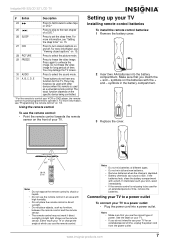
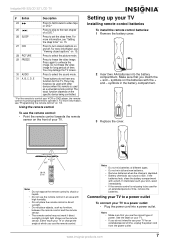
Insignia NS-32LCD 32" LCD TV
# Button
Description
24
Press to fast-forward a video tape
or DVD.*
25
Press to skip to the next chapter
of power. For more information, see "Programming the remote control" on the remote sensor. Press again to set the sleep timer. You may damage the TV... screen.
30 AUDIO
Press to select the sound mode.
31 A, B, C, D, ...
User Manual (English) - Page 8
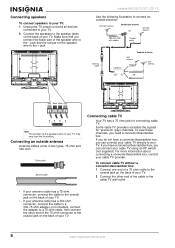
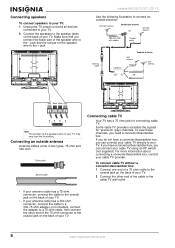
... an RF switch (not supplied). jack and the red part of the speaker jacks on your cable TV provider.
For more information about connecting a converter/descramble box, contact your TV may vary from the illustration. Insignia NS-32LCD 32" LCD TV
Use the following illustration to connect an outside antenna
Antenna cables come in two types: 75 ohm...
User Manual (English) - Page 9
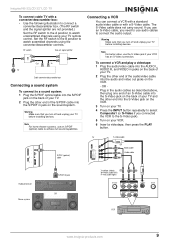
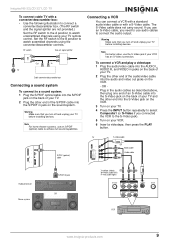
... scrambled channels using your VCR has an S-Video connection. Warning Make sure that you turn off and unplug your TV before installing devices. The S-Video cable does not carry sound.
Insignia NS-32LCD 32" LCD TV
To connect cable TV with a S-Video cable.
Connecting a VCR
You can connect a VCR with a standard audio/video cable or with a converter/descrambler box...
User Manual (English) - Page 10
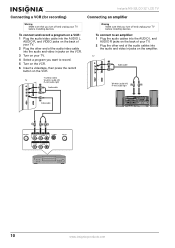
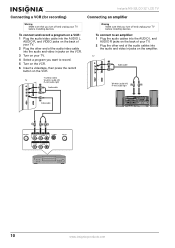
Insignia NS-32LCD 32" LCD TV
Connecting a VCR (for recording)
Connecting an amplifier
Warning Make sure that you turn off and unplug your TV.
2 Plug the other end of the audio/video cable into the audio and video in jacks on the amplifier.
To connect to record.
5 Turn on ...
User Manual (English) - Page 11
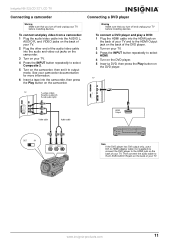
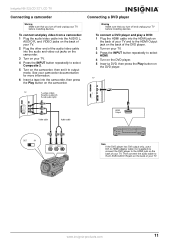
... other end of the audio/video cable into the camcorder, then press the Play button on your TV.
TV
TV
Y=yellow (video)
W=white (audio left)
R=red (audio right)
Video cable
Audio cable
HDMI Output
OUT
IN
Y
W R
VIDEO L- AUDIO - Insignia NS-32LCD 32" LCD TV
Connecting a camcorder
Connecting a DVD player
Warning Make sure that you turn off and unplug your...
User Manual (English) - Page 12
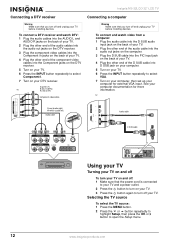
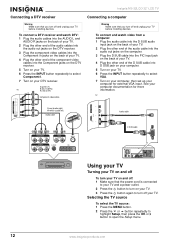
... button again to turn off : 1 Make sure that the power cord is connected
to your TV and a power outlet. 2 Press the button to open the Setup menu.
12
www.insignia-products.com AUDIO - R
ANT IN
AV OUT
S-VIDEO
DVI
L - Insignia NS-32LCD 32" LCD TV
Connecting a DTV receiver
Warning Make sure that you turn off and unplug your...
User Manual (English) - Page 13


... button to decrease or
increase the volume. • Press the MUTE button to turn the sound back on the remote
control to go to the last viewed channel. Displaying status information
To ... button to stop the search. Changing channels
To change channels: • Press the CH - Insignia NS-32LCD 32" LCD TV
3 Press the or button repeatedly to highlight Tuning Band, then press the OK or button to...
User Manual (English) - Page 14


....
3 Press the or button repeatedly to close the on-screen menu.
14
www.insignia-products.com Your TV searches for long periods of time. Setting the clock
You can manually set the clock... to highlight Time Set, then press the OK or button to select
the video source.
Insignia NS-32LCD 32" LCD TV
Selecting the video input source
To select the video input source: • Press the INPUT...
User Manual (English) - Page 15
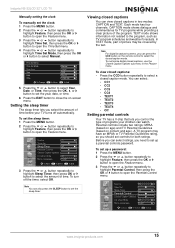
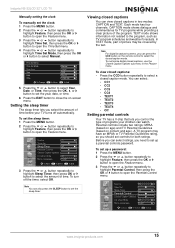
... mode. Each mode has four channels. To customize digital closed caption mode. www.insignia-products.com
15 A TV program may be covered by the text.
To turn off automatically. TEXT mode shows...type of the program. CAPTION mode shows dialogue and commentaries for both ratings. Insignia NS-32LCD 32" LCD TV
Manually setting the clock To manually set the clock: 1 Press the MENU button...
User Manual (English) - Page 16


... old password, then enter a new password. Not suitable for children. Rating
Description
TV-Y7 TV-G TV-PG TV-14 TV-MA
Children over seven years of age unless accompanied by a parent or guardian. ...repeatedly to highlight Parental Control Set, then press the OK or button to confirm. Insignia NS-32LCD 32" LCD TV
4 Press the or button repeatedly to highlight Password Change, the press the OK or...
User Manual (English) - Page 17


...AC-3 out/PCM in -
VGA Set/Component Set-If your TV is connected to a computer or to the
factory defaults.
MTS-Selects the multi-channel TV sound (MTS): Mono, Stereo, or SAP (second audio program)....ZOOM button to select the picture mode. Insignia NS-32LCD 32" LCD TV
Using the on-screen menu
Your TV has an on-screen menu that lets you adjust TV settings, such as video and audio settings...
User Manual (English) - Page 18
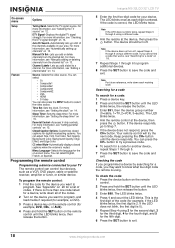
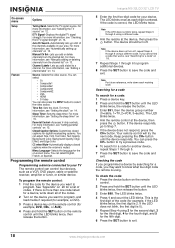
... To program the remote control:
1 Find the code for the device you want to program. Insignia NS-32LCD 32" LCD TV
5 Enter the first five-digit code for a code: 1 Press a device key.
2...device responds. Manual Ch Set-Lets you add a label to exit.
18
www.insignia-products.com
You can select:
• TV • Composite1 • Composite2 • Component1 • Component2 • VGA ...
User Manual (English) - Page 19
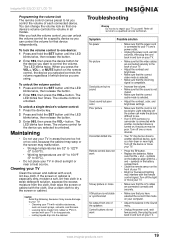
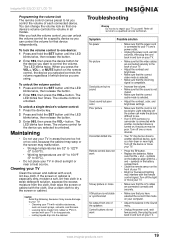
Insignia NS-32LCD 32" LCD TV
Programming the volume lock The remote control comes preset to let you control the volume of which device you are using.
When you press the VOL+, VOL-, or MUTE button on the remote control, the device you want to 40°C).
• Do not place your TV...
No power
No picture
Good picture but no sound Good sound but poor color Poor picture
Horizontal dotted line
...
User Manual (English) - Page 20


... extended period of damage is not covered by your warranty.
• Snapping sounds occur when your TV's cabinet expands or contracts from the device
device does not respond and that ... burned into the screen. NTSC-M, ATSC User guide Remote control Batteries (2 AA)
Insignia NS-32LCD 32" LCD TV
Appendix
Audio amplifier codes
Bose GE JVC Marantz Nakamichi NEC Optimus Realistic Sansui Shure Sony...
User Manual (English) - Page 21


Insignia NS-32LCD 32" LCD TV
RadioShack RCA Sharper Image Silsonic Sony Soundesign Stereophonics Sunfire Teac Technics Thorens Victor Wards Yamaha
31263 31023, 31609, 31254, 30531, 31074 31263 30176 31258, 31759 ... 30157 30157 30626, 30029, 30157 30029 30000 30157 30420 30157 30868, 30101 31063, 30000, 30032, 30037, 30420, 30179, 31075, 30145 30029 30420 30626, 30157
www.insignia-products.com
21
User Manual (English) - Page 22


Insignia NS-32LCD 32" LCD TV
Pioneer Polk Audio Proton QED Quad Quasar RadioShack RCA Realistic Rotel SAE Sansui Sanyo SAST Sharp Silsonic Sonic Frontiers Sony Soundesign TAG McLaren Tascam Teac ..., 20698 20490, 20573, 21932, 21075, 20820 20695 20695 20630, 20752 21117 20770 20717 20533 20869, 21099 20533, 20864, 21033, 21904, 21903 20717 20675
22
www.insignia-products.com
Similar Questions
Insignia Ns-32lcd
The tv makes a crackeling sound when powered up . The screen flashes quick and steady. it does show...
The tv makes a crackeling sound when powered up . The screen flashes quick and steady. it does show...
(Posted by dwanewoods 11 years ago)
Insignia 32' Lcd Tv/bluray Combo 1080?
I need a manual for this combo tv
I need a manual for this combo tv
(Posted by elliedean 12 years ago)
User Manual For Insignia 24' Lcd Tv
I need a user manual for Insignia 24" LcD TV NS-24E730A12
I need a user manual for Insignia 24" LcD TV NS-24E730A12
(Posted by abaynum 12 years ago)

