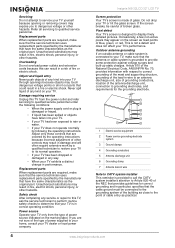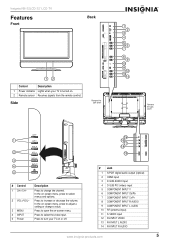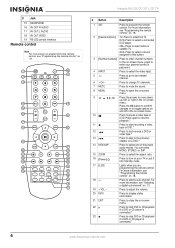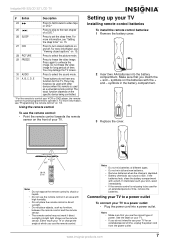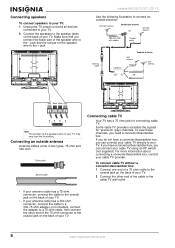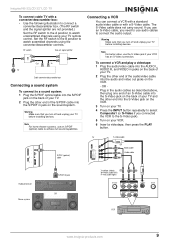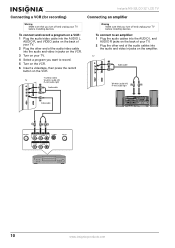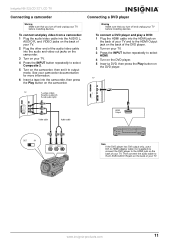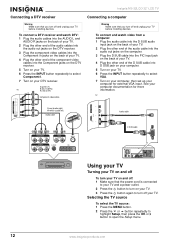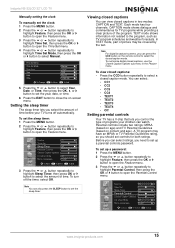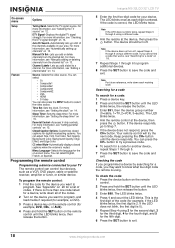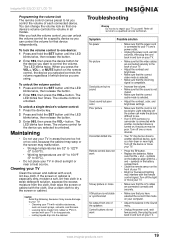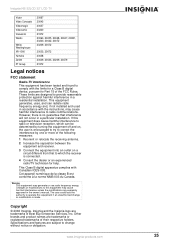Insignia NS-32LCD Support Question
Find answers below for this question about Insignia NS-32LCD.Need a Insignia NS-32LCD manual? We have 1 online manual for this item!
Question posted by dwanewoods on October 12th, 2012
Insignia Ns-32lcd
The tv makes a crackeling sound when powered up . The screen flashes
quick and steady. it does show a picture and it does have sound.
Current Answers
Related Insignia NS-32LCD Manual Pages
Similar Questions
I Bought An Insignia Ns-39d400na14 Tv At Best Buy On 3/29/14, Just Open Box And
I Bought An Insignia NS-39D400NA14 TV At Best Buy On 3/29/14, Just Open Box And Set Up Yesterday. Ma...
I Bought An Insignia NS-39D400NA14 TV At Best Buy On 3/29/14, Just Open Box And Set Up Yesterday. Ma...
(Posted by lfarias 7 years ago)
How To Fix Insignia Ns-32lcd 32 Lcd Tv No Sound Issue
(Posted by Aparkst 10 years ago)
Insignia Ns-39d240a13 Screen Flashes White, Blue, Green, Red
insignia NS-39D240A13 screen flashes white, blue, green, red. the tv is 3 wks old. what is wrong wit...
insignia NS-39D240A13 screen flashes white, blue, green, red. the tv is 3 wks old. what is wrong wit...
(Posted by corvinconstruction 11 years ago)
32' Insignia Static Elec.zap
I have a 32 in Insignia tv. I went to power off with button on the side when static electricity zapp...
I have a 32 in Insignia tv. I went to power off with button on the side when static electricity zapp...
(Posted by csailin 12 years ago)