Insignia NS-PDP32-09 Support and Manuals
Get Help and Manuals for this Insignia item
This item is in your list!

View All Support Options Below
Free Insignia NS-PDP32-09 manuals!
Problems with Insignia NS-PDP32-09?
Ask a Question
Free Insignia NS-PDP32-09 manuals!
Problems with Insignia NS-PDP32-09?
Ask a Question
Popular Insignia NS-PDP32-09 Manual Pages
User Manual (English) - Page 3


... high-quality Insignia product.
Insignia NS-PDP32-09
32" PDP TV
Contents
Introduction 1 Safety information 3 Features 4
Accessories 4 Front and right side 5 Back 5 Left side 6 Remote control 6 Installing remote control batteries 7 Using the remote control 7 Setting up your TV 7 Connecting an antenna or cable TV 7 Connecting external equipment 9 Using your TV 13 Turning the TV on...
User Manual (English) - Page 4


... for the weight of your flat panel display
As you are mounting the TV is a growing trend, and larger TVs are not designed to be mounted to making home entertainment enjoyable and safe. Some wall mounts are popular purchases. Insignia NS-PDP32-09 32" PDP TV
f
CHILD SAFETY
It makes a difference how and where you use of this product...
User Manual (English) - Page 5


Insignia NS-PDP32-09 32" PDP TV
Safety information
Warning To reduce the risk of your TV. If the plug does not fit, consult a licensed electrician to qualified service personnel. Do not modify the power cord plug, or you provide correct ventilation or follow the manufacturer's instructions and use your TV from heat sources such as the disconnect device, so the AC...
User Manual (English) - Page 6


... the antenna or cable system is damaged or frayed.
• If liquid has been spilled or objects have the same characteristics as practical. Insignia NS-PDP32-09 32" PDP TV
Servicing
Do not attempt to service your TV yourself because opening or removing covers may result in fire, electric shock, personal injury, or other hazards. Overloading
Do not overload power...
User Manual (English) - Page 7
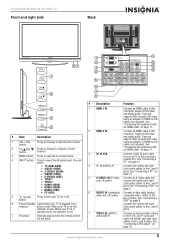
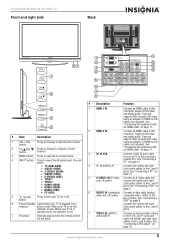
...signals from your TV on page 12.
4 PC IN AUDIO L/R
Connect left (white) and right (red) audio cables to select the AV signal...the remote control. When your TV is...-to turn your PC...support 480i. www.insignia-products.com
5 See
"Connecting a DVD player" on page 9. See "Connecting a VCR" on page 11.
2 HDMI 2 IN
Connect an HDMI cable to this connector. Insignia NS-PDP32-09 32" PDP TV...
User Manual (English) - Page 9


Insignia NS-PDP32-09 32" PDP TV
# Button
Description
12 INPUT
13 EXIT 14
Press to resume normal viewing.
28 COLOR TEMP. Press to exit the on the batteries with the various antenna systems.
www.insignia-products.com
7 Choices include Vivid, Normal, Cinema, Sport, and User.
22 ZOOM
Press to either side) and within 30° vertically of the remote control...
User Manual (English) - Page 10


...RF switch and the signal splitter are not provided.)
Set the RF switch to the A position to watch scrambled channels controlled by your TV remote control.
To connect cable TV without a converter/... your cable TV using an RF switch (not supplied). To view these channels, you can connect your cable TV directly to your cable TV provider.
Insignia NS-PDP32-09 32" PDP TV
Connecting an ...
User Manual (English) - Page 12


...your TV. 3 Press to turn on your TV. ...TV
AV cable
Audio cable
S-Video cable
Insignia NS-PDP32-09 32" PDP TV
4 Press INPUT, press or to select VIDEO1, VIDEO2, S-VIDEO1, or S-VIDEO2, then press ENTER to the YPbPr jacks. Connecting a DVD player
Note •
•
You can also connect the output from a digital set-top box to confirm. For an explanation, see your DVD player's user guide...
User Manual (English) - Page 14


..., then into the HDMI AUDIO L (white) and AUDIO R (red) jacks on the back of your TV, or the VIDEO2 IN AUDIO L (white) and AUDIO R (red) jacks on the side of TV
VGA cable
Audio cable PC
Insignia NS-PDP32-09 32" PDP TV
4 Press INPUT, press or to select PC (VGA), then press ENTER to confirm.
To connect AV...
User Manual (English) - Page 17


... the sub-menu you set the TV's gamma correction, which fine tunes both brightness and the red/green/blue ratio. Video
Picture Mode
User
Brightness
54
Contrast
50
Saturation
54
Hue
0
Sharpness
5
Color Temperature
Noise Reduction
Medium
Enter
Select
Exit
2 Press or to select the icon for example the TV menu).
Insignia NS-PDP32-09 32" PDP TV
Using the on...
User Manual (English) - Page 18


... move to each setting, then press the number buttons (9~0) to set automatically based on .
16
www.insignia-products.com OSD Language Time Setup Closed Caption Parental Gamma Audio Only Reset Default
Setup English
Middle
Enter
Select
Exit
3 Press or to select Closed Caption, then press ENTER. The Time Setup sub-menu opens. Options are shown. Insignia NS-PDP32-09 32" PDP TV
2 Press or...
User Manual (English) - Page 19
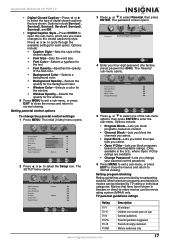
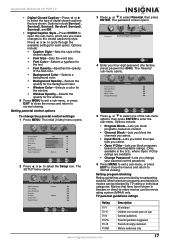
... in the U.S., where Open V-Chip ratings are provided by TV rating or individual categories.
TV parental guidelines ratings
Rating
TV-Y TV-Y7 TV-G TV-PG TV-14 TV-MA
Description
All children Children over seven years of the sub-menu options, then press ENTER to enter the sub-menu. Insignia NS-PDP32-09 32" PDP TV
• Digital Closed Caption-Press or to select the...
User Manual (English) - Page 20
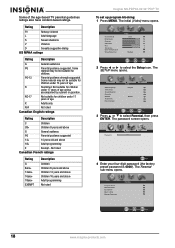
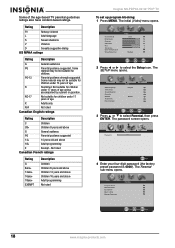
... Setup Closed Caption Parental Gamma Audio Only Reset Default
Setup English
Middle
Enter
Select
Exit
3 Press or to select the Setup ...Insignia NS-PDP32-09 32" PDP TV
To set up program blocking: 1 Press MENU. The initial (Video) menu opens.
Not suitable for children under 17 years of the age-based TV parental guidelines ratings also have content-based ratings. Video
Picture Mode
User...
User Manual (English) - Page 24


...Insignia NS-PDP32-09 32" PDP TV
• V.
Options are:
• Variable-The audio output from your external audio system can be controlled by the external audio system's remote control.
4 Press or to change the setting... on the VGA mode.
• Phase-Adjusts the signal phase, which can be controlled by the TV's remote control.
• Fixed-The audio output from DIGITAL AUDIO...
User Manual (English) - Page 26


...Optical
1
Headphone
1
100-240V AC, 50/60 Hz
250 W Standby Specifications
Plasma panel
Input connector
Power source Power consumption Dimensions Weight
Panel size
32-inch plasma
Aspect ratio
16:9
Brightness
1000 cd/m2
Contrast ratio
30,000:1
Max. Insignia NS-PDP32-09 32" PDP TV
PC mode problems
Problem
Solution
The signal is out of range
Vertical bar or stripe on the background...
Insignia NS-PDP32-09 Reviews
Do you have an experience with the Insignia NS-PDP32-09 that you would like to share?
Earn 750 points for your review!
We have not received any reviews for Insignia yet.
Earn 750 points for your review!
