Insignia NS-LCD37HD-09 Support and Manuals
Get Help and Manuals for this Insignia item
This item is in your list!

View All Support Options Below
Free Insignia NS-LCD37HD-09 manuals!
Problems with Insignia NS-LCD37HD-09?
Ask a Question
Free Insignia NS-LCD37HD-09 manuals!
Problems with Insignia NS-LCD37HD-09?
Ask a Question
Most Recent Insignia NS-LCD37HD-09 Questions
Popular Insignia NS-LCD37HD-09 Manual Pages
User Manual (English) - Page 3
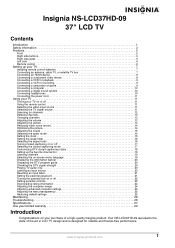
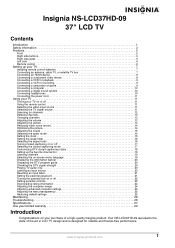
Your NS-LCD37HD-09 represents the state of a high-quality Insignia product. www.insignia-products.com
1 Insignia NS-LCD37HD-09
37" LCD TV
Contents
Introduction 1 Safety information 3 Features 5
Front 5 Right side buttons 5 Right side jacks 5 Left side 6 Remote control 6 Setting up your TV 7 Installing remote control batteries 7 Connecting an antenna, cable TV, or satellite TV box 7 ...
User Manual (English) - Page 4


... industry are not designed to be heavy. Use only a TV stand rated for safe wall mount installation.
2
www.insignia-products.com Some wall mounts are committed to the manufacturer's recommendations. Insignia NS-LCD37HD-09 37" LCD TV
f
CHILD SAFETY
It makes a difference how and where you use of this manual, or otherwise listed by an independent laboratory (such as UL...
User Manual (English) - Page 5


Insignia NS-LCD37HD-09 37" LCD TV
Safety information
Warning To prevent electric shock, match the wide blade on the power cord plug to qualified service personnel. This symbol indicates that there are not likely to clean the exterior of the safety and operating instructions before you use your local authorities or the Electronic Industries Alliance at plugs, convenience...
User Manual (English) - Page 6


... use
Outdoor antenna grounding
If an outside antenna system should be burned into such power lines or circuits. This type of blue, green, or red. Insignia NS-LCD37HD-09 37" LCD TV
• If your TV has been exposed to provide some protection against voltage surges and built-up static charges.
Lightning
For added protection for long...
User Manual (English) - Page 7


....
2
Remote control Receives signals from the remote
sensor
control.
Do not use.
9
S/PDIF OUT
Connect to a digital audio system.
# Button
Description
1 CH /CH
Press to go to the next or previous channel in the channel list.
2 VOL /VOL Press to increase or decrease the volume.
3 MENU
Press to open the on . Insignia NS-LCD37HD-09 37" LCD TV
Note...
User Manual (English) - Page 8


...control password.
7
RECALL
Press to go to select the device connected the HDMI1 jack. For more information, see "Displaying the DTV program guide" on page 16.
3
INPUT
Press to open the DTV program guide... HDMI2 jack. Left side
Insignia NS-LCD37HD-09 37" LCD TV
Remote control
#
Component
Description
1
AV2...Power)
Press to turn on the sound.
10
GUIDE
Press to open ...
User Manual (English) - Page 9


... 17 or "Selecting the closed captioning on -screen menu.
Insignia NS-LCD37HD-09 37" LCD TV
#
Button
11
12
ENTER
13
MENU
14
SLEEP
15
MTS/SAP
16
CCD
17
CH.LIST
18
TV
19
VIDEO
20
21
CH+/CH-
22
FAVORITE
23
DISPLAY
24
EXIT
25
PICTURE
26
AUDIO
Description
Press to open a submenu.
Press to...
User Manual (English) - Page 10


... page 5.
Insignia NS-LCD37HD-09 37" LCD TV
Connecting an HDMI device
Your TV has three HDMI jacks on the right side.
To connect a component video device: 1 Make sure that your TV's power cord is
...device's user guide for Component2.
3 Turn on the component video device, and set it to the correct output mode. To connect an HDMI device: 1 Make sure that your TV's power cord is
...
User Manual (English) - Page 12


.... Note The S/PDIF jack works with digital TV channels only. When using headphones, use the lowest volume setting that your TV's power cord is
unplugged and the digital sound system ...Make sure that still lets you hear the sound.
Insignia NS-LCD37HD-09 37" LCD TV
Connecting a computer
To connect a computer: 1 Make sure that your TV's power cord is
unplugged and the computer is turned off...
User Manual (English) - Page 13


... a power outlet.
2 Press (power).
Insignia NS-LCD37HD-09 37" LCD TV
Connecting the power cord
To connect the power cord: • Plug the power cord into the AC IN jack on your TV, then press INPUT. Using your TV
Turning your TV on or off your TV.
• Make sure that no objects are between the remote control and the remote control sensor.
• Do not expose the remote control...
User Manual (English) - Page 17


...Setting the clock
Your TV sets the time based on -screen menu opens. To set the clock: 1 Press MENU. The Setup...Picture
Picture Mode Contrast Brightness Color Tint Sharpness Color Mode
Select
Time
Setup
Lock
Standard
Cool
Channel
50 50 50 0 50
Move
MENU Exit
www.insignia-products.com
15 Insignia NS-LCD37HD-09 37" LCD TV... • AVC-(Auto volume control) Equalizes
the overall volume levels ...
User Manual (English) - Page 18


...MENU Exit
2 Press or to select the aspect ratio. Insignia NS-LCD37HD-09 37" LCD TV
2 Press or to select your time zone. Picture
Time
Setup
Lock
Channel
Sleep Timer Time Zone Daylight Saving Time Clock
... the option list.
5 Press EXIT to set the sleep timer: 1 Press MENU.
You can also press SLEEP to close the menu.
16
www.insignia-products.com The current time appears at the...
User Manual (English) - Page 20


... browse through your favorite channels by pressing FAVORITE. Insignia NS-LCD37HD-09 37" LCD TV
Customizing DTV closed captioning styles
You can customize the way DTV closed captioning: 1 Press MENU. The on -screen menu opens. The Setup menu opens.
Select Picture
Time
CC Mode Basic Selection Advanced Selection Option
Setup
Off CC1 Service1
Channel
5 Press or to highlight...
User Manual (English) - Page 21


....
Picture
Picture Mode Contrast Brightness Color Tint Sharpness Color Mode
Time
Setup
Lock...Setup menu opens.
The Channel menu opens. The on -screen menu language: 1 Press MENU.
The favorite channel list opens.
4 Press or to highlight Favorite, then press or ENTER.
Note If a channel label is added to highlight the channel, then press ENTER. Insignia NS-LCD37HD-09 37" LCD TV...
User Manual (English) - Page 22


.... Displaying the DTV program guide
In DTV mode, your antenna or digital cable input. Playing TV audio only
You can label a device connected to input jacks to make the device easier to the audio only. To play TV audio only: 1 Press MENU.
Insignia NS-LCD37HD-09 37" LCD TV
Displaying the information banner
Your TV has an information banner...
Insignia NS-LCD37HD-09 Reviews
Do you have an experience with the Insignia NS-LCD37HD-09 that you would like to share?
Earn 750 points for your review!
We have not received any reviews for Insignia yet.
Earn 750 points for your review!
