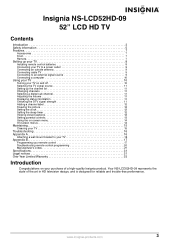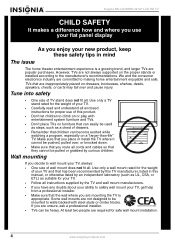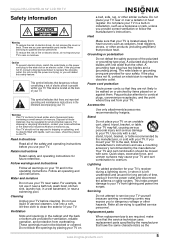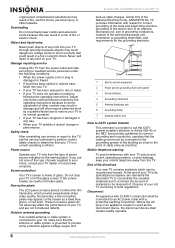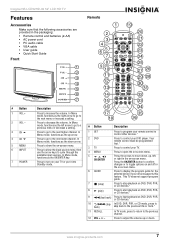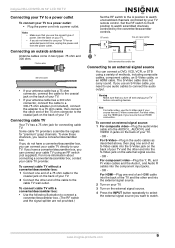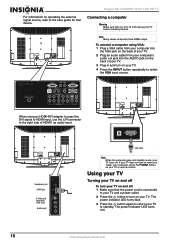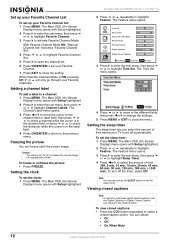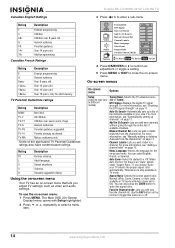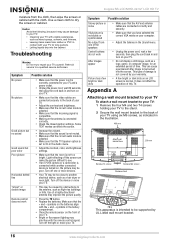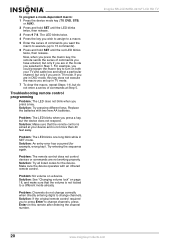Insignia NS-LCD52HD-09 Support and Manuals
Get Help and Manuals for this Insignia item

View All Support Options Below
Free Insignia NS-LCD52HD-09 manuals!
Problems with Insignia NS-LCD52HD-09?
Ask a Question
Free Insignia NS-LCD52HD-09 manuals!
Problems with Insignia NS-LCD52HD-09?
Ask a Question
Most Recent Insignia NS-LCD52HD-09 Questions
Insignia Ns-lcd52hd-09 Turns On But No Picture.
Insignia NS-LCD52HD-09 turns on but no picture after replacement power board and main board.I think ...
Insignia NS-LCD52HD-09 turns on but no picture after replacement power board and main board.I think ...
(Posted by vicmax1 9 years ago)
Ps3, Xbox One Issues.
My tv works fine with everything else. When I watch blu rays through my ps3 sometimes the screen wil...
My tv works fine with everything else. When I watch blu rays through my ps3 sometimes the screen wil...
(Posted by Sephirothslies 9 years ago)
Popular Insignia NS-LCD52HD-09 Manual Pages
Insignia NS-LCD52HD-09 Reviews
We have not received any reviews for Insignia yet.