Insignia NS-LCD19W-09 Support and Manuals
Get Help and Manuals for this Insignia item
This item is in your list!

View All Support Options Below
Free Insignia NS-LCD19W-09 manuals!
Problems with Insignia NS-LCD19W-09?
Ask a Question
Free Insignia NS-LCD19W-09 manuals!
Problems with Insignia NS-LCD19W-09?
Ask a Question
Popular Insignia NS-LCD19W-09 Manual Pages
User Manual (English) - Page 3
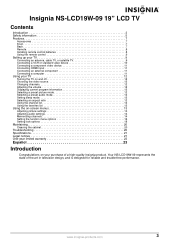
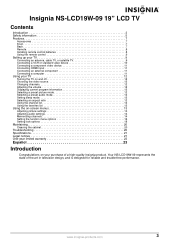
Insignia NS-LCD19W-09 19" LCD TV
Contents
Introduction 3 Safety information 5 Features 7
Accessories 7 Front 7 Back 7 Remote 8 Installing remote control batteries 8 Using the remote control 9 Setting up your TV 9 Connecting an antenna, cable TV, or satellite TV 9 Connecting a VCR or standard video device 10 Connecting a component video device 11 Connecting HDMI input 11 Connecting ...
User Manual (English) - Page 4
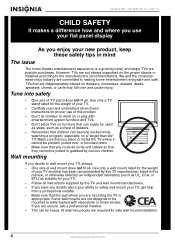
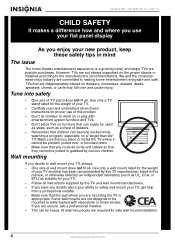
...TV.
• Carefully read and understand all enclosed instructions for your TV. • Follow all . TVs that you place or install the TV where it cannot be pushed, pulled over and cause injury. If you are not designed to be used as steps, such as a chest of this manual...you route all . However, TVs are popular purchases.
Insignia NS-LCD19W-09 19" LCD TV
f
CHILD SAFETY
It makes ...
User Manual (English) - Page 5
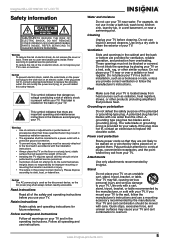
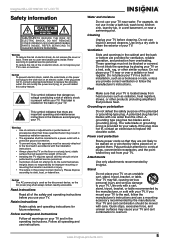
...personnel. • Customers should not attempt to the floor/wall in the operating instructions.
Insignia NS-LCD19W-09 19" LCD TV
Safety information
CAUTION:TO REDUCE THE RISK OF
ELECTRIC SHOCK, DO NOT REMOVE COVER (OR BACK). NO USER-SERVICEABLE PARTS INSIDE. REFER SERVICING TO QUALIFIED SERVICE PERSONNEL. Warning To reduce the risk of procedures other than those specified herein may...
User Manual (English) - Page 6
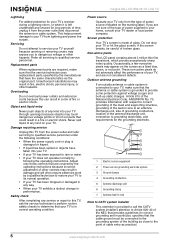
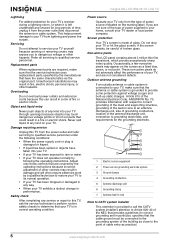
Insignia NS-LCD19W-09 19" LCD TV
Lightning
For added protection for your TV's receiver during a lightning storm, or when it from the power outlet and disconnect the antenna or cable system. Servicing
Do not attempt to service your TV yourself because opening or removing covers may expose you are not considered defects. Unauthorized substitutions may touch dangerous voltage points or short...
User Manual (English) - Page 7
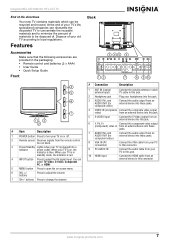
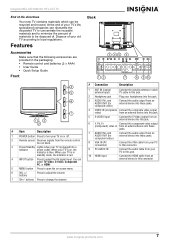
....
8 VGA IN (PC connection)
Connect the VGA cable from the remote control. buttons Press to this connector.
Insignia NS-LCD19W-09 19" LCD TV
End of your old TV according to local regulations. At the end of your TV on , the
indicator is blue. Do not block.
3 Power/Standby Lights when your TV is red.
4 INPUT button Press to this connector.
9 PC...
User Manual (English) - Page 12


....
Insignia NS-LCD19W-09 19" LCD TV
Mode Resolution
VGA SVGA XGA
640×480 800×600 1024×768
Line frequency Frame frequency
(KHz)
(Hz)
31.5
60
37.9
60
48.4
60
Caution With DPMS set to ON, the TV will automatically turn off after the selected amount of time. To enter a channel number directly: 1 Press the number buttons on manually. Choices...
User Manual (English) - Page 13


... the remote control. These are using a PC with the PC. To adjust PC picture settings:
1 Press MENU on -screen menu appears.
3 Press CH+ or CH- to highlight an option, then press ENTER to enter the Video menu.
3 Press CH+ or CH- www.insignia-products.com
13 Choices include Mild, Standard, Vivid, and Custom. Insignia NS-LCD19W-09 19" LCD TV
2 Press...
User Manual (English) - Page 14
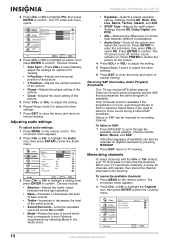
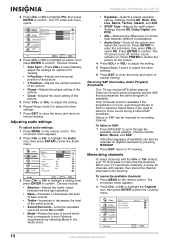
Insignia NS-LCD19W-09 19" LCD TV
3 Press CH+ or CH- to adjust the setting. 6 Repeat Steps 4 and 5 to adjust the other settings.
6 Press EXIT to close the menu and return to
normal viewing. to highlight the Audio
icon, then press ENTER to enter the sub-menu, then press VOL- Settings include Off, Rock, Pop, Live, Dance, Techno, Classic, and Soft...
User Manual (English) - Page 15


... Press VOL+ or VOL- to adjust the setting. 5 Repeat Steps 3 and 4 to adjust the other
settings. 6 Press EXIT to close the menu and... channels To label selected channels: 1 Press MENU on the remote control. to select a channel number to skip, then press ENTER to enter the Channel menu....the channel number. Insignia NS-LCD19W-09 19" LCD TV
3 Press CH+ or CH- to highlight the Channel icon, ...
User Manual (English) - Page 16


.... The Time Setup sub-menu opens.
4 Press CH+ or CH- to change the setting (where appropriate).
6 Repeat Steps 3 and 4 to adjust the other settings.
6 Press EXIT to close the menu and return to the sub-menu (if available). Insignia NS-LCD19W-09 19" LCD TV
Setting the function menu options
To set up the time options: 1 Press MENU on the remote control. to select...
User Manual (English) - Page 17


...the sub-menu. www.insignia-products.com
17 Insignia NS-LCD19W-09 19" LCD TV
To set the closed captioning type for your area.
• CC2~CC4-Closed captioning in decoder displays the audio portion of the TV picture.)
• DTV Caption-Sets the digital TV caption type. Setting up closed captioning
Closed captioning helps the hearing impaired with the number buttons.
7 Repeat Steps...
User Manual (English) - Page 18


...Block-Blocks selected programs from being viewed on the remote control. To set and someone tries to watch a blocked channel or program, press ENTER, then enter the password in place. When set the digital TV closed caption style to enter the password (the initial password is 0000). Insignia NS-LCD19W-09 19" LCD TV
3 Press the number buttons (9~0) to Default or Custom. to highlight the Lock...
User Manual (English) - Page 20
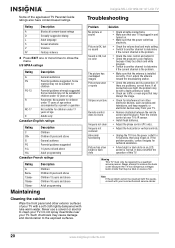
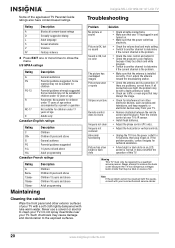
... are problems, correct them. Not suitable for children under 17 years of this guide, consult with your local authorized service center.
20
www.insignia-products.com Such chemicals may cause damage and discoloration to remove the back cover because the TV has dangerous voltages levels inside that may not be fatal or cause a fire.
Insignia NS-LCD19W-09 19" LCD TV
Some...
User Manual (English) - Page 21


Insignia NS-LCD19W-09 19" LCD TV
Specifications
Model Picture and sound system Audio output External input ports
Power requirements Power consumption Temperature
Humidity
Accessories
19" NTSC, ATSC, and ...80% Storage: 5%~90% Remote control Batteries (2 × AAA) User Guide Quick Setup Guide
Legal notices
FCC Part 15
This device complies with the instructions, may cause undesired operation. ...
User Manual (English) - Page 23
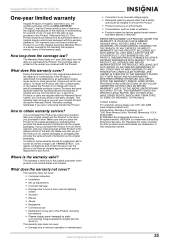
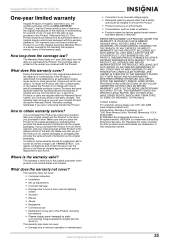
... PURPOSE, ARE LIMITED IN DURATION TO THE WARRANTY PERIOD SET FORTH ABOVE AND NO WARRANTIES, WHETHER EXPRESS OR IMPLIED, WILL APPLY AFTER THE WARRANTY PERIOD. www.insignia-products.com
23 Insignia NS-LCD19W-09 19" LCD TV
One-year limited warranty
Insignia Products ("Insignia") warrants to you, the original purchaser of this new NS-LCD19W-09 ("Product"), that the Product shall be free of...
Insignia NS-LCD19W-09 Reviews
Do you have an experience with the Insignia NS-LCD19W-09 that you would like to share?
Earn 750 points for your review!
We have not received any reviews for Insignia yet.
Earn 750 points for your review!
