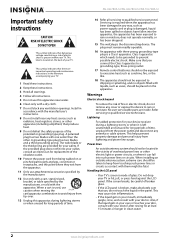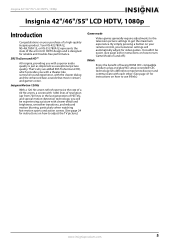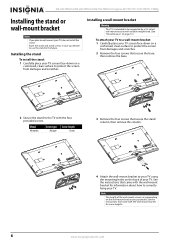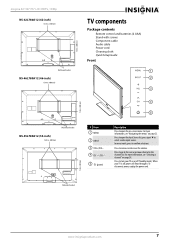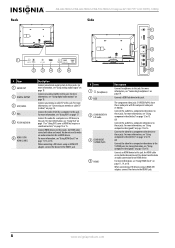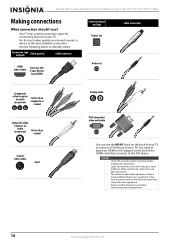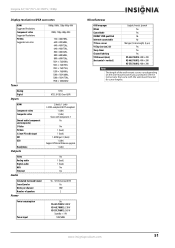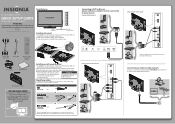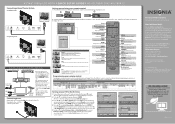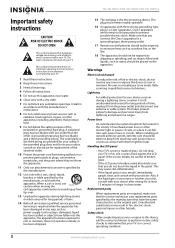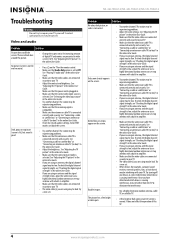Insignia NS-46L780A12 Support Question
Find answers below for this question about Insignia NS-46L780A12.Need a Insignia NS-46L780A12 manual? We have 11 online manuals for this item!
Question posted by GMA3GIRLS on March 12th, 2012
Where Is The English User Manual?
The person who posted this question about this Insignia product did not include a detailed explanation. Please use the "Request More Information" button to the right if more details would help you to answer this question.
Current Answers
Answer #1: Posted by freginold on March 16th, 2012 10:38 AM
You can view or download the English version of the manual here:
http://www.insigniaproducts.com/cms/documents/manuals/NS-42_46_55L780A12_11-0043_MAN_V1_EN_Final_lr.pdf
http://www.insigniaproducts.com/cms/documents/manuals/NS-42_46_55L780A12_11-0043_MAN_V1_EN_Final_lr.pdf
Related Insignia NS-46L780A12 Manual Pages
Similar Questions
My Insignia Tv Model Number Ns-46l780a12 Will Not Power On What Can I Do.
i need help with getting on I got new power cord still nothing can you put in the direction on how t...
i need help with getting on I got new power cord still nothing can you put in the direction on how t...
(Posted by denisesizer 8 years ago)
Tv Is Unable To Receive Signal From Hdmi Cable Connected Hp Pavilion G7 Laptop
Background Laptop and (two different cables) tested with a service counter TV. AT BEST BUY the audio...
Background Laptop and (two different cables) tested with a service counter TV. AT BEST BUY the audio...
(Posted by davidgoett71704 10 years ago)
Is There A User Manual For This Tv In English?
All other languages have a manual... where's the English one?
All other languages have a manual... where's the English one?
(Posted by mysharona 12 years ago)
User Manual For Insignia 24' Lcd Tv
I need a user manual for Insignia 24" LcD TV NS-24E730A12
I need a user manual for Insignia 24" LcD TV NS-24E730A12
(Posted by abaynum 12 years ago)