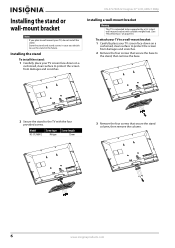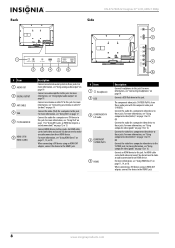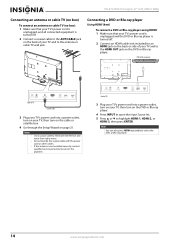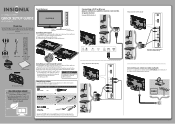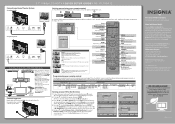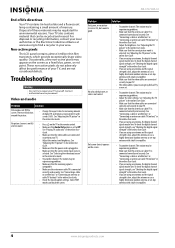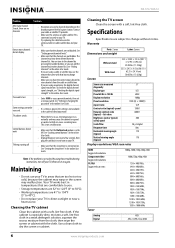Insignia NS-37L760A12 Support and Manuals
Get Help and Manuals for this Insignia item

View All Support Options Below
Free Insignia NS-37L760A12 manuals!
Problems with Insignia NS-37L760A12?
Ask a Question
Free Insignia NS-37L760A12 manuals!
Problems with Insignia NS-37L760A12?
Ask a Question
Most Recent Insignia NS-37L760A12 Questions
Scan For Channels
how do i scan for channels for my tv connected to cable?
how do i scan for channels for my tv connected to cable?
(Posted by Anonymous-162478 6 years ago)
The Power Comes On But There Is No Picture Of Audio. Is This A Power Supply Prob
The unit powers up but there is no picture or audio. Is this a power supply problem?
The unit powers up but there is no picture or audio. Is this a power supply problem?
(Posted by pjrevv 9 years ago)
Hdtv & A Very Old House
I live in an old house that uses fuses not circuit breakers. Will the NS-37L760A12 blow out my fuses...
I live in an old house that uses fuses not circuit breakers. Will the NS-37L760A12 blow out my fuses...
(Posted by ohcarmichael 12 years ago)
I Cant Get My Tv To Fullscreen
How do I get my TV to become full screen?
How do I get my TV to become full screen?
(Posted by crazylep 12 years ago)
Close Caption
How do you turn on close caption? Does it make any difference if I'm using HDMIsettings instead of c...
How do you turn on close caption? Does it make any difference if I'm using HDMIsettings instead of c...
(Posted by ballardjim 12 years ago)
Popular Insignia NS-37L760A12 Manual Pages
Insignia NS-37L760A12 Reviews
We have not received any reviews for Insignia yet.