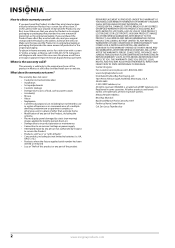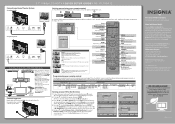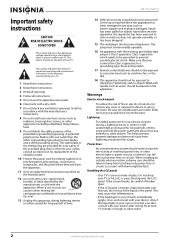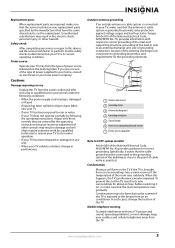Insignia NS-37L760A12 Support Question
Find answers below for this question about Insignia NS-37L760A12.Need a Insignia NS-37L760A12 manual? We have 11 online manuals for this item!
Question posted by pjrevv on December 4th, 2014
The Power Comes On But There Is No Picture Of Audio. Is This A Power Supply Prob
The unit powers up but there is no picture or audio. Is this a power supply problem?
Current Answers
Answer #1: Posted by TommyKervz on December 8th, 2014 1:22 AM
Related Insignia NS-37L760A12 Manual Pages
Similar Questions
Ns50l260a13 No Power, No Red Or Green Light, I Replaced The Power Supply Board,
I replaced the power supply board and I still have nothing. Is there a power and ground flow chart o...
I replaced the power supply board and I still have nothing. Is there a power and ground flow chart o...
(Posted by stephenvolby 8 years ago)
Power Supply Or Condensor Shorted Out,need To Know The Values Of Certain Things?
power supply or condensor shorted out,need to know the values of certain things?power supply or cond...
power supply or condensor shorted out,need to know the values of certain things?power supply or cond...
(Posted by taylords 8 years ago)
Insignia Tv Manual Insignia Ns-rc03a-13
The mute button isn't on but I still have no sound coming from the tv
The mute button isn't on but I still have no sound coming from the tv
(Posted by Cmystyle2 10 years ago)
I Lost The Hd Picture On My 32' Insigna Tv - Model # Ns-32e740a12.
I need your help. Thanks
I need your help. Thanks
(Posted by noterys 10 years ago)
Close Caption
How do you turn on close caption? Does it make any difference if I'm using HDMIsettings instead of c...
How do you turn on close caption? Does it make any difference if I'm using HDMIsettings instead of c...
(Posted by ballardjim 12 years ago)