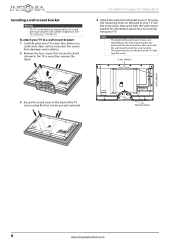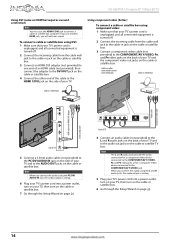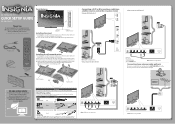Insignia NS-42E470A13 Support Question
Find answers below for this question about Insignia NS-42E470A13.Need a Insignia NS-42E470A13 manual? We have 9 online manuals for this item!
Question posted by Cmystyle2 on November 15th, 2013
Insignia Tv Manual Insignia Ns-rc03a-13
Current Answers
Answer #1: Posted by StLFanMan on November 15th, 2013 9:08 AM
Make sure you do not have headphones connected. Make sure the correct audio mode is selected. Make sure audio cables are connected correctly and securely to your TV.
Make sure the antenna or cable TV is connected securely. See "Connecting a cable or satellite box" in the user manual, or "Connecting an antenna or cable TV (no box)" in the user manual.
If you are using an antenna, the digital signal may be low. To check the digital channel signal strength, see "checking the digital signal strength" in the user manual.
The audio cable(s) you are using may be bad. Try a new set.
If all else fails, try power cycling the TV. Turn the TV off and unplug for a few minutes. Plug it in and turn it back on. Restore any setting changes back to factory default settings.
The manual can be found here under the Support/Download tab:
http://www.insigniaproducts.com/products/televisions/NS-42E470A13.html
Related Insignia NS-42E470A13 Manual Pages
Similar Questions
I recently moved, and the cord got separated from the TV. I believe I've found it, but I'm reluctant...