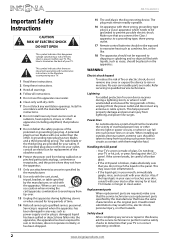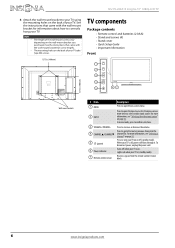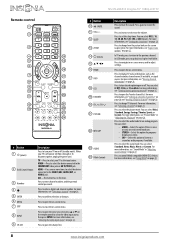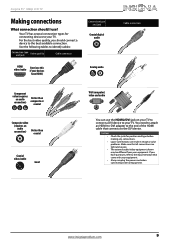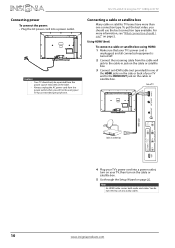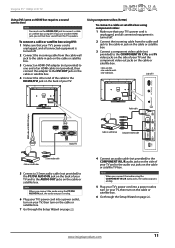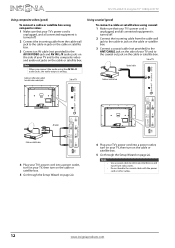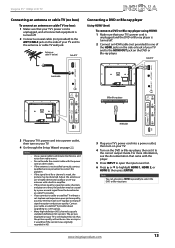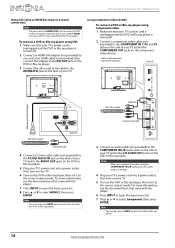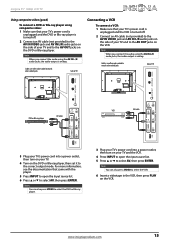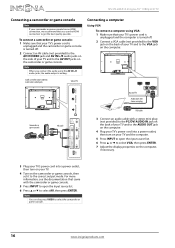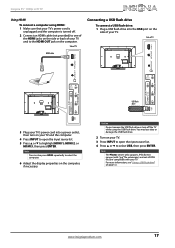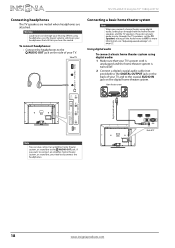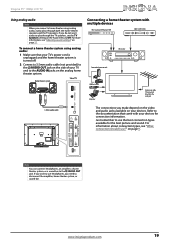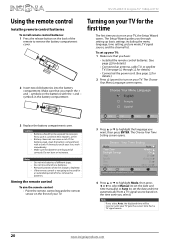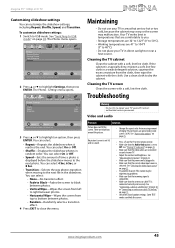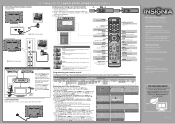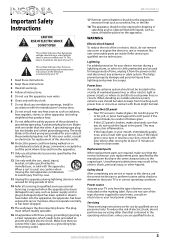Insignia NS-55L260A13 Support Question
Find answers below for this question about Insignia NS-55L260A13.Need a Insignia NS-55L260A13 manual? We have 13 online manuals for this item!
Question posted by DrRobertStrauss on October 12th, 2013
What Is The Power Cord For My 55' Insignia Ns-rc03a-13 (markings/etc.)?
I recently moved, and the cord got separated from the TV. I believe I've found it, but I'm reluctant to test it, for fear it could damage the TV. Are there markings I should look for, or should I just try it, and if it works use it?
Current Answers
Answer #1: Posted by StLFanMan on October 15th, 2013 9:48 AM
If your power cord was separated from your NS-RC03A-13 TV, I would not recommend trying it, as it may damage it further (if damaged). I would recommend purchasing a new one. You can do so here at PartStore.com: http://partstore.com/Part/Best+Buy+Company+Incorporated/Insignia/NS55L260A13/Best+Buy+Company+Incorporated/Insignia/1116075/New.aspx. The part number is 1116075.
Related Insignia NS-55L260A13 Manual Pages
Similar Questions
My Insignia 55' Ns-55l260a13
turn on watch turn off. turn on won't come back on
turn on watch turn off. turn on won't come back on
(Posted by willie1812 9 years ago)
Could You Send Me A New Cord?
I bought a boom box for $24.95 at best Buy. The cord in the back falls out. Could you send another's...
I bought a boom box for $24.95 at best Buy. The cord in the back falls out. Could you send another's...
(Posted by annedeveau 10 years ago)
Insignia Tv Manual Insignia Ns-rc03a-13
The mute button isn't on but I still have no sound coming from the tv
The mute button isn't on but I still have no sound coming from the tv
(Posted by Cmystyle2 10 years ago)
My Insignia Won't Turn On
My insignia LCD tv model NS-55L260A13 started having problems turning on Sometimes it would turn on ...
My insignia LCD tv model NS-55L260A13 started having problems turning on Sometimes it would turn on ...
(Posted by Walker9419 10 years ago)
Where Can I Get/buy A Power Cord For Ns Pdp42 Insignia 42'? Pls Help
Hi, I recently moved in, and the power cord is misplaced, totally lost now, where can i get a power...
Hi, I recently moved in, and the power cord is misplaced, totally lost now, where can i get a power...
(Posted by raventoring 11 years ago)