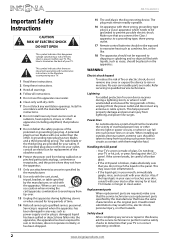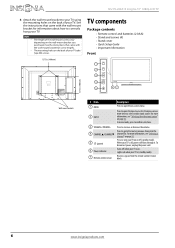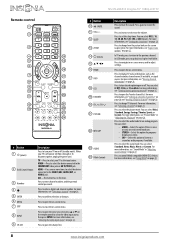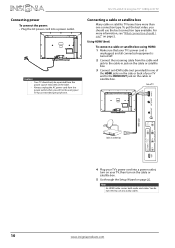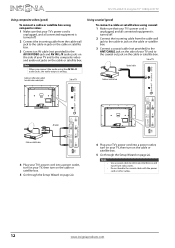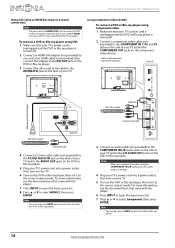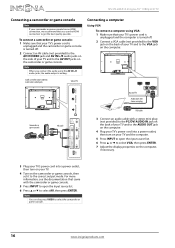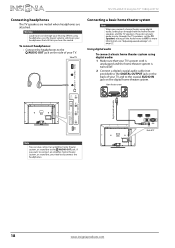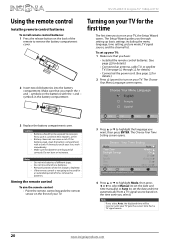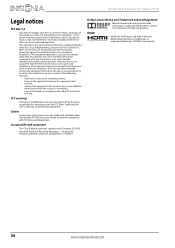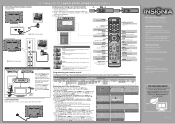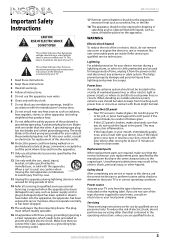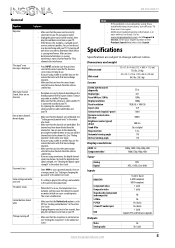Insignia NS-55L260A13 Support Question
Find answers below for this question about Insignia NS-55L260A13.Need a Insignia NS-55L260A13 manual? We have 13 online manuals for this item!
Question posted by annedeveau on January 16th, 2014
Could You Send Me A New Cord?
Current Answers
Answer #1: Posted by BusterDoogen on January 16th, 2014 10:22 AM
-
1-877-467-4289
1-877-467-4289
01-800-926-3000
Daily from 7am to 12am CT. -
0800 028 1100
Daily from 8am to 12am GMT. -
I hope this is helpful to you!
Please respond to my effort to provide you with the best possible solution by using the "Acceptable Solution" and/or the "Helpful" buttons when the answer has proven to be helpful. Please feel free to submit further info for your question, if a solution was not provided. I appreciate the opportunity to serve you!
Related Insignia NS-55L260A13 Manual Pages
Similar Questions
I Bought An Insignia NS-39D400NA14 TV At Best Buy On 3/29/14, Just Open Box And Set Up Yesterday. Ma...
My insignia LCD tv model NS-55L260A13 started having problems turning on Sometimes it would turn on ...
I recently moved, and the cord got separated from the TV. I believe I've found it, but I'm reluctant...
I tried connecting my TV to the phone using the AUX cable by plugging it to the audio jack while the...
I have lost the four screws that attach the stand to my Insignia Insignia NS-32LB451A11, can you te...