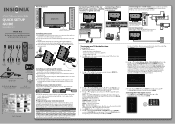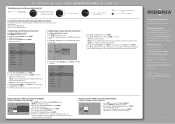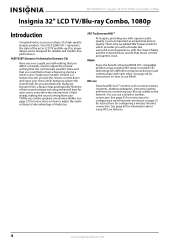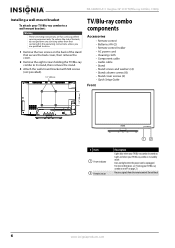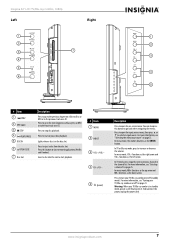Insignia NS-32LB451A11 Support and Manuals
Get Help and Manuals for this Insignia item

View All Support Options Below
Free Insignia NS-32LB451A11 manuals!
Problems with Insignia NS-32LB451A11?
Ask a Question
Free Insignia NS-32LB451A11 manuals!
Problems with Insignia NS-32LB451A11?
Ask a Question
Most Recent Insignia NS-32LB451A11 Questions
Insignia Model Ns-32lb451a11
new network modem new password has a ?, not on tv keyboard, how do we enter this on the tv?
new network modem new password has a ?, not on tv keyboard, how do we enter this on the tv?
(Posted by debfields58 8 years ago)
Will Not Connect To Netflix On Wireless. What Do I Need
(Posted by afraumeni 9 years ago)
Screws For Stand
I have lost the four screws that attach the stand to my Insignia Insignia NS-32LB451A11, can you te...
I have lost the four screws that attach the stand to my Insignia Insignia NS-32LB451A11, can you te...
(Posted by valuhre 11 years ago)
How Do I Exit Netflix To Use A Different Netflix Account?
(Posted by shelbooottie 12 years ago)
Popular Insignia NS-32LB451A11 Manual Pages
Insignia NS-32LB451A11 Reviews
 Insignia has a rating of 1.00 based upon 1 review.
Get much more information including the actual reviews and ratings that combined to make up the overall score listed above. Our reviewers
have graded the Insignia NS-32LB451A11 based upon the following criteria:
Insignia has a rating of 1.00 based upon 1 review.
Get much more information including the actual reviews and ratings that combined to make up the overall score listed above. Our reviewers
have graded the Insignia NS-32LB451A11 based upon the following criteria:
- Durability [0 ratings]
- Cost Effective [0 ratings]
- Quality [0 ratings]
- Operate as Advertised [0 ratings]
- Customer Service [1 rating]