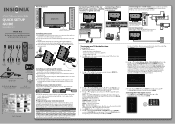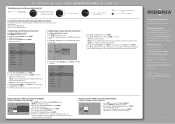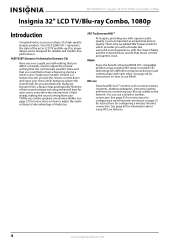Insignia NS-32LB451A11 Support Question
Find answers below for this question about Insignia NS-32LB451A11.Need a Insignia NS-32LB451A11 manual? We have 9 online manuals for this item!
Question posted by shelbooottie on September 20th, 2011
How Do I Exit Netflix To Use A Different Netflix Account?
The person who posted this question about this Insignia product did not include a detailed explanation. Please use the "Request More Information" button to the right if more details would help you to answer this question.
Current Answers
Related Insignia NS-32LB451A11 Manual Pages
Similar Questions
Insignia Model Ns-32lb451a11
new network modem new password has a ?, not on tv keyboard, how do we enter this on the tv?
new network modem new password has a ?, not on tv keyboard, how do we enter this on the tv?
(Posted by debfields58 8 years ago)
Will Not Connect To Netflix On Wireless. What Do I Need
(Posted by afraumeni 9 years ago)
I Can't Connect To Netflix. Instructions In Manual Are Not Clear.
(Posted by liricanocturna 9 years ago)
Getting Netflix
i have a insignia ns-55l260a13 im wainting to get netflix on my tv how do i go about getting it on t...
i have a insignia ns-55l260a13 im wainting to get netflix on my tv how do i go about getting it on t...
(Posted by kesel78 9 years ago)
Screws For Stand
I have lost the four screws that attach the stand to my Insignia Insignia NS-32LB451A11, can you te...
I have lost the four screws that attach the stand to my Insignia Insignia NS-32LB451A11, can you te...
(Posted by valuhre 11 years ago)