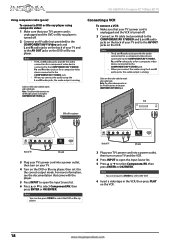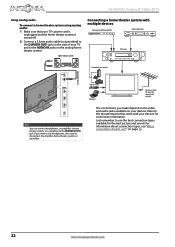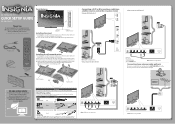Insignia NS-42E470A13 Support Question
Find answers below for this question about Insignia NS-42E470A13.Need a Insignia NS-42E470A13 manual? We have 9 online manuals for this item!
Question posted by bamarcio on April 29th, 2014
How To Program Insignia Tv Remote To Work With Dvd Player Ns-rc03a-13
The person who posted this question about this Insignia product did not include a detailed explanation. Please use the "Request More Information" button to the right if more details would help you to answer this question.
Current Answers
Related Insignia NS-42E470A13 Manual Pages
Similar Questions
Cant Set Up My Tv To A Dvd Player When The Input Will Not Move Off The Tv Mode
(Posted by tfd1960 9 years ago)
How To Program Insignia Ns-rc03a-13 Remote To Cd Player
(Posted by pruowl 10 years ago)
How To Program Insignia Remote Ns-rc03a-13 For Dvd
(Posted by Danloul 10 years ago)
What Is The Power Cord For My 55' Insignia Ns-rc03a-13 (markings/etc.)?
I recently moved, and the cord got separated from the TV. I believe I've found it, but I'm reluctant...
I recently moved, and the cord got separated from the TV. I believe I've found it, but I'm reluctant...
(Posted by DrRobertStrauss 10 years ago)