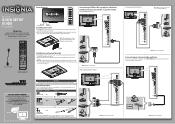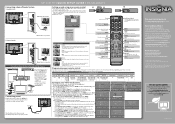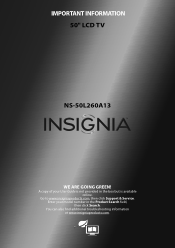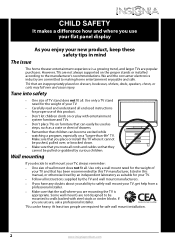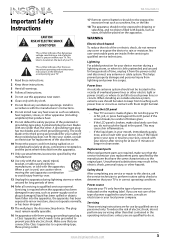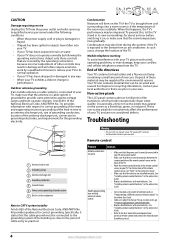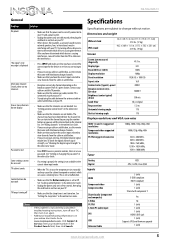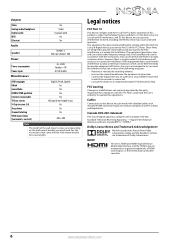Insignia NS-50L260A13 Support and Manuals
Get Help and Manuals for this Insignia item

View All Support Options Below
Free Insignia NS-50L260A13 manuals!
Problems with Insignia NS-50L260A13?
Ask a Question
Free Insignia NS-50L260A13 manuals!
Problems with Insignia NS-50L260A13?
Ask a Question
Most Recent Insignia NS-50L260A13 Questions
Ns50l260a13 No Power, No Red Or Green Light, I Replaced The Power Supply Board,
I replaced the power supply board and I still have nothing. Is there a power and ground flow chart o...
I replaced the power supply board and I still have nothing. Is there a power and ground flow chart o...
(Posted by stephenvolby 8 years ago)
Stand
The screws have 2 washers. Do you just screw in or do you put washers on both sides of screw. The sc...
The screws have 2 washers. Do you just screw in or do you put washers on both sides of screw. The sc...
(Posted by Pymicha 11 years ago)
Can't Get Picture On Satille
we have hdmi on 2 the sat. is on put can.t get picture.
we have hdmi on 2 the sat. is on put can.t get picture.
(Posted by lyda 11 years ago)
Insignia NS-50L260A13 Videos
Popular Insignia NS-50L260A13 Manual Pages
Insignia NS-50L260A13 Reviews
We have not received any reviews for Insignia yet.