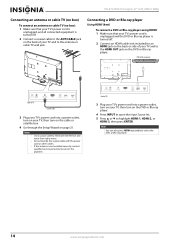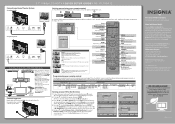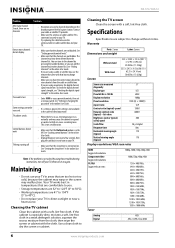Insignia NS-37L760A12 Support Question
Find answers below for this question about Insignia NS-37L760A12.Need a Insignia NS-37L760A12 manual? We have 11 online manuals for this item!
Question posted by Anonymous-162478 on May 15th, 2017
Scan For Channels
how do i scan for channels for my tv connected to cable?
Current Answers
Related Insignia NS-37L760A12 Manual Pages
Similar Questions
How To Fix Insignia Ns-32lcd 32 Lcd Tv No Sound Issue
(Posted by Aparkst 10 years ago)
Where We Are In The Television Entrance Video Of A Insignia Lcd Tv 42 '
(Posted by yolandah1518 10 years ago)
How Can I Play Music From My Iphone 5 To My Insignia Ns- 55l260a13 Tv Aux Cable?
I tried connecting my TV to the phone using the AUX cable by plugging it to the audio jack while the...
I tried connecting my TV to the phone using the AUX cable by plugging it to the audio jack while the...
(Posted by air1992 10 years ago)
Insignia Tv -ns-39e480a13 Is This Tv Edge Lit Or Backlit. Thank You Bob
insignia tv ns 39e480a13 is this tv edge lit of backlit thank you bob.
insignia tv ns 39e480a13 is this tv edge lit of backlit thank you bob.
(Posted by bobarty 11 years ago)
Hdtv & A Very Old House
I live in an old house that uses fuses not circuit breakers. Will the NS-37L760A12 blow out my fuses...
I live in an old house that uses fuses not circuit breakers. Will the NS-37L760A12 blow out my fuses...
(Posted by ohcarmichael 12 years ago)