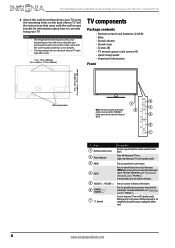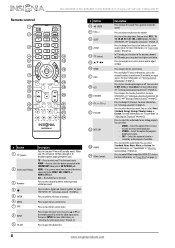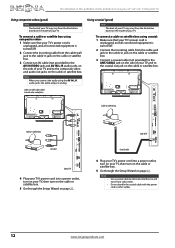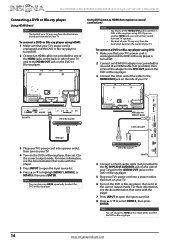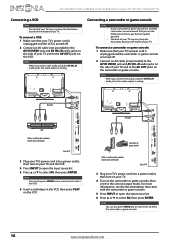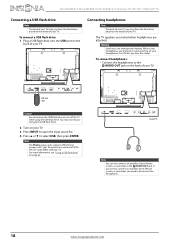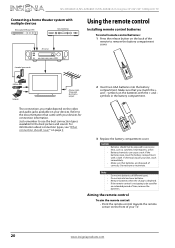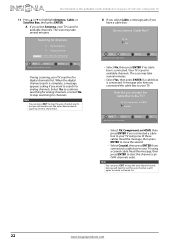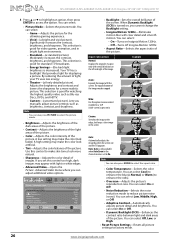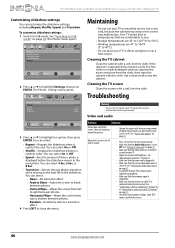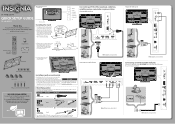Insignia NS-39E480A13 Support Question
Find answers below for this question about Insignia NS-39E480A13.Need a Insignia NS-39E480A13 manual? We have 13 online manuals for this item!
Question posted by bobarty on January 4th, 2013
Insignia Tv -ns-39e480a13 Is This Tv Edge Lit Or Backlit. Thank You Bob
insignia tv ns 39e480a13 is this tv edge lit of backlit thank you bob.
Current Answers
Related Insignia NS-39E480A13 Manual Pages
Similar Questions
Where I Can Buy Service Manual For Tv Insignia Ns-lcd26f
(Posted by ham75 3 years ago)
Connecting Wireless Speakers
How do I hook-up Creative T12 Speakers to the Insignia NS-39E480A13 TV? Is this TV bluetooth compata...
How do I hook-up Creative T12 Speakers to the Insignia NS-39E480A13 TV? Is this TV bluetooth compata...
(Posted by law174 11 years ago)
The Tv Appears In Widescreen Sometimes, How Do I Set To Peranent Full Screen
How do I set the TV up to permanent full screen and not widescreen
How do I set the TV up to permanent full screen and not widescreen
(Posted by fiosraich 11 years ago)
Earphones - What Kind Work On This Tv And How Do I Hook Them Up?
what kind of earphoes work on this tv, will blue tooth work?
what kind of earphoes work on this tv, will blue tooth work?
(Posted by klyost 11 years ago)
Audio From Laptop To Tv
How do I get audio to work from my laptop? I have orange/white audio cable plugged into headphone ja...
How do I get audio to work from my laptop? I have orange/white audio cable plugged into headphone ja...
(Posted by futurehope8 11 years ago)