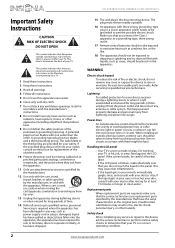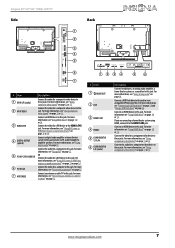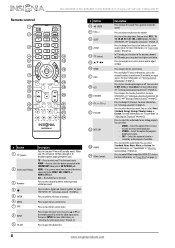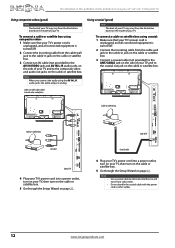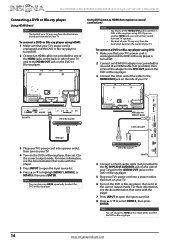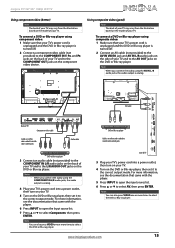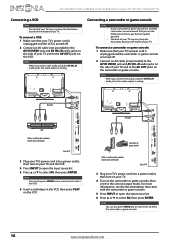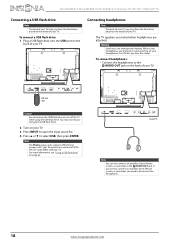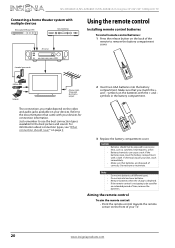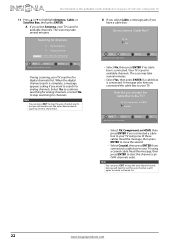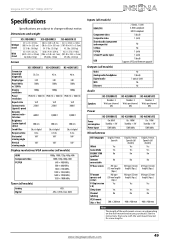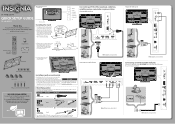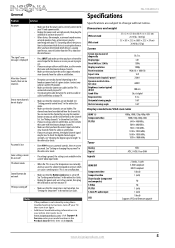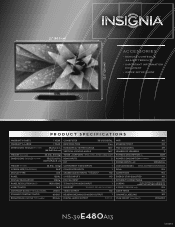Insignia NS-39E480A13 Support Question
Find answers below for this question about Insignia NS-39E480A13.Need a Insignia NS-39E480A13 manual? We have 13 online manuals for this item!
Question posted by law174 on April 26th, 2013
Connecting Wireless Speakers
How do I hook-up Creative T12 Speakers to the Insignia NS-39E480A13 TV? Is this TV bluetooth compatable?
Current Answers
Related Insignia NS-39E480A13 Manual Pages
Similar Questions
hot regulayor
I came a insginia tv ns 39e 480a13 without controller seems that it did not get off and leave withou...
I came a insginia tv ns 39e 480a13 without controller seems that it did not get off and leave withou...
(Posted by jofertoaco 8 years ago)
Wireless Speakers
I am trying to figure out if I can use wireless headphones on my Insignia NS-32E311A13 TV. I tried t...
I am trying to figure out if I can use wireless headphones on my Insignia NS-32E311A13 TV. I tried t...
(Posted by tewaldns 9 years ago)
How To Connect Pc Speakers To Insignia Lcd Tv Ns-39l240a13
(Posted by Oakborm 10 years ago)
Insignia Tv -ns-39e480a13 Is This Tv Edge Lit Or Backlit. Thank You Bob
insignia tv ns 39e480a13 is this tv edge lit of backlit thank you bob.
insignia tv ns 39e480a13 is this tv edge lit of backlit thank you bob.
(Posted by bobarty 11 years ago)
What Are The Proper Picture Settings For The 42' E480a13
We just bought the LED NS-42E480A13 and are disappointed in the picture quality. We cannot get the c...
We just bought the LED NS-42E480A13 and are disappointed in the picture quality. We cannot get the c...
(Posted by markfdavis 11 years ago)