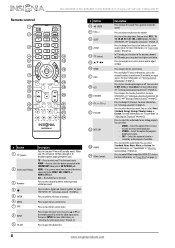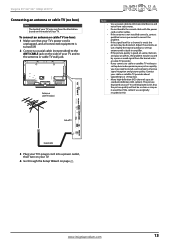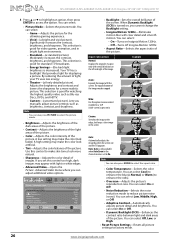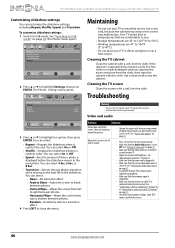Insignia NS-39E480A13 Support Question
Find answers below for this question about Insignia NS-39E480A13.Need a Insignia NS-39E480A13 manual? We have 13 online manuals for this item!
Question posted by fiosraich on February 17th, 2013
The Tv Appears In Widescreen Sometimes, How Do I Set To Peranent Full Screen
How do I set the TV up to permanent full screen and not widescreen
Current Answers
Answer #1: Posted by JohnINSG on February 19th, 2013 11:27 AM
Your TV will display the signal it receives, so there's not a way to have it display one aspect ratio for every program. You may be able to adjust the settings of connected devices (e.g., disk player, cable box, game console, etc.) to output a signal in line with your preferences however. Also, for programs that don't fill the screen the way you like, you can adjust the aspect ratio on the fly by pressing the ZOOM button on your remote control one or more times.
John
Best Buy Exclusive Brands Support
Related Insignia NS-39E480A13 Manual Pages
Similar Questions
How Do I Change Tv To Video Setting Without Remote
How do I change to video setting without remote
How do I change to video setting without remote
(Posted by Jessicaandrews 6 years ago)
Insignia Tv -ns-39e480a13 Is This Tv Edge Lit Or Backlit. Thank You Bob
insignia tv ns 39e480a13 is this tv edge lit of backlit thank you bob.
insignia tv ns 39e480a13 is this tv edge lit of backlit thank you bob.
(Posted by bobarty 11 years ago)
What Are The Proper Picture Settings For The 42' E480a13
We just bought the LED NS-42E480A13 and are disappointed in the picture quality. We cannot get the c...
We just bought the LED NS-42E480A13 and are disappointed in the picture quality. We cannot get the c...
(Posted by markfdavis 11 years ago)
Audio From Laptop To Tv
How do I get audio to work from my laptop? I have orange/white audio cable plugged into headphone ja...
How do I get audio to work from my laptop? I have orange/white audio cable plugged into headphone ja...
(Posted by futurehope8 11 years ago)
Insignia Ns-46l550a11: Screws Needed For Tv Stand (2 Sets Of 4)?
What size screws (mm) are needed to mount the television to the stand? There are two sets: one set...
What size screws (mm) are needed to mount the television to the stand? There are two sets: one set...
(Posted by vickygaston 12 years ago)