Insignia NS-37L760A12 Support Question
Find answers below for this question about Insignia NS-37L760A12.Need a Insignia NS-37L760A12 manual? We have 11 online manuals for this item!
Question posted by crazylep on July 29th, 2011
I Cant Get My Tv To Fullscreen
How do I get my TV to become full screen?
Current Answers
There are currently no answers that have been posted for this question.
Be the first to post an answer! Remember that you can earn up to 1,100 points for every answer you submit. The better the quality of your answer, the better chance it has to be accepted.
Be the first to post an answer! Remember that you can earn up to 1,100 points for every answer you submit. The better the quality of your answer, the better chance it has to be accepted.
Related Insignia NS-37L760A12 Manual Pages
User Manual (English) - Page 3


... 32
Setting or changing the password 32 Locking control buttons 32 Blocking unrated TV 33 Setting parental control levels 34 Downloading rating information 35
Using closed captioning ...photos in a slideshow 45 Customizing slideshow settings 46
Maintaining 47
Cleaning the TV cabinet 47 Cleaning the TV screen 47
Troubleshooting 47
Video and audio 47 Remote control 49 General 49
...
User Manual (English) - Page 6


...excessive heat such as vases, should not be located in your eyes or touches your TV.
If the screen breaks, be careful of broken glass.
• If the LCD panel is broken... technicians. When installing an outside antenna system should be grounded to rain or moisture. NS-37L760A12
Important safety instructions
CAUTION RISK OF ELECTRIC SHOCK
DO NOT OPEN
This symbol indicates that dangerous...
User Manual (English) - Page 8


...screen as a fixed blue, green, or red point. Occasionally, a few non-active pixels may be recycled and reused. These non-active pixels do not adversely affect the performance of mercury. Non-active pixels
The LCD panel contains almost 3 million thin film transistors, which provide exceptionally sharp video quality.
NS-37L760A12...
End of life directives
Your TV contains...
User Manual (English) - Page 9


...com
5 That's why we added SRS TruSurround HD, which provides you with superior audio quality is needed!
Your NS-37L760A12 represents the state of a high-quality Insignia product.
INlink:
Enjoy the benefit of having HDMI CEC compatible products plug... (See page 41 for instructions on your purchase of the art in LCD TV design and is designed for reliable and trouble-free performance.
User Manual (English) - Page 10
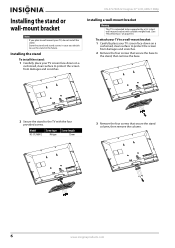
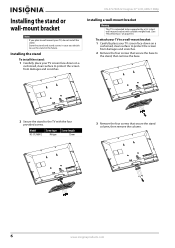
...
Warning
This TV is intended to be supported by a UL Listed wall mount bracket with the four provided screws. Model
Screw type Screw length
NS-37L760A12
M6 type
12 mm
3 Remove the four screws that secure the base to the stand, then remove the base.
2 Secure the stand to protect the screen from damages...
User Manual (English) - Page 12
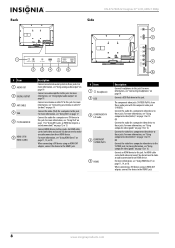
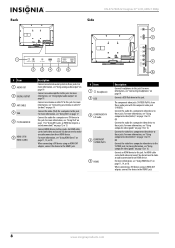
... device to these jacks.
Connect the audio for an HDMI device. Connect an antenna or cable TV to this jack. An HDMI cable carries both video and sound. For more information, see "... see "Using HDMI (best)" on page 13 or 16. Connect an HDMI device to the Y-VIDEO jack. Back
Side
NS-37L760A12 Insignia 37" LCD, 60Hz 1080p
# Item 1 AUDIO OUT 2 DIGITAL OUTPUT 3 ANT/CABLE 4 VGA 5 PC/DVI ...
User Manual (English) - Page 14


... TV. You need to attach an HDMI-to-DVI adapter to the end of your TV to connect a DVI device to your TV.
For the best video quality, you have HDMI)
NS-37L760A12 Insignia...8226; Always unplug the power cord when connecting external equipment.
10
www.insigniaproducts.com Your TV has several connection types for position and type before making any connections.
• Loose connections...
User Manual (English) - Page 16


....
3 Connect a component video cable (included) to the AUDIO OUT jack on the cable or satellite TV box. NS-37L760A12 Insignia 37" LCD, 60Hz 1080p
Using DVI (same as HDMI but requires a sound connection)
Note
A... to the digital audio jack to get digital audio output.
5 Plug your TV's power cord into a power outlet, turn on your TV, then turn on the cable or satellite box.
7 Go through the Setup...
User Manual (English) - Page 18
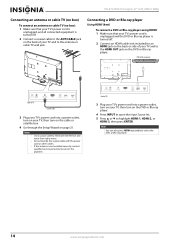
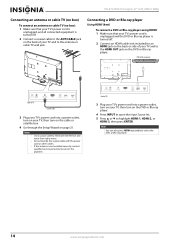
... can also press HDMI repeatedly to eliminate interference and noise from radio waves.
NS-37L760A12 Insignia 37" LCD, 60Hz 1080p
Connecting an antenna or cable TV (no box)
To connect an antenna or cable TV (no box): 1 Make sure that your TV's power cord is
unplugged and the DVD or Blu-ray player is turned...
User Manual (English) - Page 20


... to open the Input Source list.
5 Press S or T to
match color-coded jacks. Note: The yellow connector on the side of your TV and to match color-coded jacks. NS-37L760A12 Insignia 37" LCD, 60Hz 1080p
Using composite video (good)
To connect a DVD or Blu-ray player using composite video: 1 Make sure that...
User Manual (English) - Page 22
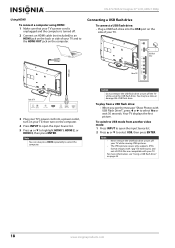
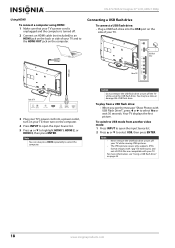
... can also press HDMI repeatedly to the HDMI OUT jack on page 44.
18
www.insigniaproducts.com Your TV displays the first picture. You may lose data or damage the USB flash drive. NS-37L760A12 Insignia 37" LCD, 60Hz 1080p
Using HDMI
To connect a computer using the USB flash drive. USB flash drive...
User Manual (English) - Page 24


... chemicals can cause a rash. symbols on the front of correctly. Just remember to your TV's
HDMI 1 or HDMI 3 jacks. • When you make depend on the video and audio jacks available on page 10.
3 Replace the battery cover.
NS-37L760A12 Insignia 37" LCD, 60Hz 1080p
Connecting a home theater system with multiple devices
Notes...
User Manual (English) - Page 26


... input source, then press ENTER. The Input
Source list opens.
Press twice to select HDMI 3.
22
www.insigniaproducts.com Understanding the basics
Turning your TV on or off
To turn on page 40.
NS-37L760A12 Insignia 37" LCD, 60Hz 1080p
11 Press S or T to highlight Antenna, Cable, or Cable/Satellite Box (if your...
User Manual (English) - Page 28


NS-37L760A12 Insignia 37" LCD, 60Hz 1080p
Selecting a channel
To select a channel: • Press CH or CH to go to ...
OK ENTER
SELECT
Adjust settings to affect picture quality
MENU PREVIOUS
EXIT EXIT
2 Press W or X to close the menu. A screen opens that displays your TV's Model Name, Firmware Version, and Open Source Notice.
4 Press MENU to return to the previous menu, or press EXIT to ...
User Manual (English) - Page 51


...Press S or T to highlight an option, then press ENTER. You can block the screen. Cleaning the TV cabinet
Clean the cabinet with a soft, lint-free cloth. There are connected
securely to...
EXIT EXIT
5 Press S or T to highlight Settings, then press ENTER. Cleaning the TV screen
Clean the screen with a soft, lint-free cloth.
Picture
USB • Photo • Settings
Repeat Shuffle...
User Manual (English) - Page 56


NS-37L760A12 ... pursuant to provide reasonable protection against harmful interference in the on-screen display (OSD) on the TV.
FCC warning
Changes or modifications not expressly approved by one or... harmful interference, and (2) this equipment does cause harmful interference to radio or television reception, which the receiver is incorporated under license from SRS Labs, Inc. ...
Quick Setup Guide (English) - Page 1
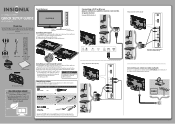
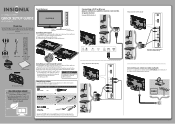
... information about how to
supported by a UL Listed
correctly hang your TV. Front features
37" 1080p LCD HDTV
QUICK SETUP GUIDE
NS-37L760A12
Thank You
for purchasing this product for years
to come
Power indicator
Remote control sensor
Installing the stand
1 Carefully place your TV screen face-down on a cushioned, clean surface to
protect the...
Important Information (English) - Page 2


... your User Guide is available online. Contents
CHILD SAFETY 1 Important safety instructions 2
Warnings 2 Cautions 3
Troubleshooting 4
Video and audio 4 Remote control 5 General 5
Maintaining 6
Cleaning the TV cabinet 6 Cleaning the TV screen 6
Specifications 6 Legal notices 7 Two-year limited warranty -
Insignia Televisions 9
US and Canada Markets 9
WE ARE GOING GREEN!
Important Information (English) - Page 8
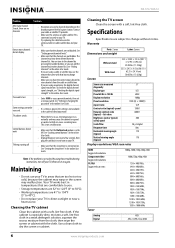
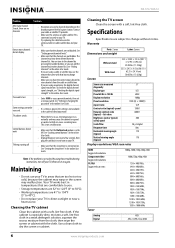
... these troubleshooting instructions, turn on again. NS-37L760A12
Problem
Solution
After Auto Channel Search, there are not blocked.
Password is set a new password. TV cabinet creaks.
Contact your TV.
• Make sure that the channels are too hot or too cold, because the cabinet may warp or the screen may be accessed. See "Setting parental...
Information Brochure (English) - Page 1


... the difference that high-quality components and precision assembly make in a television.
37
NS-37L760A12
Features
• 2-year warranty-Feel confident in the quality of Insignia TV parts and assembly • 1080p-Full HD enables you to receive the best picture quality possible • HDMI (3 inputs)-Maximize your home theater setup • ...
Similar Questions
Scan For Channels
how do i scan for channels for my tv connected to cable?
how do i scan for channels for my tv connected to cable?
(Posted by Anonymous-162478 6 years ago)
Ns-l47q09-10a Screen Black
Left side of screen goes black,what's wrong?
Left side of screen goes black,what's wrong?
(Posted by Mbigal1 11 years ago)
The Tv Screen Is Still Showing 720, Even When I Have It Connected To A Blu Ray
player. Could it be a bad hdmi cable?
player. Could it be a bad hdmi cable?
(Posted by w6st 11 years ago)
Insignia 42' Ns-042p650a11 Black Screen
This was purchased less than 1 1/2 year ago and the screen went black but the sound is on? It was r...
This was purchased less than 1 1/2 year ago and the screen went black but the sound is on? It was r...
(Posted by nccadillac 11 years ago)
Hdtv & A Very Old House
I live in an old house that uses fuses not circuit breakers. Will the NS-37L760A12 blow out my fuses...
I live in an old house that uses fuses not circuit breakers. Will the NS-37L760A12 blow out my fuses...
(Posted by ohcarmichael 12 years ago)

