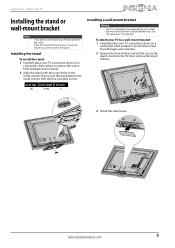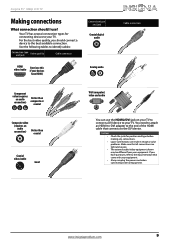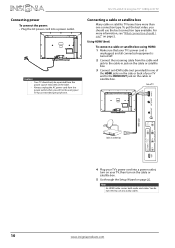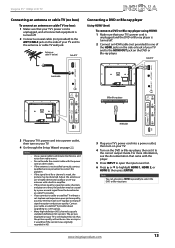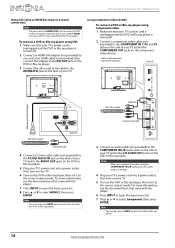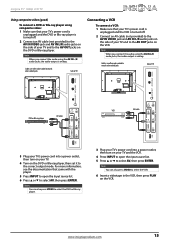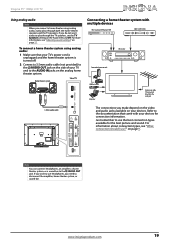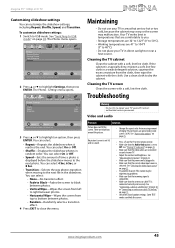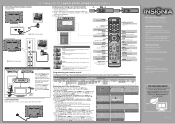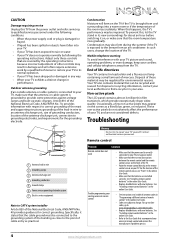Insignia NS-55L260A13 Support Question
Find answers below for this question about Insignia NS-55L260A13.Need a Insignia NS-55L260A13 manual? We have 13 online manuals for this item!
Question posted by w6st on January 12th, 2013
The Tv Screen Is Still Showing 720, Even When I Have It Connected To A Blu Ray
player. Could it be a bad hdmi cable?
Current Answers
Related Insignia NS-55L260A13 Manual Pages
Similar Questions
Wont Read Hdmi Cable Hookedup To My Blu-ray
wWe have an Insignia NS-LTDVD32 TV and hooking up my yamaha blu-ray via hdmi1 on TV and it says inco...
wWe have an Insignia NS-LTDVD32 TV and hooking up my yamaha blu-ray via hdmi1 on TV and it says inco...
(Posted by drailedin 8 years ago)
My Insignia Won't Turn On
My insignia LCD tv model NS-55L260A13 started having problems turning on Sometimes it would turn on ...
My insignia LCD tv model NS-55L260A13 started having problems turning on Sometimes it would turn on ...
(Posted by Walker9419 10 years ago)
How Do I Change The Quality From 480p To 1080p On My Insignia Ns-55l260a13?
(Posted by kj3201 11 years ago)
Inlink Not Working With Lg Blu-ray Player
Greetings. I have an Insignia 19e720a12 LCD-LED TV and an LG Blu-ray player. I would like to use ...
Greetings. I have an Insignia 19e720a12 LCD-LED TV and an LG Blu-ray player. I would like to use ...
(Posted by js1 11 years ago)
Screen Type
does this tv screen have a matte finish or a glossy finish?
does this tv screen have a matte finish or a glossy finish?
(Posted by ericb1872 11 years ago)