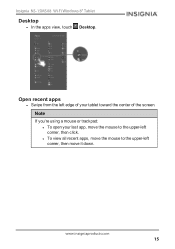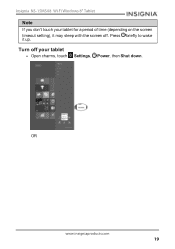Insignia NS-15MS08 Support and Manuals
Get Help and Manuals for this Insignia item

View All Support Options Below
Free Insignia NS-15MS08 manuals!
Problems with Insignia NS-15MS08?
Ask a Question
Free Insignia NS-15MS08 manuals!
Problems with Insignia NS-15MS08?
Ask a Question
Most Recent Insignia NS-15MS08 Questions
Insignia Ns-15ms08 Screen Replacement
Can i use other models screen to replace my Insignia Ns-15MS08 because i can't find it so i can repl...
Can i use other models screen to replace my Insignia Ns-15MS08 because i can't find it so i can repl...
(Posted by sudanmiharab14 2 years ago)
Were You Able To Get Past The First Screen? I Can't I Need To Reset Mine.
(Posted by rachelleshearer 8 years ago)
Cant Get Into Gmail&insignia,forgot Both Pws.school Just Began,i Need A Hardrese
(Posted by rachelleshearer 8 years ago)
Help Me Reset My Insignia 8' Tablet
I just bought an insignia 8" tablet. Model #NS-15MS08 from a friend. He was given it by a different ...
I just bought an insignia 8" tablet. Model #NS-15MS08 from a friend. He was given it by a different ...
(Posted by kimmello69 9 years ago)
No Want To Accept
No Want To Accept The Contrase�a Enter. Solo Una Vez I could Using The Tablet, Ya No Me Af...
No Want To Accept The Contrase�a Enter. Solo Una Vez I could Using The Tablet, Ya No Me Af...
(Posted by vmejia1 9 years ago)
Popular Insignia NS-15MS08 Manual Pages
Insignia NS-15MS08 Reviews
 Insignia has a rating of 1.00 based upon 1 review.
Get much more information including the actual reviews and ratings that combined to make up the overall score listed above. Our reviewers
have graded the Insignia NS-15MS08 based upon the following criteria:
Insignia has a rating of 1.00 based upon 1 review.
Get much more information including the actual reviews and ratings that combined to make up the overall score listed above. Our reviewers
have graded the Insignia NS-15MS08 based upon the following criteria:
- Durability [1 rating]
- Cost Effective [1 rating]
- Quality [1 rating]
- Operate as Advertised [1 rating]
- Customer Service [1 rating]