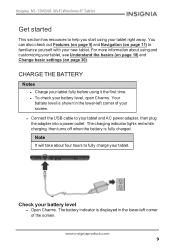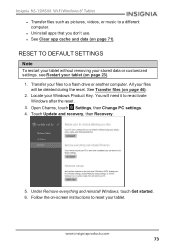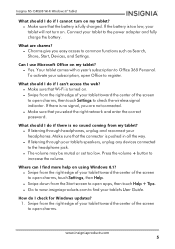Insignia NS-15MS08 Support Question
Find answers below for this question about Insignia NS-15MS08.Need a Insignia NS-15MS08 manual? We have 6 online manuals for this item!
Question posted by kimmello69 on January 17th, 2015
Help Me Reset My Insignia 8' Tablet
I just bought an insignia 8" tablet. Model #NS-15MS08 from a friend. He was given it by a different friend. He never bothered to try it. If he had, he would have realized that he needed a password to get into it. I cant get passed the 1st page . There is an email address and a name but no password was given and I have no way to find out what it is.
Current Answers
Answer #1: Posted by waelsaidani1 on January 17th, 2015 8:08 PM
How do I reset my tablet to factory defaults?
Note: A factory reset removes all personal data and settings from your tablet.
Back up your data before resetting your tablet.
1. Transfer your files to a flash drive or another computer. All your files will
be deleted during the reset.
2. Locate product keys for apps (such has Microsoft Office) that you need to
re-install after the reset.
3. Open Charms, touch Settings, then Change PC Settings.
4. Touch Update and recovery, then Recovery.
5. Under Remove everything and reinstall Windows, touch Get started.
6. Follow the on-screen instructions.
Note: A factory reset removes all personal data and settings from your tablet.
Back up your data before resetting your tablet.
1. Transfer your files to a flash drive or another computer. All your files will
be deleted during the reset.
2. Locate product keys for apps (such has Microsoft Office) that you need to
re-install after the reset.
3. Open Charms, touch Settings, then Change PC Settings.
4. Touch Update and recovery, then Recovery.
5. Under Remove everything and reinstall Windows, touch Get started.
6. Follow the on-screen instructions.
Related Insignia NS-15MS08 Manual Pages
Similar Questions
Insignia Ns-15ms08 Screen Replacement
Can i use other models screen to replace my Insignia Ns-15MS08 because i can't find it so i can repl...
Can i use other models screen to replace my Insignia Ns-15MS08 because i can't find it so i can repl...
(Posted by sudanmiharab14 2 years ago)
Were You Able To Get Past The First Screen? I Can't I Need To Reset Mine.
(Posted by rachelleshearer 8 years ago)
No Want To Accept
No Want To Accept The Contrase�a Enter. Solo Una Vez I could Using The Tablet, Ya No Me Af...
No Want To Accept The Contrase�a Enter. Solo Una Vez I could Using The Tablet, Ya No Me Af...
(Posted by vmejia1 9 years ago)
My Flex Tablet Model#ns13t001 Is Not Working.
when i turn it on, nothing screen totally blank
when i turn it on, nothing screen totally blank
(Posted by dtavares702 11 years ago)
Just Bought A Ns-20em50a13 Monitor -now I Have No Sound. Help..
(Posted by glbcw 11 years ago)