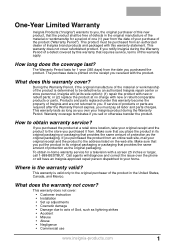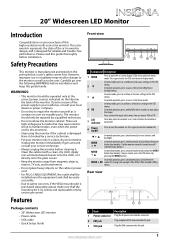Insignia NS-20EM50A13 Support and Manuals
Get Help and Manuals for this Insignia item

View All Support Options Below
Free Insignia NS-20EM50A13 manuals!
Problems with Insignia NS-20EM50A13?
Ask a Question
Free Insignia NS-20EM50A13 manuals!
Problems with Insignia NS-20EM50A13?
Ask a Question
Most Recent Insignia NS-20EM50A13 Questions
My Monitor Blue Light Comes On, But Flashes With No Screen
(Posted by hshipley 3 years ago)
Insignia Stopped Working And Now
Hi, My insignia montior, 2nd on my mac sometimes doesnt respond and says no signal. its plugged in t...
Hi, My insignia montior, 2nd on my mac sometimes doesnt respond and says no signal. its plugged in t...
(Posted by Topazty 8 years ago)
Just Bought A Ns-20em50a13 Monitor -now I Have No Sound. Help..
(Posted by glbcw 11 years ago)
Popular Insignia NS-20EM50A13 Manual Pages
Insignia NS-20EM50A13 Reviews
We have not received any reviews for Insignia yet.