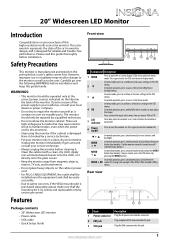Insignia NS-20EM50A13 Support Question
Find answers below for this question about Insignia NS-20EM50A13.Need a Insignia NS-20EM50A13 manual? We have 8 online manuals for this item!
Question posted by glbcw on October 18th, 2012
Just Bought A Ns-20em50a13 Monitor -now I Have No Sound. Help..
The person who posted this question about this Insignia product did not include a detailed explanation. Please use the "Request More Information" button to the right if more details would help you to answer this question.
Current Answers
Related Insignia NS-20EM50A13 Manual Pages
Similar Questions
My Speakers Are Starting To Cutout With The Sound.
I have had these speakers for several years and now they are starting to cut out. My setup has not c...
I have had these speakers for several years and now they are starting to cut out. My setup has not c...
(Posted by billretired2012 9 months ago)
My Monitor Blue Light Comes On, But Flashes With No Screen
(Posted by hshipley 3 years ago)
Insignia Ns-pcs41 Speakers Not Working
I have Insignia speakers and all of a sudden they stopped working they turn on ok and I hear a hum w...
I have Insignia speakers and all of a sudden they stopped working they turn on ok and I hear a hum w...
(Posted by woodbo44 3 years ago)
Reboot Screen
i just bought my tablet and its stuck on the reboot screen how do I do the reboot
i just bought my tablet and its stuck on the reboot screen how do I do the reboot
(Posted by josephmdiaz3636 8 years ago)
Help Me Reset My Insignia 8' Tablet
I just bought an insignia 8" tablet. Model #NS-15MS08 from a friend. He was given it by a different ...
I just bought an insignia 8" tablet. Model #NS-15MS08 from a friend. He was given it by a different ...
(Posted by kimmello69 9 years ago)