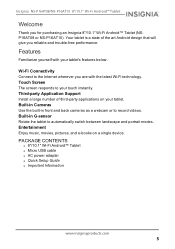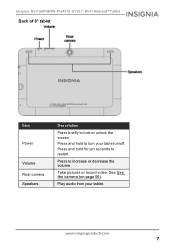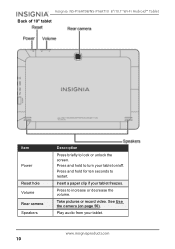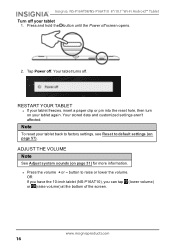Insignia NS-P16AT08 Support Question
Find answers below for this question about Insignia NS-P16AT08.Need a Insignia NS-P16AT08 manual? We have 8 online manuals for this item!
Question posted by josephmdiaz3636 on January 2nd, 2016
Reboot Screen
i just bought my tablet and its stuck on the reboot screen how do I do the reboot
Current Answers
Answer #1: Posted by waelsaidani1 on January 3rd, 2016 12:07 AM
do a hard reset:
1. Turn your Tab off.
2. Hold down the volume down button and tap the power button to turn your Tab back on.
3. Keep holding the volume down button until you see a screen with 2 icons on it. The one on the left should be a little android guy standing next to a box and the one on the right should say download... When you see this screen you can let go of the volume down button.
4. Now you want to select the icon on the left... To do this just tap the volume down button once, the android/box icon should be highlighted.
5. Once you've got the left icon highlighted, tap the volume up button to accept or choose that icon.
1. Turn your Tab off.
2. Hold down the volume down button and tap the power button to turn your Tab back on.
3. Keep holding the volume down button until you see a screen with 2 icons on it. The one on the left should be a little android guy standing next to a box and the one on the right should say download... When you see this screen you can let go of the volume down button.
4. Now you want to select the icon on the left... To do this just tap the volume down button once, the android/box icon should be highlighted.
5. Once you've got the left icon highlighted, tap the volume up button to accept or choose that icon.
Related Insignia NS-P16AT08 Manual Pages
Similar Questions
Insignia Ns-15ms08 Screen Replacement
Can i use other models screen to replace my Insignia Ns-15MS08 because i can't find it so i can repl...
Can i use other models screen to replace my Insignia Ns-15MS08 because i can't find it so i can repl...
(Posted by sudanmiharab14 2 years ago)
Boot Swecurity Error
I cant flash Insignia NS-P16AT08, every time it returns with a boot security error whenever i connec...
I cant flash Insignia NS-P16AT08, every time it returns with a boot security error whenever i connec...
(Posted by mhdaybaz 2 years ago)
Wont Charge
will not charge. Can locate no reset button..which has bn one suggestion..am using charger which cam...
will not charge. Can locate no reset button..which has bn one suggestion..am using charger which cam...
(Posted by kmpjkathy 7 years ago)
Help Me Reset My Insignia 8' Tablet
I just bought an insignia 8" tablet. Model #NS-15MS08 from a friend. He was given it by a different ...
I just bought an insignia 8" tablet. Model #NS-15MS08 from a friend. He was given it by a different ...
(Posted by kimmello69 9 years ago)
Just Bought A Ns-20em50a13 Monitor -now I Have No Sound. Help..
(Posted by glbcw 11 years ago)