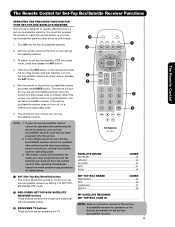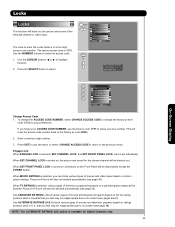Hitachi 57F59J Support and Manuals
Get Help and Manuals for this Hitachi item

View All Support Options Below
Free Hitachi 57F59J manuals!
Problems with Hitachi 57F59J?
Ask a Question
Free Hitachi 57F59J manuals!
Problems with Hitachi 57F59J?
Ask a Question
Most Recent Hitachi 57F59J Questions
What Is The Price On This Model Tv?
How much does this model tv cost?
How much does this model tv cost?
(Posted by fclements82 9 years ago)
Hitachi 57f59j Software Update
What are the steps to downloading the software frome your web site.
What are the steps to downloading the software frome your web site.
(Posted by juleo34 9 years ago)
Model 57f59j Nothing Works Makes Click Noise Only No Lights Lite Up Fuses Good L
(Posted by Hitachi96 11 years ago)
Model 57f59j Nothing Works Makes Click Noise
(Posted by Hitachi96 11 years ago)
Popular Hitachi 57F59J Manual Pages
Hitachi 57F59J Reviews
We have not received any reviews for Hitachi yet.