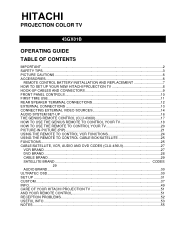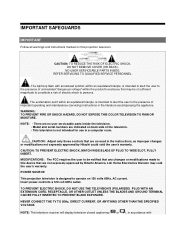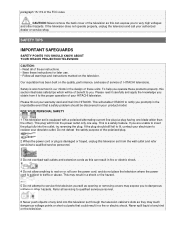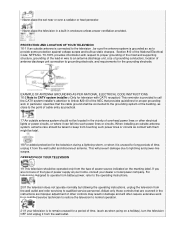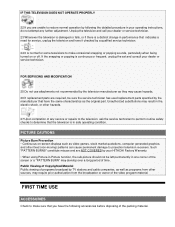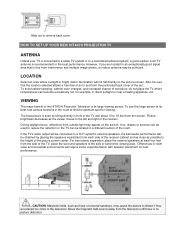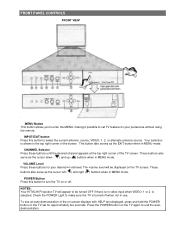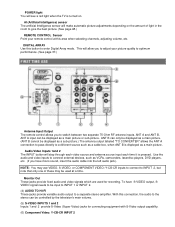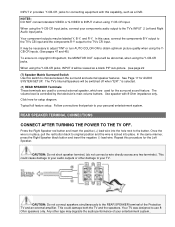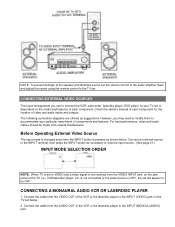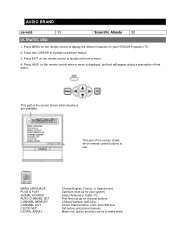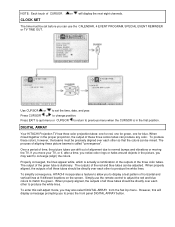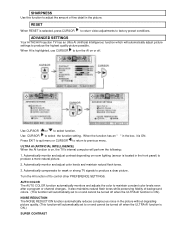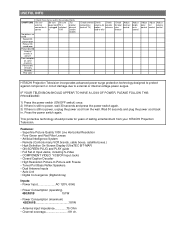Hitachi 43GX01B Support and Manuals
Get Help and Manuals for this Hitachi item

View All Support Options Below
Free Hitachi 43GX01B manuals!
Problems with Hitachi 43GX01B?
Ask a Question
Free Hitachi 43GX01B manuals!
Problems with Hitachi 43GX01B?
Ask a Question
Most Recent Hitachi 43GX01B Questions
My Tv Keep Shutting Off What Should I Do
(Posted by KINGMALIEKAFZAL 12 years ago)
Popular Hitachi 43GX01B Manual Pages
Hitachi 43GX01B Reviews
We have not received any reviews for Hitachi yet.