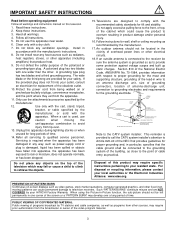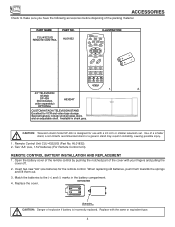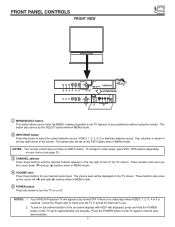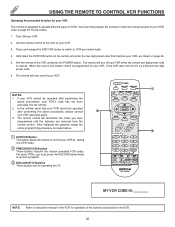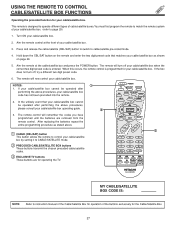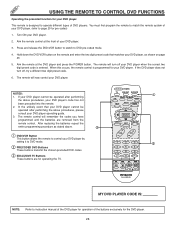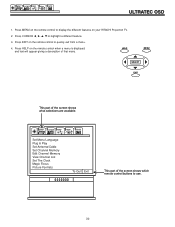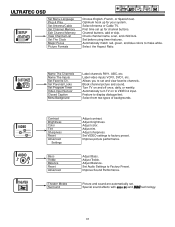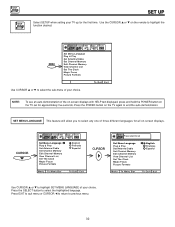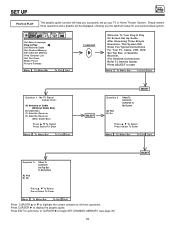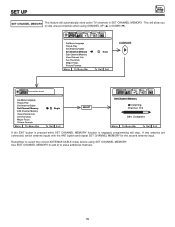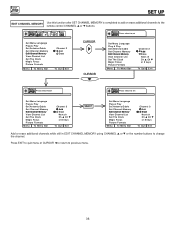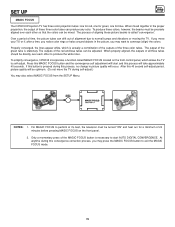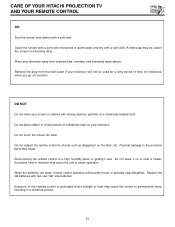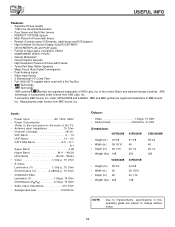Hitachi 43FDX20B Support and Manuals
Get Help and Manuals for this Hitachi item

View All Support Options Below
Free Hitachi 43FDX20B manuals!
Problems with Hitachi 43FDX20B?
Ask a Question
Free Hitachi 43FDX20B manuals!
Problems with Hitachi 43FDX20B?
Ask a Question
Most Recent Hitachi 43FDX20B Questions
My Hitachi Projection Hdtv Model 43fdx20b Antenna Will Not Pick Up Any Channels
i have indoor clear tv antenna..i have antenna plugged into back panel of tv in ant A...still no cha...
i have indoor clear tv antenna..i have antenna plugged into back panel of tv in ant A...still no cha...
(Posted by ashlee7780 8 years ago)
Power Button Flash Red Once When Pressed But T.v Doesn't Turn On,help?
t
t
(Posted by sigmon360 11 years ago)
Restore Defaults
I have lost magic focus. It is static mode now. How can I restore my 43FDX20B to factory settings?
I have lost magic focus. It is static mode now. How can I restore my 43FDX20B to factory settings?
(Posted by sncathcard 11 years ago)
Popular Hitachi 43FDX20B Manual Pages
Hitachi 43FDX20B Reviews
We have not received any reviews for Hitachi yet.