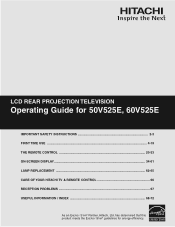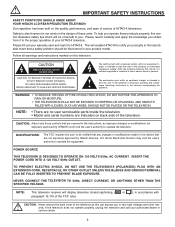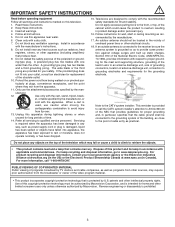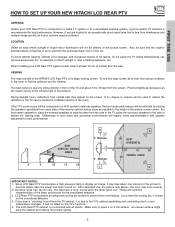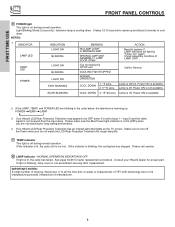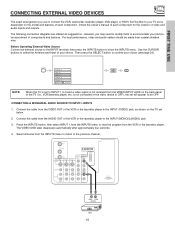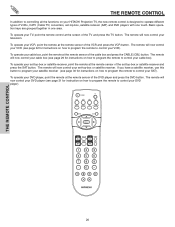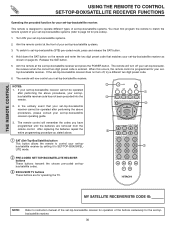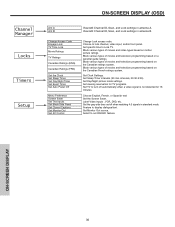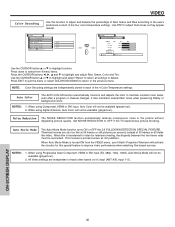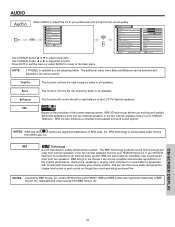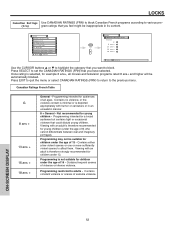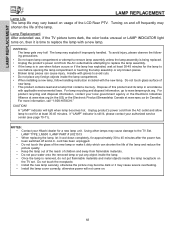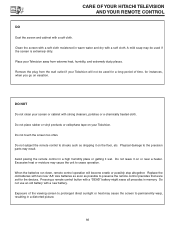Hitachi 50V525E - LCD Projection TV Support and Manuals
Get Help and Manuals for this Hitachi item

View All Support Options Below
Free Hitachi 50V525E manuals!
Problems with Hitachi 50V525E?
Ask a Question
Free Hitachi 50V525E manuals!
Problems with Hitachi 50V525E?
Ask a Question
Most Recent Hitachi 50V525E Questions
My Tv Produces Sound But There Is No Picture
i turn the power on and the power,temp and lamp light blink slowly and there is no sound or picture....
i turn the power on and the power,temp and lamp light blink slowly and there is no sound or picture....
(Posted by bethderksen3 8 years ago)
Light Ingine For An 50v525e
how much does an light ingine for an 50V525E coast's?
how much does an light ingine for an 50V525E coast's?
(Posted by pabloyanez 12 years ago)
Hitachi 50v525e Temp Light Blinking
I just changed the light bulb of my Hitachi 50v525e tv and now the tv shuts down i hear a click and ...
I just changed the light bulb of my Hitachi 50v525e tv and now the tv shuts down i hear a click and ...
(Posted by slanthier 12 years ago)
Hitachi 50v525e Lcd Rear Projection
We own the above TV but yesterday it wouldn't work. The power comes on but then the tech light and l...
We own the above TV but yesterday it wouldn't work. The power comes on but then the tech light and l...
(Posted by kimgreenham 13 years ago)
Popular Hitachi 50V525E Manual Pages
Hitachi 50V525E Reviews
We have not received any reviews for Hitachi yet.