Hitachi 50V500E - LCD Projection TV Support and Manuals
Get Help and Manuals for this Hitachi item
This item is in your list!

View All Support Options Below
Free Hitachi 50V500E manuals!
Problems with Hitachi 50V500E?
Ask a Question
Free Hitachi 50V500E manuals!
Problems with Hitachi 50V500E?
Ask a Question
Popular Hitachi 50V500E Manual Pages
Owners Guide - Page 1
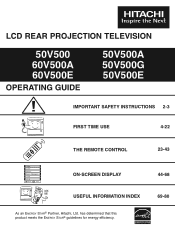
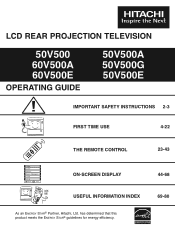
LCD REAR PROJECTION TELEVISION
50V500 60V500A 60V500E
OPERATING GUIDE
50V500A 50V500G 50V500E
IMPORTANT SAFETY INSTRUCTIONS 2-3
FIRST TIME USE
4-22
THE REMOTE CONTROL
Video Audio Aspect Chan. Manager Locks Setup
Move SEL Sel
ON-SCREEN DISPLAY USEFUL INFORMATION INDEX
As an ENERGY STAR® Partner, Hitachi, Ltd. has determined that this product meets the ENERGY STAR® guidelines ...
Owners Guide - Page 2
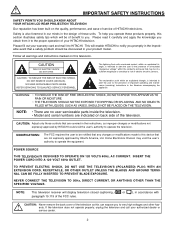
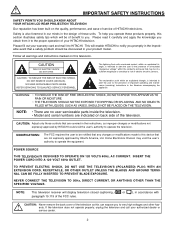
...serviceable parts inside the television. • Model and serial numbers are covered in your HITACHI television. Home Electronics Division may be discovered in the instructions, as this section illustrates safety tips which will enable HITACHI...The exclamation point within the product's enclosure that a safety problem should be of a sufficient magnitude to this television.
Safety ...
Owners Guide - Page 3
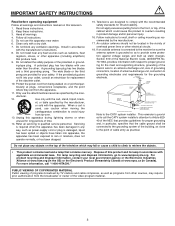
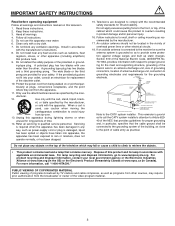
...product and its lamp in particular, specifies that produce heat.
9. Televisions are provided for replacement
of the NEC that provides guidelines for proper grounding
and, in accordance with the manufacturer's instructions.
8. If an outside antenna is connected to call "1-800-HITACHI."
For product recycling and disposal information, contact your safety. A polarized plug has two...
Owners Guide - Page 4
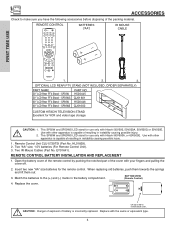
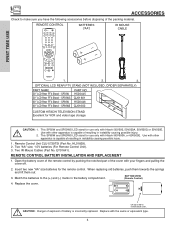
... injury.
1. Replace the cover. Replace with other apparatus is incorrectly replaced. OPTIONAL LCD REAR PTV STAND (NOT INCLUDED, ORDER SEPARATELY)
PART NAME 50" LCD Rear PTV Stand -
This SP50W and SP50WS LCD stand for use only with Hitachi 60V500A, or 60V500E. This SP60W and SP60WS LCD stand for use only with Hitachi 50V500, 50V500A, 50V500G or 50V500E. EY01641).
CAUTION...
Owners Guide - Page 8
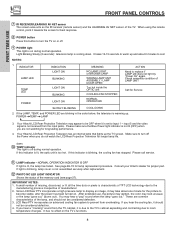
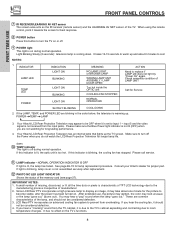
... is lit, the optic unit is warming up the TV screen. It has no effect on . When using the remote
control, point it is not lit (OFF) when you do not watch the LCD Rear Projection Television for longer lamp life. Please make sure the Blue Power light indicator is set to the
manufacturing process...
Owners Guide - Page 29
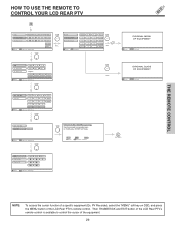
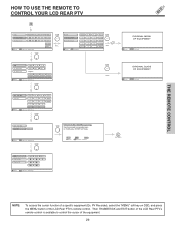
...
MENU
- MENU INFO GUIDE
THUMB STICK
Set Top Box Custom
SETUP
Move
INFO Device Setting
THUMB STICK
THUMB STICK
HITACHI AV NET WIZARD (Learning)
Use this wizard to control the cursor of the LCD Rear PTV's remote control is available to manually learn or modify your AV NET soft keys.
BACK Move
Learn
Modify
SEL Start...
Owners Guide - Page 30
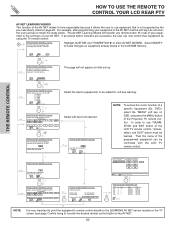
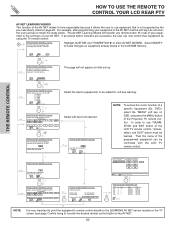
... manually learn a new device AV Net will not appear at initial set up. To learn
or modify your AV NET. HITACHI AV NET WIZARD (Learning)
C
Use this wizard to the soft keys of the programmed equipment can now control their equipment by the pre-code library, listed on OSD, and press the MENU button of a specific...
Owners Guide - Page 37
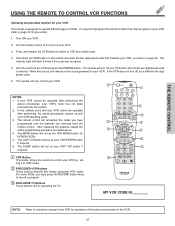
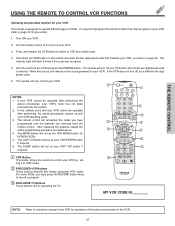
...light will act as shown on the remote and enter the two digit preset code that your VCR cannot be operated after performing the above procedures, please consult your VCR operating guide... to switch to instruction manual of the VCR for...code is entered. After replacing...HITACHI VCRs. 5. When this occurs, the remote control is designed to operate different types of your VCR by setting...
Owners Guide - Page 39
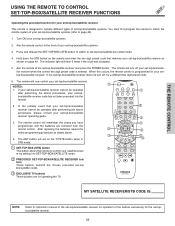
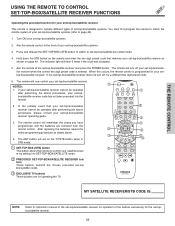
...
CLU-5729TSI
MY SATELLITE RECEIVER/STB CODE IS:
NOTE:
Refer to instruction manual of your set -top-box/satellite systems (refer to page 43).
1. The remote will turn off your set -top-box/satellite receiver for operation of your set -top-box/satellite receiver operating guide.
3. The ANT button will remember the codes you have programmed until the...
Owners Guide - Page 40
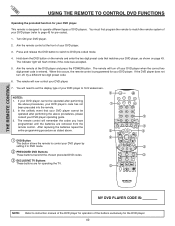
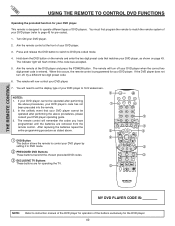
...enter the two digit preset code that your DVD player cannot be operated after performing the above procedures, your DVD player operating guide. 3. Aim the remote ...
The indicator light will turn off your DVD player by setting it to instruction manual of the DVD player for operation of DVD players. If the DVD player does not turn off , try a different two digit preset code.
6. If...
Owners Guide - Page 41
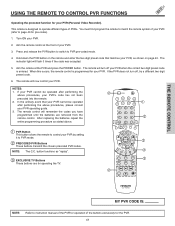
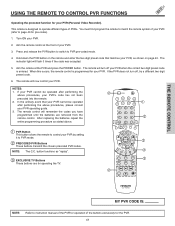
... PVR button to switch to instruction manual of the PVR for operating the TV.
ባ
POWER
TV DVD
VCR
CBL
SOURCE WIZARD
CD
PVR
STB AMP
1
2
3
4
5
6
7
8
9
SLEEP C.C. The remote will now control your PVR (Personal Video Recorder). The remote control will flash 3 times if the code was accepted.
5.
After replacing the batteries repeat the...
Owners Guide - Page 42
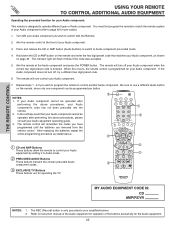
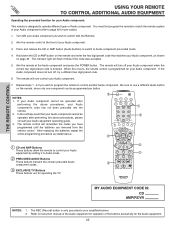
...5
6
7
8
9
SLEEP C.C. Refer to instruction manual of the Audio equipment for operation of Audio component. The indicator light will now control your Audio equipment operating guide. 3. MUTE LAST CH
VID1 VID2
PIP
VID3 SURF...the two digit preset code that your Audio component cannot be operated after
performing the above procedures, your Audio equipment by setting it to operate ...
Owners Guide - Page 69
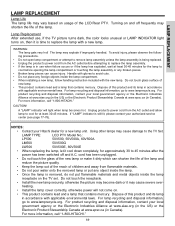
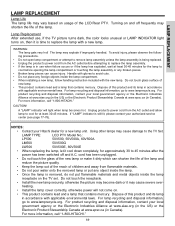
... and its lamp
in Canada). LAMP TYPE:
LCD PTV Model No.:
LP500
50V500, 50V500A, 60V500A
LM500
50V500G
LW500
50V500E, 60V500E
• When replacing the lamp, let it is time to avoid cuts. • Do not place any object inside the lamp
receptacle on , then it cool down completely, for a new lamp unit. For more information, call "1-800-HITACHI."
69
For lamp recycling...
Owners Guide - Page 71
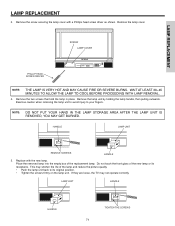
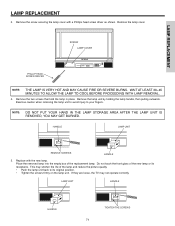
... with a Phillips head screw driver as shown.
Exercise caution when removing the lamp unit to avoid injury to its receptacle. Remove the lamp unit by holding the lamp handle, then pulling outwards. WAIT AT LEAST 30~45 MINUTES TO ALLOW THE LAMP TO COOL BEFORE PROCEEDING WITH LAMP REMOVAL.
4.
LAMP REPLACEMENT
LAMP REPLACEMENT
3.
LAMP UNIT
HANDLE
HANDLE
TIGHTEN THE SCREWS...
Owners Guide - Page 80
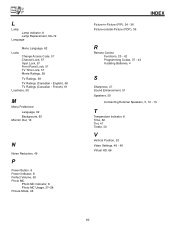
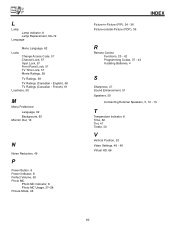
... Functions, 23 - 42 Programming Codes, 37 - 43 Installing Batteries, 4
S
Sharpness, 47 Sound Enhancement, 51 Speakers, 50
Connecting External Speakers, 5, 12 - 13
T
Temperature Indicator, 8 Time, 62 Tint, 47 Treble, 50
V
Vertical Position, 52 Video Settings, 46 - 49 Virtual HD, 66
80 English), 60 TV Ratings (Canadian - L
Lamp Lamp Indicator, 8 Lamp Replacement, 69~72
Language
Menu Language...
Hitachi 50V500E Reviews
Do you have an experience with the Hitachi 50V500E that you would like to share?
Earn 750 points for your review!
We have not received any reviews for Hitachi yet.
Earn 750 points for your review!
