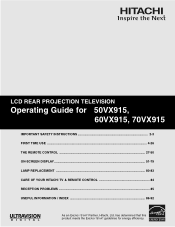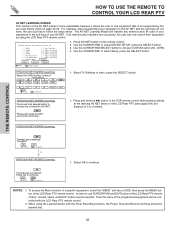Hitachi 50VX915 - LCD Projection TV Support and Manuals
Get Help and Manuals for this Hitachi item

View All Support Options Below
Free Hitachi 50VX915 manuals!
Problems with Hitachi 50VX915?
Ask a Question
Free Hitachi 50VX915 manuals!
Problems with Hitachi 50VX915?
Ask a Question
Most Recent Hitachi 50VX915 Questions
I Have A Hitachi Ultravision 50vx915 Brought In In 2005. Great Tv. When I 1st
(Posted by cliffyking 12 years ago)
Fuzzy Picture And Half Screen
Hitachi 50vx915 Director Series
(Posted by ddeborahbullock 12 years ago)
Popular Hitachi 50VX915 Manual Pages
Hitachi 50VX915 Reviews
We have not received any reviews for Hitachi yet.