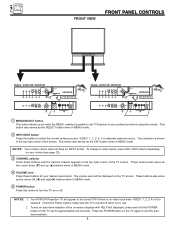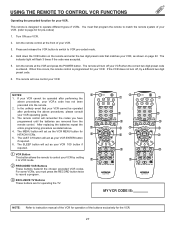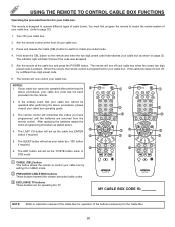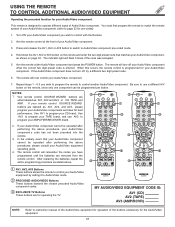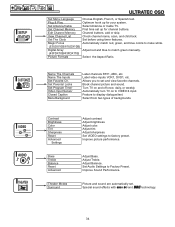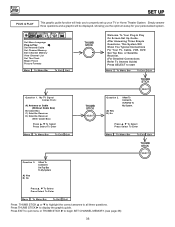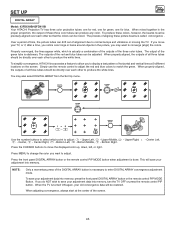Hitachi 43FDX10B Support and Manuals
Get Help and Manuals for this Hitachi item

View All Support Options Below
Free Hitachi 43FDX10B manuals!
Problems with Hitachi 43FDX10B?
Ask a Question
Free Hitachi 43FDX10B manuals!
Problems with Hitachi 43FDX10B?
Ask a Question
Most Recent Hitachi 43FDX10B Questions
i've Tried To Manually Go In To Set Up A Picture To Reconvert My Tv With
just the arrow keys on the front of the panel on the TV and it will not let me do that. which is the...
just the arrow keys on the front of the panel on the TV and it will not let me do that. which is the...
(Posted by dlovejf 9 years ago)
How To Reconverge With No Remote
I would like to reconverge my TV, but I don't have the remote I hit the digital or a button on the f...
I would like to reconverge my TV, but I don't have the remote I hit the digital or a button on the f...
(Posted by dlovejf 9 years ago)
The Digital Array Will Not Adjust Enough To Clear The Picture. Hitachi Projecti
(Posted by breezec 11 years ago)
43fdx10b Convergence Problem
I have a hitachi 43fdx 10b. I replaced both ic's. one of the replacements were bad. this caused two ...
I have a hitachi 43fdx 10b. I replaced both ic's. one of the replacements were bad. this caused two ...
(Posted by Anonymous-74254 11 years ago)
What Part Or Parts Do I Need To Fix The Color Distortion Ony Set?
The colors on the TV set are distorted. I tried to align these colors, but they won't all line up. P...
The colors on the TV set are distorted. I tried to align these colors, but they won't all line up. P...
(Posted by Goldfish5400 12 years ago)
Popular Hitachi 43FDX10B Manual Pages
Hitachi 43FDX10B Reviews
We have not received any reviews for Hitachi yet.