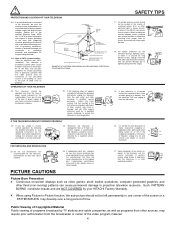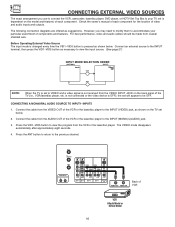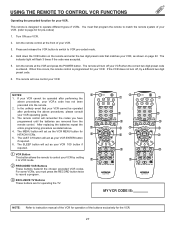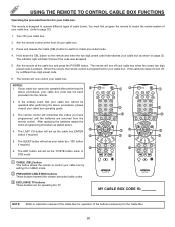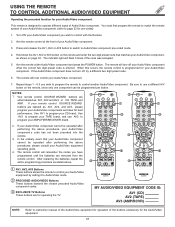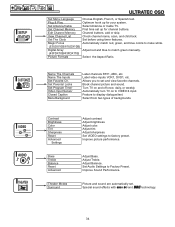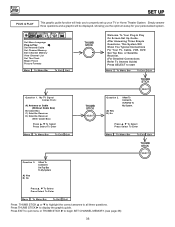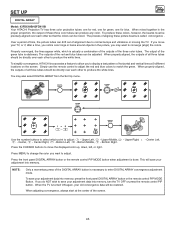Hitachi 43FDX10B Support Question
Find answers below for this question about Hitachi 43FDX10B.Need a Hitachi 43FDX10B manual? We have 1 online manual for this item!
Question posted by dlovejf on May 7th, 2014
i've Tried To Manually Go In To Set Up A Picture To Reconvert My Tv With
just the arrow keys on the front of the panel on the TV and it will not let me do that. which is the reason why I'm on the internet asking I already know how to re converse the TV I already know how to get into it and do it with arrow keys on the front but it will not let me move the blue in the red to wear the green is to make it white with the arrow keys on the front of the TV I'll probably need to do have the remote so is there another way for me to do this without having the remote because I already know how to do it through the owners manual I've already follow all the steps I need another option
Current Answers
Related Hitachi 43FDX10B Manual Pages
Similar Questions
My Tv Hitachi Model 50fx18b Has No Sound. Speakers, Settings, Picture Oks.
(Posted by xxxraymon 9 years ago)
How To Reconverge With No Remote
I would like to reconverge my TV, but I don't have the remote I hit the digital or a button on the f...
I would like to reconverge my TV, but I don't have the remote I hit the digital or a button on the f...
(Posted by dlovejf 9 years ago)
The Digital Array Will Not Adjust Enough To Clear The Picture. Hitachi Projecti
(Posted by breezec 11 years ago)
Projection Television Screen Won't Project
Once the Projection television turned on the redlight comes on but nothing comes on screen. Is it th...
Once the Projection television turned on the redlight comes on but nothing comes on screen. Is it th...
(Posted by Charpentiernicholas 11 years ago)
What Part Or Parts Do I Need To Fix The Color Distortion Ony Set?
The colors on the TV set are distorted. I tried to align these colors, but they won't all line up. P...
The colors on the TV set are distorted. I tried to align these colors, but they won't all line up. P...
(Posted by Goldfish5400 12 years ago)