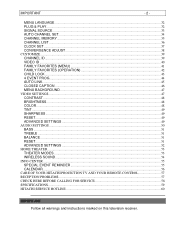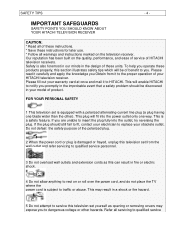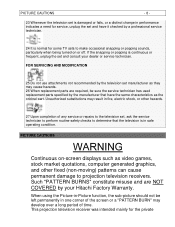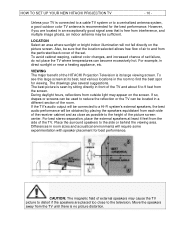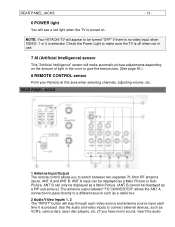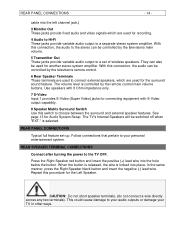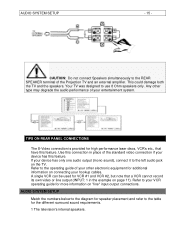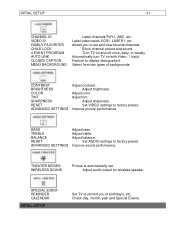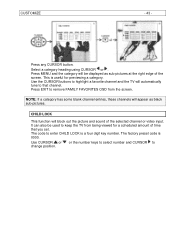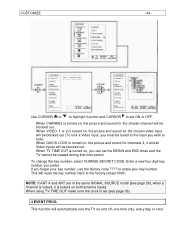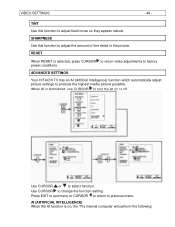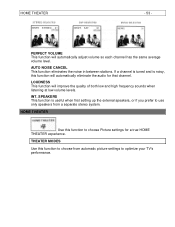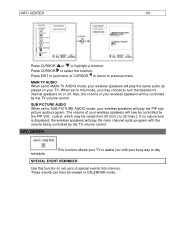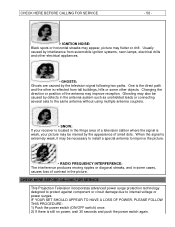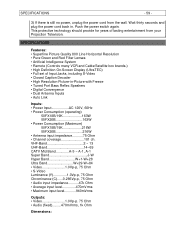Hitachi 50FX18B Support Question
Find answers below for this question about Hitachi 50FX18B.Need a Hitachi 50FX18B manual? We have 1 online manual for this item!
Question posted by xxxraymon on July 30th, 2014
My Tv Hitachi Model 50fx18b Has No Sound. Speakers, Settings, Picture Oks.
The person who posted this question about this Hitachi product did not include a detailed explanation. Please use the "Request More Information" button to the right if more details would help you to answer this question.
Current Answers
Related Hitachi 50FX18B Manual Pages
Similar Questions
Sound But No Picture
Hi. My hitachi ultravision 51UWX20B has sound but no picture. How can I fix thi
Hi. My hitachi ultravision 51UWX20B has sound but no picture. How can I fix thi
(Posted by Sandro977 7 years ago)
I Have Hitachi Tv (model 50v500a) Not Working With In Indoor Antenna To
watch the local channeles. Dose this TV needs a Converter Box to work with the Indoor Antenna?in thi...
watch the local channeles. Dose this TV needs a Converter Box to work with the Indoor Antenna?in thi...
(Posted by emadangly 10 years ago)
Not All Colors Are Working On Hitachi Rear Projection Tv Model 51f59a.
(Posted by belkcontractors 12 years ago)
Hitachi Projection Screen Tv Model 43gx10b
I have a Hitachi Projection screen tv model # 43GX10B that the red and green colors are seperating. ...
I have a Hitachi Projection screen tv model # 43GX10B that the red and green colors are seperating. ...
(Posted by ahanson 12 years ago)
Hitachi Projection Tv Model 65s500
I have bought indoor and outdoor antennas,installed to my hitachi tv to get local stations without s...
I have bought indoor and outdoor antennas,installed to my hitachi tv to get local stations without s...
(Posted by jballard1997 12 years ago)