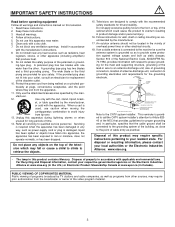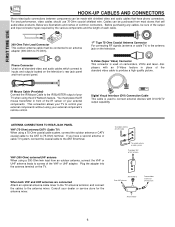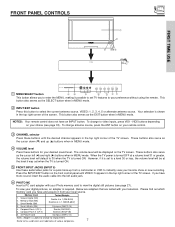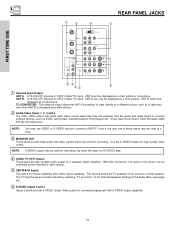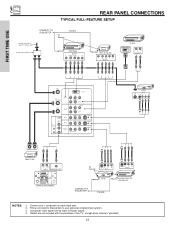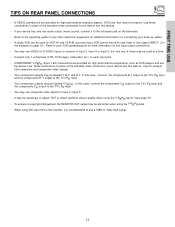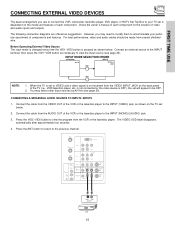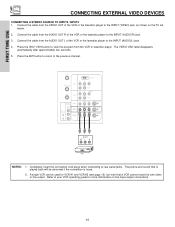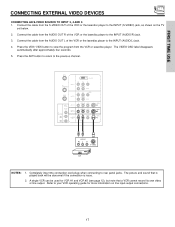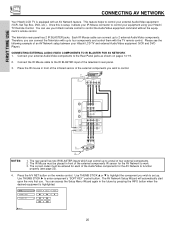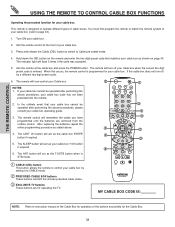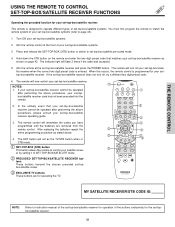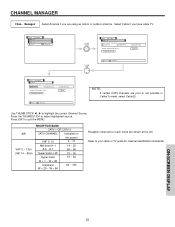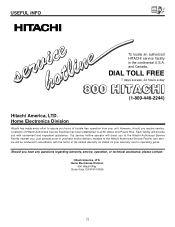Hitachi 50V500 Support Question
Find answers below for this question about Hitachi 50V500 - UltraVision Digital - 50" Rear Projection TV.Need a Hitachi 50V500 manual? We have 1 online manual for this item!
Question posted by emadangly on April 12th, 2014
I Have Hitachi Tv (model 50v500a) Not Working With In Indoor Antenna To
watch the local channeles. Dose this TV needs a Converter Box to work with the Indoor Antenna?in this case how to connect the Converter Box with TV?
Current Answers
Answer #1: Posted by TheWiz on April 13th, 2014 8:15 AM
Yes, you will need a digital TV converter box. It should come with instructions on how to connect it to your TV.
Related Hitachi 50V500 Manual Pages
Similar Questions
Hitachi Ultravision Digital Picture Is Blurry Model Number 50v500a And Has A
green tint how do i fix it
green tint how do i fix it
(Posted by pecrob 9 years ago)
My Hitachi Model 50v500a Tv Red Light Blinking Still After Replaced Bulb Tried R
my hitachi model 50v500a i replaced bulb and reset still getting blinking red light it gose when tur...
my hitachi model 50v500a i replaced bulb and reset still getting blinking red light it gose when tur...
(Posted by obrienj397 10 years ago)
Hitachi Ultravision Digital (issue With Tv Turning On)
The temp light turns on, well all lights on the right side of the t.v. Turn on but the t.v. Won't an...
The temp light turns on, well all lights on the right side of the t.v. Turn on but the t.v. Won't an...
(Posted by Poaladiaz 11 years ago)
Not All Colors Are Working On Hitachi Rear Projection Tv Model 51f59a.
(Posted by belkcontractors 12 years ago)