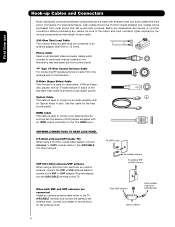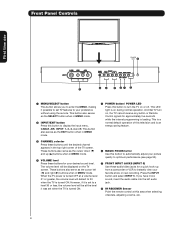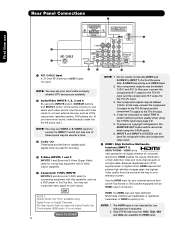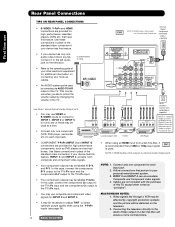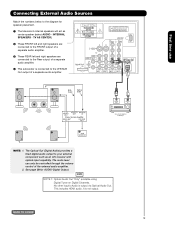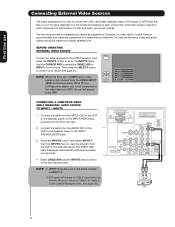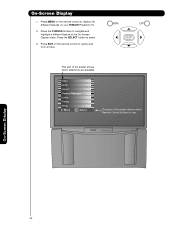Hitachi 57F59J Support Question
Find answers below for this question about Hitachi 57F59J.Need a Hitachi 57F59J manual? We have 1 online manual for this item!
Question posted by fclements82 on February 8th, 2015
What Is The Price On This Model Tv?
How much does this model tv cost?
Current Answers
Answer #1: Posted by hzplj9 on February 8th, 2015 2:02 PM
As we are not a retailer we do not offer any pricing. However projection TVs are being superceded by LCD/LED TVs.
This is an Hitachi link to the TV you ask about.
http://www.hitachiserviceusa.com:8080/57F59A.pdf
Related Hitachi 57F59J Manual Pages
Similar Questions
Model 57f59j Nothing Works Makes Click Noise Only No Lights Lite Up Fuses Good L
(Posted by Hitachi96 11 years ago)
Projection Television Screen Won't Project
Once the Projection television turned on the redlight comes on but nothing comes on screen. Is it th...
Once the Projection television turned on the redlight comes on but nothing comes on screen. Is it th...
(Posted by Charpentiernicholas 11 years ago)