Hitachi 57F59J Support Question
Find answers below for this question about Hitachi 57F59J.Need a Hitachi 57F59J manual? We have 1 online manual for this item!
Question posted by Hitachi96 on January 5th, 2013
Model 57f59j Nothing Works Makes Click Noise Only No Lights Lite Up Fuses Good L
The person who posted this question about this Hitachi product did not include a detailed explanation. Please use the "Request More Information" button to the right if more details would help you to answer this question.
Current Answers
There are currently no answers that have been posted for this question.
Be the first to post an answer! Remember that you can earn up to 1,100 points for every answer you submit. The better the quality of your answer, the better chance it has to be accepted.
Be the first to post an answer! Remember that you can earn up to 1,100 points for every answer you submit. The better the quality of your answer, the better chance it has to be accepted.
Related Hitachi 57F59J Manual Pages
Owners Guide - Page 1


has determined that this product meets the Energy Star® guidelines for 51F59, 51F59A 51F59J, 57F59, 57F59A, 57F59J 65F59, 65F59A, 65F59J.
Version: 2 (February 25, 2008) IMPORTANT SAFETY INSTRUCTIONS 2-3 FIRST TIME USE ...4-17 THE REMOTE ... a Digital Channel via the Digital Tuner. Page 10, Page 11, Page 13, and Page 39
PROJECTION COLOR TELEVISION Operating Guide for energy efficiency.
Owners Guide - Page 2


... instructions.
8.
READ BEFORE OPERATING EQUIPMENT Follow all warnings and instructions marked on this television. Install in
accordance with arrowhead symbol, within an equilateral triangle, is intended to alert...dangerous voltage" within an equilateral triangle, is used, use
Please fill out your product model. A polarized plug has two
blades with the
CAUTION: TO REDUCE THE RISK OF...
Owners Guide - Page 3


...cause a child to climb to retrieve the objects. • Projection TV's are NOT COVERED by Macrovision. Lead Notice This product contains...the user to be viewed mostly in the lighted area of the picture will display television closed captioning, ( or ), in accordance ...; There are no user serviceable parts inside the
television. • Model and serial numbers are not expressly approved by ...
Owners Guide - Page 4


....
³ Remote Control
· Two "AA" size, 1.5V batteries
» "Z" Allen Key (65" Models Only)
³ Remote Control Unit CLU-4361S (Part No. CAUTION: Do not insert batteries with '+' and ...Do not force the battery into the battery compartment.
5. First time use
Accessories
Check to make sure you have the following accessories before disposing of the remote control by pulling back the...
Owners Guide - Page 5


... external speakers, may cause the picture to distort if they are located in an exceptionally good signal area that the location selected allows a free flow of air to the left and...from outside light may be located in direct sunlight or near a heating appliance, etc.
The best picture is seen by placing the speakers equidistant from each side of the HITACHI Projection Television is its...
Owners Guide - Page 8
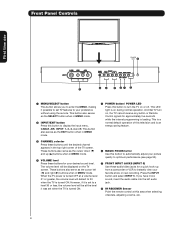
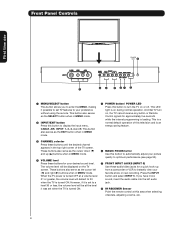
...recording. When the TV power is on the TV screen. This LED light is turned OFF at this button to automatically adjust your picture quality to ...right (̈) buttons when in the top right corner of this television and is turned ON.
² MAGIC FOCUS button Use this area... button and select INPUT 5. If you to enter the MENU, making it possible to a level 30 or less, the volume level ...
Owners Guide - Page 14
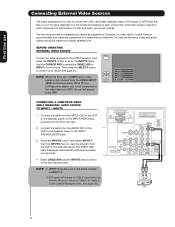
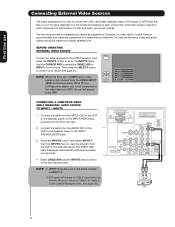
First time use to connect the VCR, camcorder, laserdisc player, DVD player, or HDTV Set Top Box to your TV set is dependent on the model and features of components and features. However, you use
Connecting External Video Sources
The exact arrangement you may need to modify them to the last ...
Owners Guide - Page 19


...; PAUSE button
º
µ
Press the PAUSE button to toggle between Day and Night picture mode settings. Select NIGHT for night time viewing with room light. The Remote Control
How to Use the Remote to Control Your TV
³ POWER button
Press this button to freeze the picture.
Owners Guide - Page 20
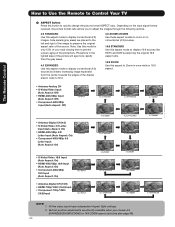
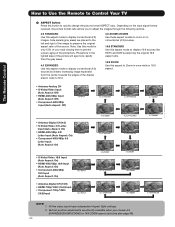
... format received, the picture format ratio allows you choose 4:3 EXPANDED/ZOOM1/ZOOM2 or 16:9 ZOOM aspect style (see also page 40).
20 Phosphors in the lighted area of the picture will age more rapidly than the gray areas.
4:3 EXPANDED Use this aspect mode to display conventional (4:3) sources by linearly increasing image...
Owners Guide - Page 33
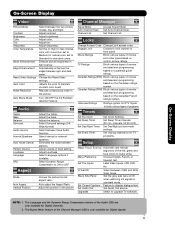
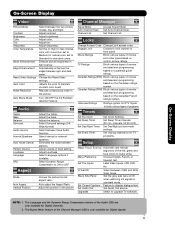
...Adjust volume in light scenes. Select ...make white.
Set viewing reservation for Digital channels.
2.
The Language and the Dynamic Range Compression feature of the Audio OSD are only available for TV programs.
Setup
Magic Focus Tune Up Automatic and manual
alignment of movies
and television programming
based on
motion picture ratings. Adjust the bass. Eliminates the noise...
Owners Guide - Page 34


...CURSOR buttons ̆ or ̄ to highlight the function to be disabled when Noise Reduction is selected, only the selected input will be adjusted.
2. Press the ...Mode Use this function to previous menu.
Function Contrast Brightness Color Tint Sharpness Color Temperature Black Enhancement Edge Enhancement Noise Reduction
Day 100% 50% 50% 50% 50% High Middle High
Off
Night 70% 55% 50% ...
Owners Guide - Page 35


....
Video
Color Temperature Set this function to automatically enhance the edges between light and dark areas using the settings Off, Low, Middle and High. Black Enhancement Use this Input ...to enhance Picture brightness in light scenes using the settings off, low, middle and high.
Also, each of background colors....
Owners Guide - Page 36


... or HDMI input (Ex. 480p, 720p, 1080i), Auto Movie Mode will activate the circuitry for television viewing, the disparity between the two frame rates must be available (grayed out).
2. All Video...Movie Mode is turned ON from the VIDEO menu, your Hitachi Projection Television will not be reconciled. Video
Auto color
Off
Noise Reduction
Off
Auto Movie Mode
Off
Move SEL Return
Auto Movie...
Owners Guide - Page 37


... normal surround technology. Off : turns off the surround sound effect. Audio
Treble
50%
OR
Bass
50%
Balance
L
R
Surround Audio Source
O Stereo
Internal Speakers
On
Auto Noise Cancel
Off
Perfect Volume
Off
Loudness
On
Move SEL Return
Tr eble This function contr ols the high frequency audio to all speakers.
On-Screen...
Owners Guide - Page 38
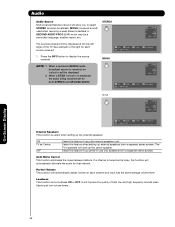
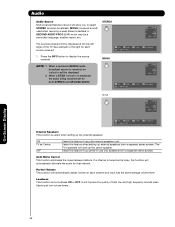
...Day
AUTO
VIEW --:--AM --:--AM
HD 1080i
1.
Auto Noise Cancel This function eliminates the noise between stations. Press the INFO button to select STEREO ...This function turns loudness ON or OFF. Audio
Audio Source Multi-Channel Television Sound will allow you prefer to use only speakers from a separate... will work as Center
OFF
Select this feature if you to display the...
Owners Guide - Page 39


.... Use the CURSOR buttons ̇ or ̈ to be adjusted.
2.
Audio
Treble
50%
OR
Bass
50%
Balance
L
R
Surround Audio Source
O Stereo
Internal Speakers
On
Auto Noise Cancel
Off
Perfect Volume
Off
Loudness
On
Move SEL Return
Audio
Language DRC Move SEL Return
1 [Unknown] On
Language Some programs transmit more than one...
Owners Guide - Page 47


... or caricature or in its content.
1. Programming intended for a broad
audience but contains light or occasional violence that you want to block.
2. Use the CURSOR buttons ̆... 13.
16 ans +
Programming is therefore recommended for children under the age of all movies and television programs rated 8 ANS+ and higher will be blocked automatically.
3. Viewing with an adult is not...
Owners Guide - Page 61


.... 57" Disassembly/Assembly Instructions
IMPORTANT POINTS: (a) Do not attempt to perform this work by yourself. (b) Request an installation specialist to install this projection TV set, you
must first remove the two screws that improper consumer installation/handling is not covered by manufacturer's warranty. (d) This Projection Television weighs 205 pounds and has many sensitive components.
Owners Guide - Page 64


...that improper consumer installation/handling is not covered by manufacturer's warranty.
(d) This Projection Television weighs 309 pounds and has many sensitive components. Disconnect the 3 connector wires ...
IMPORTANT POINTS: (a) Do not attempt to perform this work by yourself.
(b) Request an installation specialist to install this projection TV set, you (a) must first remove the speaker ...
Owners Guide - Page 71


...the Software or any federal agency of a HITACHI brand digital television (the "DTV"), and HITACHI America, Ltd., Home Electronics ... project, including cryptographic software written by law.
7.
and d. has embargoed or restricted the export of substitute goods or..., decompile, disassemble or make available. You may later release or make derivative works from receiving any accompanying ...
Similar Questions
What Is The Price On This Model Tv?
How much does this model tv cost?
How much does this model tv cost?
(Posted by fclements82 9 years ago)
Power Light Goes On And I Hear A Clicking Noise But Screen Is Black
(Posted by Shirley4650 9 years ago)
Hitachi Ultravision Digital Wont Turn On Makes A Click Noise
(Posted by brababe3 10 years ago)

