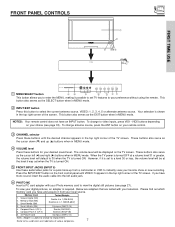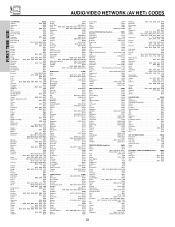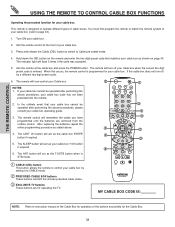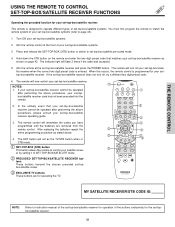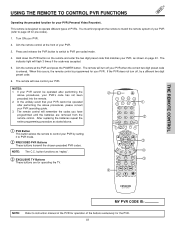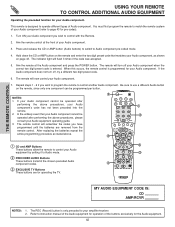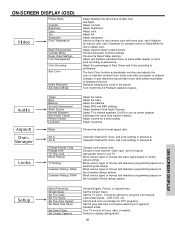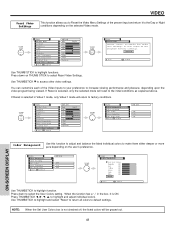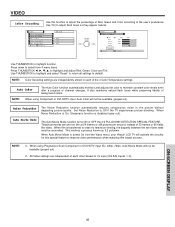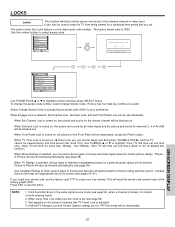Hitachi 50V500 Support Question
Find answers below for this question about Hitachi 50V500 - UltraVision Digital - 50" Rear Projection TV.Need a Hitachi 50V500 manual? We have 1 online manual for this item!
Question posted by brababe3 on March 12th, 2014
Hitachi Ultravision Digital Wont Turn On Makes A Click Noise
The person who posted this question about this Hitachi product did not include a detailed explanation. Please use the "Request More Information" button to the right if more details would help you to answer this question.
Current Answers
Related Hitachi 50V500 Manual Pages
Similar Questions
Ultravision Projection Wont Turn On
(Posted by jennchejo 10 years ago)
Model 57f59j Nothing Works Makes Click Noise Only No Lights Lite Up Fuses Good L
(Posted by Hitachi96 11 years ago)