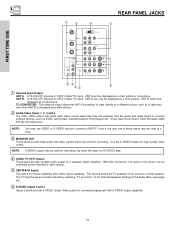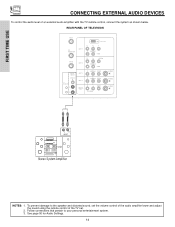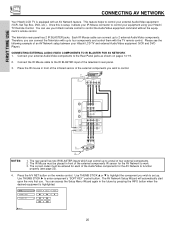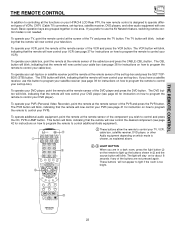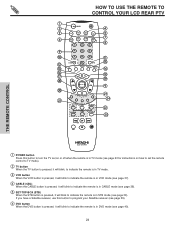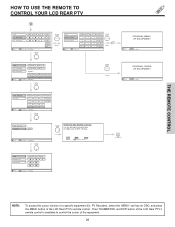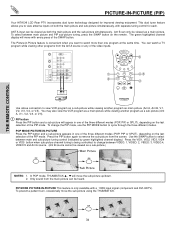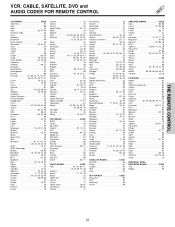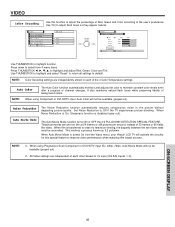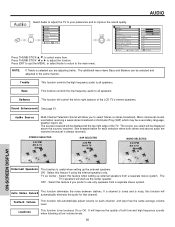Hitachi 50V500 Support Question
Find answers below for this question about Hitachi 50V500 - UltraVision Digital - 50" Rear Projection TV.Need a Hitachi 50V500 manual? We have 1 online manual for this item!
Question posted by jj85dnjl on August 23rd, 2014
Hitachi Ultravision 50 Inch Rear Projection Wont Turn On Just Clicks
The person who posted this question about this Hitachi product did not include a detailed explanation. Please use the "Request More Information" button to the right if more details would help you to answer this question.
Current Answers
Related Hitachi 50V500 Manual Pages
Similar Questions
Green Screen Can See Menu And Hear Sound But No Picture Hitachi 50 Inch Rear
project
project
(Posted by bnddvogelf 10 years ago)
Ultravision Projection Wont Turn On
(Posted by jennchejo 10 years ago)
Can You Replace The Screen In A 60 Inch Rear Projection Hitachi Tv With A Hole
in it
in it
(Posted by dickcyeni 10 years ago)
No Power On Our Hitachi 51 Inch Rear Projecton Tv
We have a 51 inch rear view 51F510 tv and we have no power at all.
We have a 51 inch rear view 51F510 tv and we have no power at all.
(Posted by smodwd 13 years ago)