HP Z24n Support and Manuals
HP Z24n Videos
Popular HP Z24n Manual Pages
User Guide - Page 2


... not be construed as constituting an additional warranty.
Microsoft and Windows are set forth in the express warranty statements accompanying such products and services. Nothing herein should be liable for HP products and services are U.S. The only warranties for technical or editorial errors or omissions contained herein. HDMI, the HDMI Logo and High-Definition Multimedia...
User Guide - Page 6
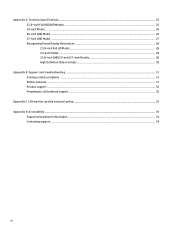
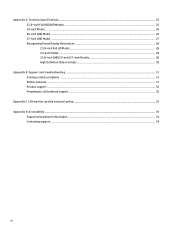
... specifications ...25 23.8-inch Full HD/QHD Models ...25 24-inch Model ...26 25-inch QHD Model ...26 27-inch QHD Model ...27 Recognizing Preset Display Resolutions ...28 23.8-inch Full HD Model ...28 24-inch Model ...29 23.8-inch QHD/25-inch/27-inch Models 30 High Definition Video Formats ...30
Appendix B Support and troubleshooting ...31 Solving common problems ...31...
User Guide - Page 7
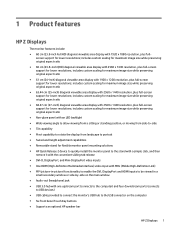
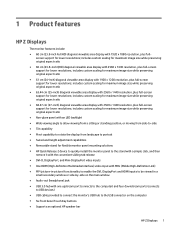
... on the computer ● Six front bezel Touch Key buttons ● Supports an optional HP speaker bar
HP Z Displays 1 includes custom scaling for maximum image size while preserving original aspect...capabilities ● Removable stand for flexible monitor panel mounting solutions ● HP Quick Release 2 device to quickly install the monitor panel to the stand with a simple click, and then ...
User Guide - Page 8
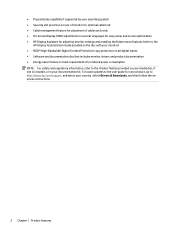
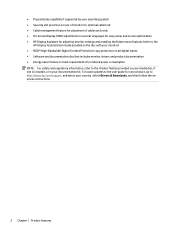
...; On-Screen Display (OSD) adjustments in several languages for easy setup and screen optimization ● HP Display Assistant for adjusting monitor settings and enabling theft deterrence features (refer to http://www.hp.com/support, and select your documentation kit. To locate updates to the user guide for reduced power consumption NOTE: For safety and regulatory information, refer...
User Guide - Page 9
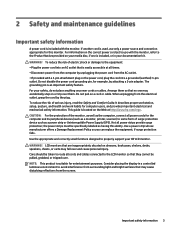
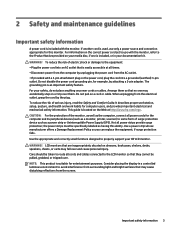
... environment to properly support your safety, do not place anything on the correct power cord set to use only a power source and connection appropriate for example, by attaching a 2-pin adapter. For information on power cords or cables. Do not pull on your documentation kit. the power strips must be specifically labeled as a power...
User Guide - Page 10


... been dropped or damaged, contact an authorized HP dealer, reseller, or service provider. ● Use only a power ...walk on the cord. ● Keep the monitor in the operating instructions. It may damage the monitor. You may need it from getting ...in use cleaners that are provided for each device. ● Install the monitor near an outlet that you can substantially increase the life...
User Guide - Page 18
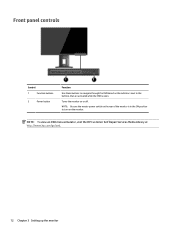
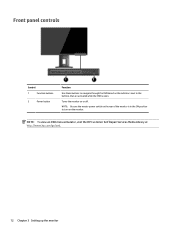
... power switch on the rear of the monitor is open. NOTE: To view an OSD menu simulator, visit the HP Customer Self Repair Services Media Library at http://www.hp.com/go/sml.
12 Chapter 3 Setting up the monitor
Turns the monitor on the monitor. Front panel controls
Control
1
Function buttons
2
Power button
Function
Use...
User Guide - Page 26


.... Refer to the HP Monitor Software Information file on -screen instructions. 5. Installing the .INF and .ICM files
After you determine that comes with the International Color Consortium (ICC) Profile Format specification. 4 Operating the monitor
Software and utilities
The disc that you need to install the digitally signed monitor .INF and .ICM files manually from the disc...
User Guide - Page 27


If necessary, select your monitor from the HP monitors support Web site: 1.
Selects the video input signal. Displays important information about the monitor. Exits the OSD menu screen. Using the On-Screen Display (OSD) menu 21 Go to adjust the monitor settings screen image based on your monitor model in which the OSD menu is...
User Guide - Page 28


... open the OSD. 3.
Add a second monitor by the graphics card. If you can set the connected monitor to display the same image as the primary monitor or a different image..... 2. Connect a secondary input source to other DisplayPort monitors connected in this configuration if supported by connecting a DisplayPort cable between the DisplayPort OUT connector on the
primary monitor and the...
User Guide - Page 29
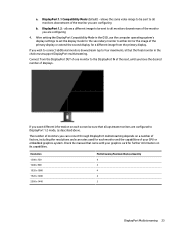
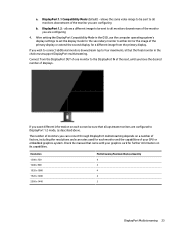
... you are configuring
b. Check the manual that all but the final monitor in the OSD, use the computer operating system's display settings to set the display mode for the secondary ... Maximum Displays Quantity 4 4 4 2 2
DisplayPort Multistreaming 23 After setting the DisplayPort Compatibility Mode in the chain must support DisplayPort multistreaming. Connect from the primary display.
User Guide - Page 37


....
Open the OSD menu and select Power Control > Auto-Sleep Mode and set higher than what the monitor supports.
B Support and troubleshooting
Solving common problems
The following table lists possible problems, the possible cause of that the computer power is in sleep mode.
Problem
Possible Cause
Solution
Screen is blank or video is disconnected.
Power cord is...
User Guide - Page 38
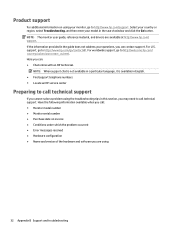
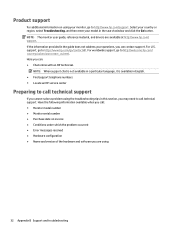
... an HP service center
Preparing to call technical support
If you may need to call technical support. If the information provided in the search window and click the Go button. NOTE: The monitor user guide, reference material, and drivers are using
32 Appendix B Support and troubleshooting Select your country or region, select Troubleshooting, and then enter your model in the guide...
User Guide - Page 39


... conditions, in normal operating mode at a supported resolution and refresh rate, from a distance .... HP expects that appear as improvements are caused by all LCD displays used in ). This is always off (a
dark spot on a specific background...pixel and is not specific to produce LCDs with fewer cosmetic imperfections and HP will continue to improve its ability to the HP LCD. C LCD ...
Quick Setup Guide - Page 1
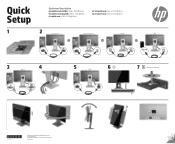
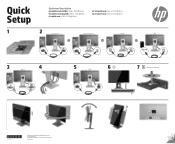
Printed in xxxxx Quick Setup
Optimum Resolution
60 cm/23.8-inch Full HD: 1920 x 1080 @ 60 Hz 60 cm/23...2560 x 1440 @ 60 Hz
1
2
Display Port
Mini DisplayPort
HDMI
MHL
OR
OR
OR
3
4
DVI-D
5
6
USB
7
www.hp.com/support
799856-B22
Copyright © 2015 Hewlett-Packard Development Company, L.P. Second Edition May 2015 The information contained herein is subject to change without notice....
HP Z24n Reviews
Do you have an experience with the HP Z24n that you would like to share?
Earn 750 points for your review!
We have not received any reviews for HP yet.
Earn 750 points for your review!


