HP W2072a Support and Manuals
HP W2072a Videos
Popular HP W2072a Manual Pages
V191 LV1911 W1971a W1972a W1952a W1972b LV2011 LV2011q W2071d W2072a W2072b W2052a LV2311 W2371d User Guide - Page 5


...27
ENWW
1 Troubleshooting
Solving Common Problems 19 Getting Support from the Internet 10
Front-Panel Controls 11 Using the On-Screen Display (OSD 12 Selecting Video Input Connectors 16
Identifying Monitor Conditions 16 Adjusting Screen Quality 17 Power-Saver Feature 17 Sleep Timer Mode 18
A. Technical Specifications
HP LCD Monitors 21 Preset Video Modes 22 LCD Monitor Quality and...
V191 LV1911 W1971a W1972a W1952a W1972b LV2011 LV2011q W2071d W2072a W2072b W2052a LV2311 W2371d User Guide - Page 7


... Play capability, if supported by your computer system • On-Screen Display (OSD) adjustments in several languages for easy setup and screen optimization • Power Saver to reduce energy consumption • HDCP (High Bandwidth Digital Content Protection) on DVI input for select models • Software and utilities CD, containing the following: Drivers Documents
ENWW
HP LCD Monitors 1
V191 LV1911 W1971a W1972a W1952a W1972b LV2011 LV2011q W2071d W2072a W2072b W2052a LV2311 W2371d User Guide - Page 8
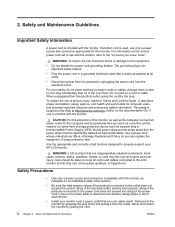
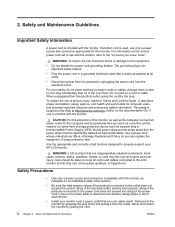
... each device.
• Install your monitor near a power outlet that you can not be specifically labeled as indicated on the documentation CD, if one may fall over . Use the appropriate and correctly sized furniture designed to properly support your safety, do not place anything on the correct power cord set to the "Connecting the Power Cable" . Safety and...
V191 LV1911 W1971a W1972a W1952a W1972b LV2011 LV2011q W2071d W2072a W2072b W2052a LV2311 W2371d User Guide - Page 9
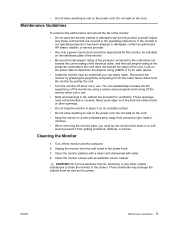
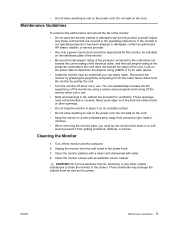
... and pulling it from the wall outlet or the power brick.
3. Never push objec ts of the monitor:
• Do not open the monitor cabinet or attempt to service this monitor, as the screen. Turn off when not in use
• Slots and openings in the operating instructions. CAUTION: Do not use benzene, thinner, ammonia, or...
V191 LV1911 W1971a W1972a W1952a W1972b LV2011 LV2011q W2071d W2072a W2072b W2052a LV2311 W2371d User Guide - Page 14
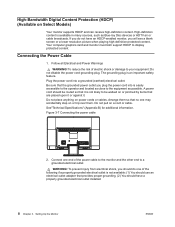
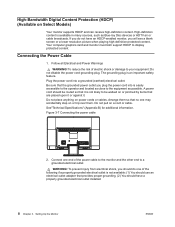
Your computer graphics card and monitor must both support HDCP to your equipment: Do not disable the power cord grounding plug. Follow all Electrical and Power Warnings
WARNING!
See"Technical Specifications" (Appendix B) for additional information.
To prevent injury from electrical shock, you will see a blank screen or a lower resolution picture when playing high-definition protected ...
V191 LV1911 W1971a W1972a W1952a W1972b LV2011 LV2011q W2071d W2072a W2072b W2052a LV2311 W2371d User Guide - Page 16
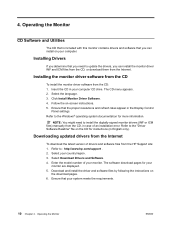
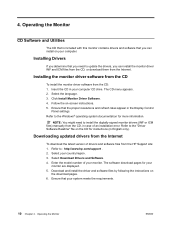
... and software that you need to the Windows® operating system documentation for instructions (in the Display Control
Panel settings.
Click Install Monitor Driver Software. 4. NOTE: You might need to : http://www.hp.com/support . 2. Refer to update the drivers, you can install the monitor driver INF and ICM files from the CD, or download them from the CD: 1. Select your computer...
V191 LV1911 W1971a W1972a W1952a W1972b LV2011 LV2011q W2071d W2072a W2072b W2052a LV2311 W2371d User Guide - Page 17


... bottom of the monitor depending on the model.
If the OSD menu is on the bottom or front of the front panel Figure 4-1 Front-panel control buttons
5 432 1
No. If the OSD menu is located on , press to activate the volume adjustment bar, press - or + to optimize the screen image. The Power button is inactive...
V191 LV1911 W1971a W1972a W1952a W1972b LV2011 LV2011q W2071d W2072a W2072b W2052a LV2311 W2371d User Guide - Page 20
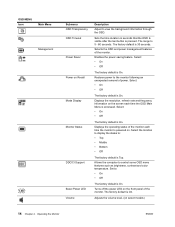
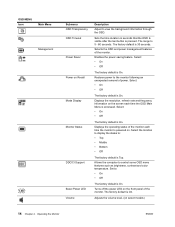
... accessed. Turns off the power LED on the front panel of the monitor each time the OSD Main Menu is On.
Operating the Monitor
ENWW
Displays the resolution, refresh rate and frequency Information on select models)
14 Chapter 4.
Sets the time duration in seconds that the OSD Is visible after the last button is On. Select: •...
V191 LV1911 W1971a W1972a W1952a W1972b LV2011 LV2011q W2071d W2072a W2072b W2052a LV2311 W2371d User Guide - Page 21


...(on select models)
Exit
Submenu Sleep Timer
Current Settings Recommended Settings Serial Number FW Version Backlight Hours Service Support
DVI VGA Default Source
Auto-Switch Source
Description
Provides the timer adjustment menu options:
• Set Current Time-sets the current time in which the OSD menu Is displayed. Provides the recommended resolution mode and refresh rate for the monitor.
V191 LV1911 W1971a W1972a W1952a W1972b LV2011 LV2011q W2071d W2072a W2072b W2052a LV2311 W2371d User Guide - Page 22
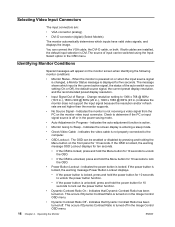
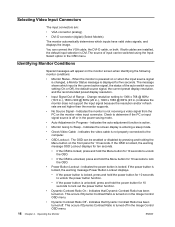
....
• Auto Adjustment in .).Indicates the monitor does not support the input signal because the resolution and/or refresh rate are set higher than the monitor supports.
• No Source Signal - If the power button is locked, the warning message Power Button Lockout displays.
• If the power button is locked, press and hold the power button for 10 seconds to Sleep - If...
V191 LV1911 W1971a W1972a W1952a W1972b LV2011 LV2011q W2071d W2072a W2072b W2052a LV2311 W2371d User Guide - Page 23
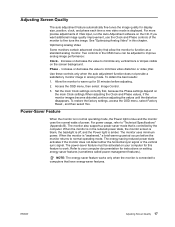
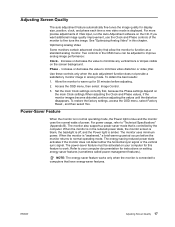
... fine tune the image.
To obtain the best results:
1. ENWW
Adjusting Screen Quality 17 When the monitor is connected to "Technical Specifications" (Appendix B). Two controls in analog mode. Set the main Clock settings correctly first, because the Phase settings depend on the CD. Adjusting Screen Quality
The auto adjustment feature automatically fine-tunes the image...
V191 LV1911 W1971a W1972a W1952a W1972b LV2011 LV2011q W2071d W2072a W2072b W2052a LV2311 W2371d User Guide - Page 25
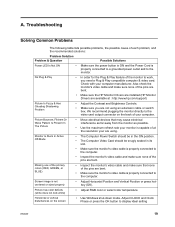
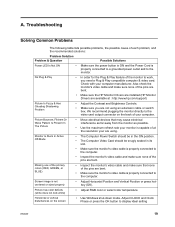
... HP Monitor Drivers are installed (HP Monitor Drivers are available at the resolution ...button to the monitor. Troubleshooting
Solving Common Problems
The following table lists possible problems, the possible cause of each problem, and the recommended solutions:
Problem Solution Problem & Question
Possible Solutions
Power LED Is Not ON
• Make sure the power button is ON and the Power...
V191 LV1911 W1971a W1972a W1952a W1972b LV2011 LV2011q W2071d W2072a W2072b W2052a LV2311 W2371d User Guide - Page 26
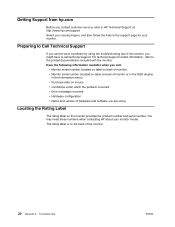
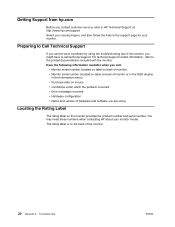
... section, you contact customer service, refer to HP Technical Support at: http://www.hp.com/support Select your monitor model. You may need these numbers when contacting HP about your country/region, and then follow the links to the printed documentation included with the monitor. Have the following information available when you are using the troubleshooting tips in the Information...
V191 LV1911 W1971a W1972a W1952a W1972b LV2011 LV2011q W2071d W2072a W2072b W2052a LV2311 W2371d User Guide - Page 29


... small and only visible on a specific background. To locate defective pixels, the monitor should be viewed under normal operating conditions and in products supplied by one blue subpixel. LCD Monitor Quality and Pixel Policy
Your LCD Monitor uses high-precision technology, manufactured according to high standards, to the HP Web site at a supported resolution and refresh rate, from a distance...
V191 LV1911 W1971a W1972a W1952a W1972b LV2011 LV2011q W2071d W2072a W2072b W2052a LV2311 W2371d User Guide - Page 33


... requirements of the computer manual. Product Environmental Notices
Energy Star Compliance
Monitors that country. As an ENERGY STAR Partner, Hewlett Packard Company has determined that it . Specific details on using the Energy Saving features can be found in the country where you purchased the equipment.
ENWW
27 Power Cord Set Requirements
The monitor power supply is not...
HP W2072a Reviews
Do you have an experience with the HP W2072a that you would like to share?
Earn 750 points for your review!
We have not received any reviews for HP yet.
Earn 750 points for your review!


