HP ZR30w Support and Manuals
HP ZR30w Videos
Popular HP ZR30w Manual Pages
User Guide - Page 5


... Shipping the Monitor ...3
3 Setting Up the Monitor ...4 Installing the Monitor Pedestal Base ...4 Rear Components ...5 HP ZR30w Model ...5 Routing and Connecting the Cables ...6 Connecting USB Devices ...8 Adjusting the Monitor ...8 Turning on the Monitor ...10 Removing the Monitor Pedestal Base 11 Mounting the Monitor ...12 Locating the Rating Labels ...14 Installing an HP/Kensington MicroSaver...
User Guide - Page 6


...Troubleshooting ...19 Solving Common Problems ...19 Online Technical Support ...19 Preparing to Call Technical Support 19
Appendix B Technical Specifications ...21 ZR30w Model... Korean Notice ...25 Power Cord Set Requirements ...25 Japanese Power Cord ...HP Recycling Program ...26 Chemical Substances ...26 Restriction of Hazardous Substances (RoHS 26 Turkey EEE Regulation ...27
Appendix D LCD Monitor...
User Guide - Page 7


... documentation CD that includes monitor drivers and product documentation ● Energy saver feature to meet requirements for reduced power consumption ● EDID support for Asset Management ● Compliant with the following regulated specifications:
◦ European Union CE Directives ◦ Swedish MPR II 1990
ENWW
HP ZR30w Model 1 1 Product Features
HP ZR30w Model
The LCD (liquid...
User Guide - Page 11
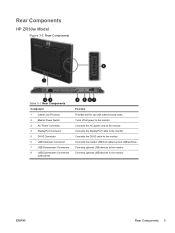
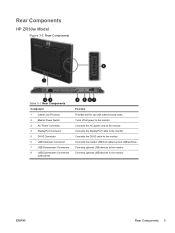
... cable to a host USB port/hub. Connects the monitor USB hub cable to the monitor.
Connects optional USB devices to the monitor. Connects optional USB devices to the monitor. Connects the DVI-D cable to the monitor. ENWW
Rear Components 5 Connects the AC power cord to the monitor. Rear Components
HP ZR30w Model
Figure 3-2 Rear Components
Table 3-1 Rear Components Component...
User Guide - Page 18


... be used because they may damage the monitor.
CAUTION: This monitor supports the VESA industry standard 100 mm mounting holes. The HP Quick Release can be removed from the Pedestal Base
12 Chapter 3 Setting Up the Monitor
ENWW To attach a third-party mounting solution to the monitor, four 4 mm, 0.7 pitch, and 10 mm long screws are required (not...
User Guide - Page 22


... to update, you need to the support page and download page. 3. Installing from the CD
To install the .INF and .ICM files on -screen instructions. 5.
Installing the .INF and .ICM Files
After you determine that the proper resolution and refresh rates appear in the computer CD-ROM drive. Select Install Monitor Driver Software. 4. Refer to http://www.hp.com/support and select...
User Guide - Page 27
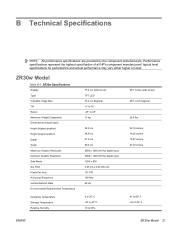
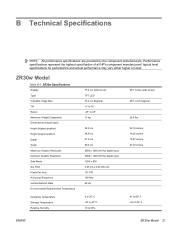
...%
29.7 inches wide screen 29.7-inch diagonal 28.6 lbs. 23.19 inches 19.25 inches 10.87 inches 27.32 inches
41 to 95° F -4 to 140° F
ENWW
ZR30w Model 21 Performance specifications represent the highest specification of all HP's component manufacturers' typical level specifications for performance and actual performance may vary either higher or lower.
User Guide - Page 31


... forming part of a system comprising HP brand computers, keyboards and monitors that it . The voltage and current rating of the cord should be walked on the product's electrical ratings label.
Japanese Notice
Korean Notice
Power Cord Set Requirements
The monitor power supply is approved for use , contact an authorized HP service provider.
This feature allows the monitor to...
ZR30w LCD Monitor User Guide - Page 5


...the Monitor ...3 Shipping the Monitor ...3
3 Setting Up the Monitor Installing the Monitor Pedestal Base ...4 Rear Components ...5 HP ZR30w Model ...5 Routing and Connecting the Cables ...6 Connecting USB Devices ...8 Adjusting the Monitor ...8 Turning on the Monitor ...10 Removing the Monitor Pedestal Base 11 Mounting the Monitor ...12 Locating the Rating Labels ...14 Installing an HP/Kensington...
ZR30w LCD Monitor User Guide - Page 6


...Troubleshooting Solving Common Problems ...19 Online Technical Support ...20 Preparing to Call Technical Support 20
Appendix B Technical Specifications ZR30w Model... Korean Notice ...25 Power Cord Set Requirements ...25 Japanese Power Cord ...HP Recycling Program ...26 Chemical Substances ...26 Restriction of Hazardous Substances (RoHS 26 Turkey EEE Regulation ...27
Appendix D LCD Monitor Quality...
ZR30w LCD Monitor User Guide - Page 7


... documentation CD that includes monitor drivers and product documentation ● Energy saver feature to meet requirements for reduced power consumption ● EDID support for Asset Management ● Compliant with the following regulated specifications:
◦ European Union CE Directives ◦ Swedish MPR II 1990
ENWW
HP ZR30w Model 1 1 Product Features
HP ZR30w Model
The LCD (liquid...
ZR30w LCD Monitor User Guide - Page 11
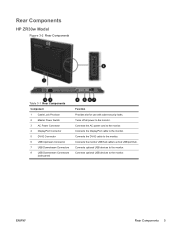
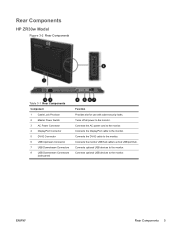
Connects optional USB devices to the monitor.
Connects the DisplayPort cable to the monitor. Turns off all power to the monitor. Connects optional USB devices to the monitor. Rear Components
HP ZR30w Model
Figure 3-2 Rear Components
Table 3-1 Rear Components Component 1 Cable Lock Provision 2 Master Power Switch 3 AC Power Connector 4 DisplayPort Connector 5 DVI-D Connector 6 USB...
ZR30w LCD Monitor User Guide - Page 22
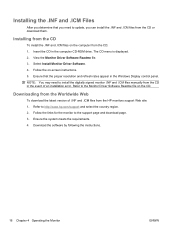
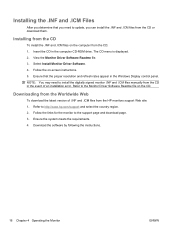
... to update, you can install the .INF and .ICM files from the HP monitors support Web site: 1. Refer to the support page and download page. 3. Refer to the Monitor Driver Software Readme file on the CD.
Download the software by following the instructions.
16 Chapter 4 Operating the Monitor
ENWW Installing the .INF and .ICM Files
After you determine that the proper resolution...
ZR30w LCD Monitor User Guide - Page 27
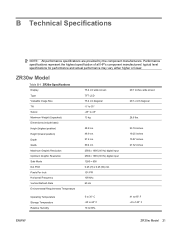
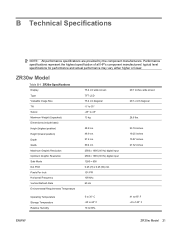
...%
29.7 inches wide screen 29.7-inch diagonal 28.6 lbs. 23.19 inches 19.25 inches 10.87 inches 27.32 inches
41 to 95° F -4 to 140° F
ENWW
ZR30w Model 21 Performance specifications represent the highest specification of all HP's component manufacturers' typical level specifications for performance and actual performance may vary either higher or lower.
ZR30w LCD Monitor User Guide - Page 31


... the product. If you have questions about the type of a system comprising HP brand computers, keyboards and monitors that it .
ENWW
German Ergonomics Notice 25 The installation guides included with the monitor meets the requirements for use , contact an authorized HP service provider.
The power cord set (flexible cord or wall plug) received with the products provide configuration...
HP ZR30w Reviews
Do you have an experience with the HP ZR30w that you would like to share?
Earn 750 points for your review!
We have not received any reviews for HP yet.
Earn 750 points for your review!


