HP Z27n Support and Manuals
HP Z27n Videos
Popular HP Z27n Manual Pages
User Guide - Page 2


... the Microsoft group of HDMI Licensing LLC.
Nothing herein should be liable for HP products and services are set forth in the express warranty statements accompanying such products and services. The only warranties for technical or editorial errors or omissions contained herein. HP shall not be construed as constituting an additional warranty.
First Edition: February 2015...
User Guide - Page 6
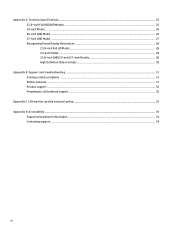
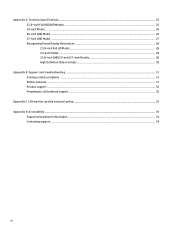
... specifications ...25 23.8-inch Full HD/QHD Models ...25 24-inch Model ...26 25-inch QHD Model ...26 27-inch QHD Model ...27 Recognizing Preset Display Resolutions ...28 23.8-inch Full HD Model ...28 24-inch Model ...29 23.8-inch QHD/25-inch/27-inch Models 30 High Definition Video Formats ...30
Appendix B Support and troubleshooting ...31 Solving common problems ...31...
User Guide - Page 8
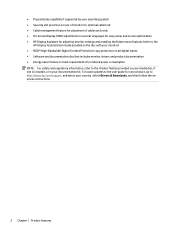
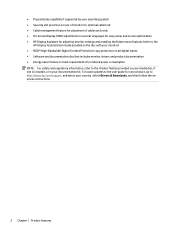
... Notices provided on your media disc, if one is included, or in several languages for easy setup and screen optimization ● HP Display Assistant for adjusting monitor settings and enabling theft deterrence features (refer to http://www.hp.com/support, and select your documentation kit. Select Drivers & Downloads, and then follow the onscreen instructions.
2 Chapter 1 Product features
User Guide - Page 9
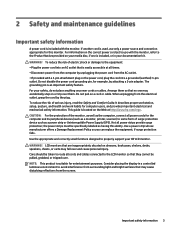
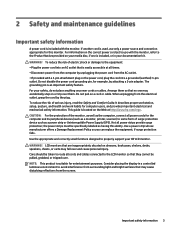
...offers a Damage Replacement Policy so you can replace the equipment, ... controlled luminous environment to properly support your documentation kit. For your...It describes proper workstation, setup, posture, and health...set to the LCD monitor so that they cannot be specifically labeled as a power strip or Uninterruptible Power Supply (UPS). The grounding pin is included with the monitor. This guide...
User Guide - Page 10


... provided for each device. ● Install the monitor near an outlet that are not covered under the HP warranty. ● Slots and openings...the monitor
Keep the original packing box in the operating instructions. Maintenance guidelines
To enhance the performance and extend the life of ... Do not open the monitor cabinet or attempt to service this monitor, as benzene, thinner, or any volatile...
User Guide - Page 18
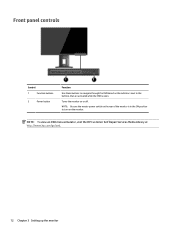
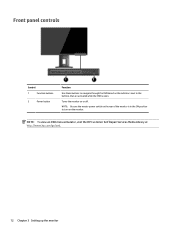
... the buttons that are activated while the OSD is open.
NOTE: To view an OSD menu simulator, visit the HP Customer Self Repair Services Media Library at http://www.hp.com/go/sml.
12 Chapter 3 Setting up the monitor
Front panel controls
Control
1
Function buttons
2
Power button
Function
Use these buttons to navigate through the...
User Guide - Page 26


... an installation error. NOTE: The ICM color profile is activated from within graphics programs that support this feature.
Installing the .INF and .ICM files
After you determine that you need to install the digitally signed monitor .INF and .ICM files manually from the disc in accordance with the International Color Consortium (ICC) Profile Format specification. Refer to update...
User Guide - Page 27


...from the HP monitors support Web site: 1. Selects and adjusts the screen color. Adjusts the power settings. Selects ... monitor model in the Find my product search field, and click Go. 3. Selects the video input signal. Select Drivers & ...support and returns all OSD menu settings to navigate, select, and adjust the menu choices. The factory default is displayed. Click on -screen instructions...
User Guide - Page 28


...as the primary video input source, you want to four monitors in this configuration if supported by connecting a DisplayPort cable between the DisplayPort OUT connector on the
primary monitor and ... input. 2. To use PIP or PBP: 1. To use DisplayPort multistreaming: 1.
If you can set the connected monitor to another , and PBP, where one of the five front bezel Functional buttons to...
User Guide - Page 29
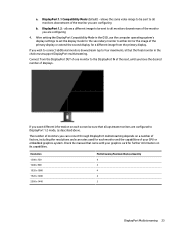
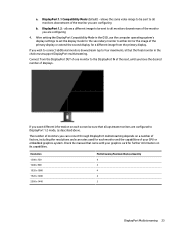
... mode, as described above. The number of displays. If you are configured to all upstream monitors are configuring
b.
After setting the DisplayPort Compatibility Mode in the chain must support DisplayPort multistreaming.
Check the manual that all monitors downstream of the next, until you are configuring
4. a. DisplayPort 1.1 Compatibility Mode (default) - DisplayPort...
User Guide - Page 34


...
The display resolutions listed below are the most commonly used modes and are set as factory defaults. This monitor automatically recognizes these preset modes and they will appear properly sized and centered on the screen.
23.8-inch Full HD Model
Preset 1 2 3 4 5 6 7 8 9 10 11 12
Pixel Format 640 ... 59.940 59.810 60.020 59.790 59.887 60.000 59.954 60.00
28 Appendix A Technical specifications
User Guide - Page 37


.... Set Auto-Switch Input to adjust the brightness scale as needed. Open the OSD menu and select Brightness to Off and manually select...set higher than what the monitor supports. Change the settings to inactivate the screen blanking utility.
B Support and troubleshooting
Solving common problems
The following table lists possible problems, the possible cause of Range is disconnected. Problem...
User Guide - Page 38
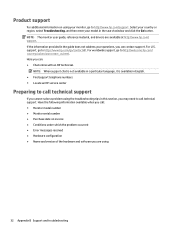
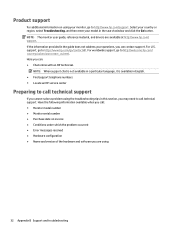
If the information provided in the guide does not address your questions, you cannot solve a problem using
32 Appendix B Support and troubleshooting Here you are available at http://www.hp.com/ support. For U.S. support, go to http://www.hp.com/go to http://www.hp.com/support. Have the following information available when you call: ● Monitor model number ● Monitor serial...
User Guide - Page 39


...(a
dark spot on a specific background. To locate defective pixels, the monitor should be viewed under normal operating conditions, in normal operating mode at a supported resolution and refresh rate, ...and only visible
on a bright background). HP expects that appear as improvements are caused by all vendors and is not specific to guarantee trouble-free performance. This is common to all ...
User Guide - Page 40
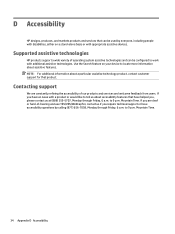
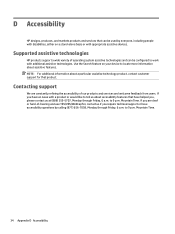
... product.
Use the Search feature on a stand-alone basis or with a product or would like to 9 p.m. Contacting support
We are deaf or hard-of our products and services and welcome feedback from users. D Accessibility
HP designs, produces, and markets products and services that can be used by calling (877) 656-7058, Monday through Friday, 6 a.m.
HP Z27n Reviews
Do you have an experience with the HP Z27n that you would like to share?
Earn 750 points for your review!
We have not received any reviews for HP yet.
Earn 750 points for your review!


