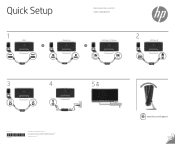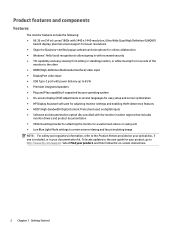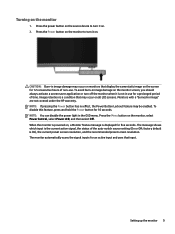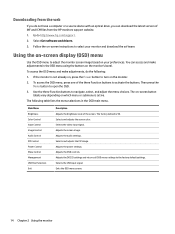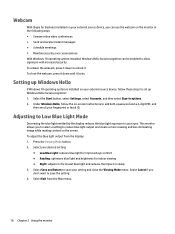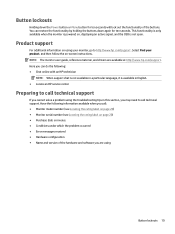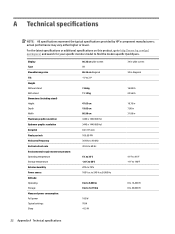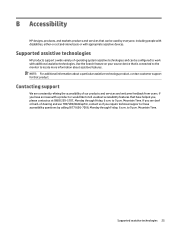HP EliteDisplay S340c Support and Manuals
Get Help and Manuals for this Hewlett-Packard item

View All Support Options Below
Free HP EliteDisplay S340c manuals!
Problems with HP EliteDisplay S340c?
Ask a Question
Free HP EliteDisplay S340c manuals!
Problems with HP EliteDisplay S340c?
Ask a Question
HP EliteDisplay S340c Videos
Popular HP EliteDisplay S340c Manual Pages
HP EliteDisplay S340c Reviews
We have not received any reviews for HP yet.