HP Z27 Support and Manuals
HP Z27 Videos
Popular HP Z27 Manual Pages
Z27 27-inch 4K UHD Display - Page 1
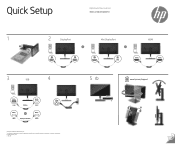
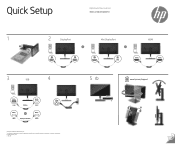
Quick Setup
Optimum Resolution:
3840 x 2160 UHD @ 60 Hz
1
1 2
2
DisplayPort
OR
Mini DisplayPort
OR
HDMI
3
USB
4
5
www.hp.com/support
USB A
USB Hub
USB C
USB C
OR
DisplayPort Alt Mode
USB C
© Copyright 2018 HP Development Company, L.P. HP shall not be liable for technical or editorial errors or omissions contained herein. First Edition: February 2018 L12826-B21
2 1 ...
User Guide - Page 2


... notice
This guide describes features that are set forth in the United States and/or other countries. To access the latest user guide, go to http://www.hp.com/support, and follow the instructions to find your product.
First Edition: January 2018
Document part number: L12827-001 The only warranties for technical or editorial errors or omissions contained...
User Guide - Page 5


... (OSD) menu ...15 Using Picture-in-Picture (PIP) and Picture-beside-Picture (PBP 16 Adjusting Low Blue Light Mode ...16 Using Auto-Sleep Mode ...17
3 Support and troubleshooting ...18 Solving common problems ...18 Button lockouts ...18 Contacting support ...19 Preparing to call technical support ...19 Locating the serial number and product number 19
v
User Guide - Page 7
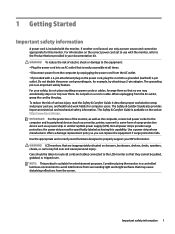
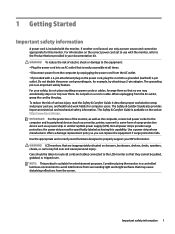
... a 3-pin attachment plug on dressers, bookcases, shelves, desks, speakers, chests, or carts may cause disturbing reflections from the screen. WARNING! For your HP LCD monitor. The Safety & Comfort Guide is suitable for entertainment purposes. Use a power strip whose manufacturer offers a damage replacement policy so you can replace the equipment if surge protection fails. IMPORTANT: For...
User Guide - Page 8
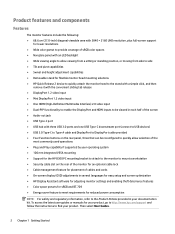
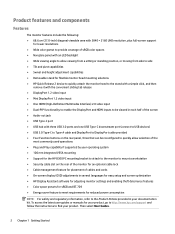
... several languages for easy setup and screen optimization ● HP Display Assistant software for adjusting monitor settings and enabling theft deterrence features ● Color space presets for sRGB and BT.709 ● Energy saver feature to meet requirements for your product, go to http://www.hp.com/support and follow the instructions to mount a workstation ●...
User Guide - Page 9
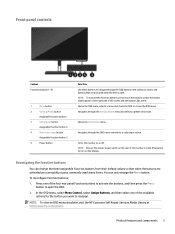
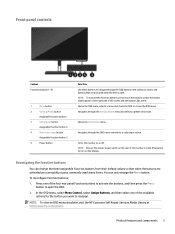
... any of the monitor is open the OSD.
2. Opens the Information menu. NOTE: To view an OSD menu simulator, visit the HP Customer Self Repair Services Media Library at http://www.hp.com/go/sml. Opens the OSD menu, selects a menu item from their default values so that the button labels appear on the...
User Guide - Page 19
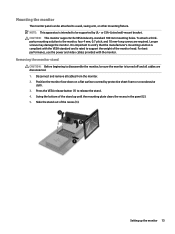
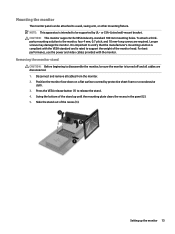
.... 3. Position the monitor face down on a flat surface covered by UL- CAUTION: This monitor supports the VESA industry-standard 100 mm mounting holes. Removing the monitor stand
CAUTION: Before beginning to support the weight of the monitor head. Setting up until the mounting plate clears the recess in the panel (2). 5. Mounting the monitor...
User Guide - Page 20
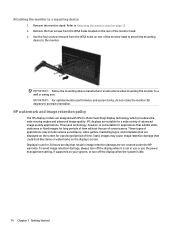
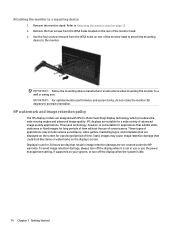
... to attach the mounting
device to the monitor. HP watermark and image retention policy
The IPS display models are not covered under the HP warranty. This panel technology, however, is idle....IPS displays are displayed on the display's screen. IMPORTANT: Follow the mounting device manufacturer's instructions when mounting the monitor to turn off the display when the system is not suitable ...
User Guide - Page 21


...://www.hp.com/support. &#...install the following :
1. NOTE: The ICM color profile is active.
Plug and Play does not work correctly without installing...HP Display Assistant-adjusts the monitor settings and enables theft deterrence features
The Information file
The INF file defines monitor resources used in accordance with the International Color Consortium (ICC) Profile Format specification...
User Guide - Page 22


... in the OSD, and then select the desired size.
6. Connect a secondary input source to the factory default settings.
Adjusts the OSD controls. Using Picture-in-Picture (PIP) and Picture-beside-Picture (PBP)
The monitor supports both PIP, where one source is positioned adjacent to open the OSD.
3. If you want to your...
User Guide - Page 23


...Menu button on the web at http://www.hp.com/ergo. You can disable Auto-Sleep Mode...-Sleep Mode 17 It describes proper workstation setup and proper posture, and health and work habits for...for the monitor. The Safety & Comfort Guide also provides important electrical and mechanical safety...monitor supports an OSD option called Auto-Sleep Mode that allows you don't want to save the setting. 4....
User Guide - Page 24


...power button. Master power switch is closed.
18 Chapter 3 Support and troubleshooting
3 Support and troubleshooting
Solving common problems
The following table lists possible problems, the possible cause of the monitor to the On position. Problem
Possible Cause
Solution
Screen is blank or video is in sleep mode.
Set the master power switch on and displaying an active...
User Guide - Page 25


...site to discussion forums and instructions on troubleshooting. Contacting support
To resolve a hardware or software problem, go to contact HP and open a support case.
You may need these numbers when contacting HP about your product, including links to get more information about the monitor model. Use this section, you call technical support. Have the following information available...
User Guide - Page 29
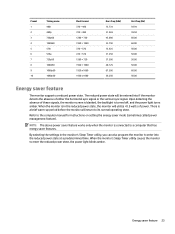
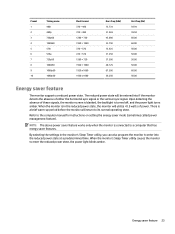
...) 59.94 59.94 60.00 60.00 50.00 50.00 50.00 50.00 60.00 50.00
Energy saver feature
The monitor supports a reduced power state. The reduced power state will utilize
User Guide - Page 30
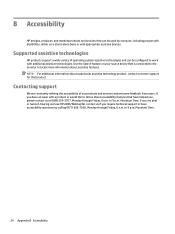
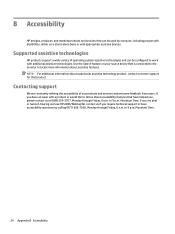
... or hard-of-hearing and use TRS/VRS/WebCapTel, contact us if you require technical support or have helped you, please contact us about assistive features. to 9 p.m.
Supported assistive technologies
HP products support a wide variety of our products and services and welcome feedback from users. to 9 p.m. If you have an issue with a product or would...
HP Z27 Reviews
Do you have an experience with the HP Z27 that you would like to share?
Earn 750 points for your review!
We have not received any reviews for HP yet.
Earn 750 points for your review!


